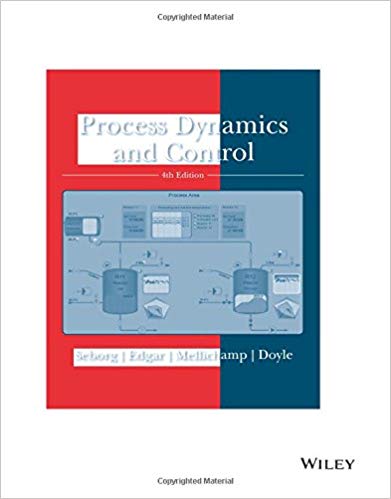Question
Loan Details Loan Amount: $ 2,000,000.00 Year Principal Repaid Payment # Cumulative Principal Annual Interest Rate: 9.90% 1 6 #NUM! Payments per Year: 6
Loan Details Loan Amount: $ 2,000,000.00 Year Principal Repaid Payment # Cumulative Principal Annual Interest Rate: 9.90% 1 6 #NUM! Payments per Year: 6 2 12 Loan Duration (Years): 10 3 18 Interest rate per period: 1.650% 4 24 #NAME? 370,494.62 516,003.04 Number of payments: 60 5 30 - 678,294.41 6 36 859,129.52 7 42 1,060,451.31 First Payment Amounts 8 48 1,284,403.65 Principal repaid on first payment: $19,765.45 9 54 1,533,352.14 Interest paid on first payment: $33,000.00 10 60 - 1,809,906.91 Total of first payment: $52,765.45 Formula Checks: Number of periods in the loan: 58.36604928 Annual Interest Rate: #NUM! Loan Future Value: 16. Enter a formula in cell F5 that uses the CUMPRINC function to calculate the cumulative principal repaid after the first year. You will need to reference cell E5 in your formula for the end payment number. Your formula must return a positive value. Copy cell F5 to cells F6 through F14. 17. Enter a formula in cell B18 that uses the NPER function to calculate the number of periods in the loan. You can use the total first loan payment calculated in cell B15 for the payment amount since all the loan payments are equal. Make sure to use a negative value for the loan amount in your formula. Your result should match the value you calculated in cell B9. 18. Enter a formula in cell B19 that uses the RATE function to calculate the annual interest rate of the loan. Make sure to use a negative value for the loan amount in your formula. Don't forget to multiply the result returned by the RATE function by the number of payments in a year to obtain the annual interest rate. Your result should match the value in cell B5. 19. Enter a formula in cell B20 that uses the FV function to calculate the future value of the loan amount. Use a negative value for the payment amount, and a positive value for the loan amount. Since all the payments are equal, you can use the payment amount in cell B15.
Step by Step Solution
There are 3 Steps involved in it
Step: 1

Get Instant Access with AI-Powered Solutions
See step-by-step solutions with expert insights and AI powered tools for academic success
Step: 2

Step: 3

Ace Your Homework with AI
Get the answers you need in no time with our AI-driven, step-by-step assistance
Get Started