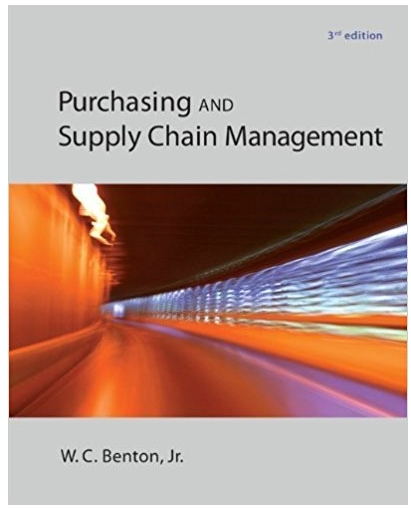Answered step by step
Verified Expert Solution
Question
1 Approved Answer
LOAN SUMMARY AND AMORTIZATION SCHEDULE Task Instructions In cell H6, enter a formula using the CUMIPMT function to calculate cumulative interest payments for the third
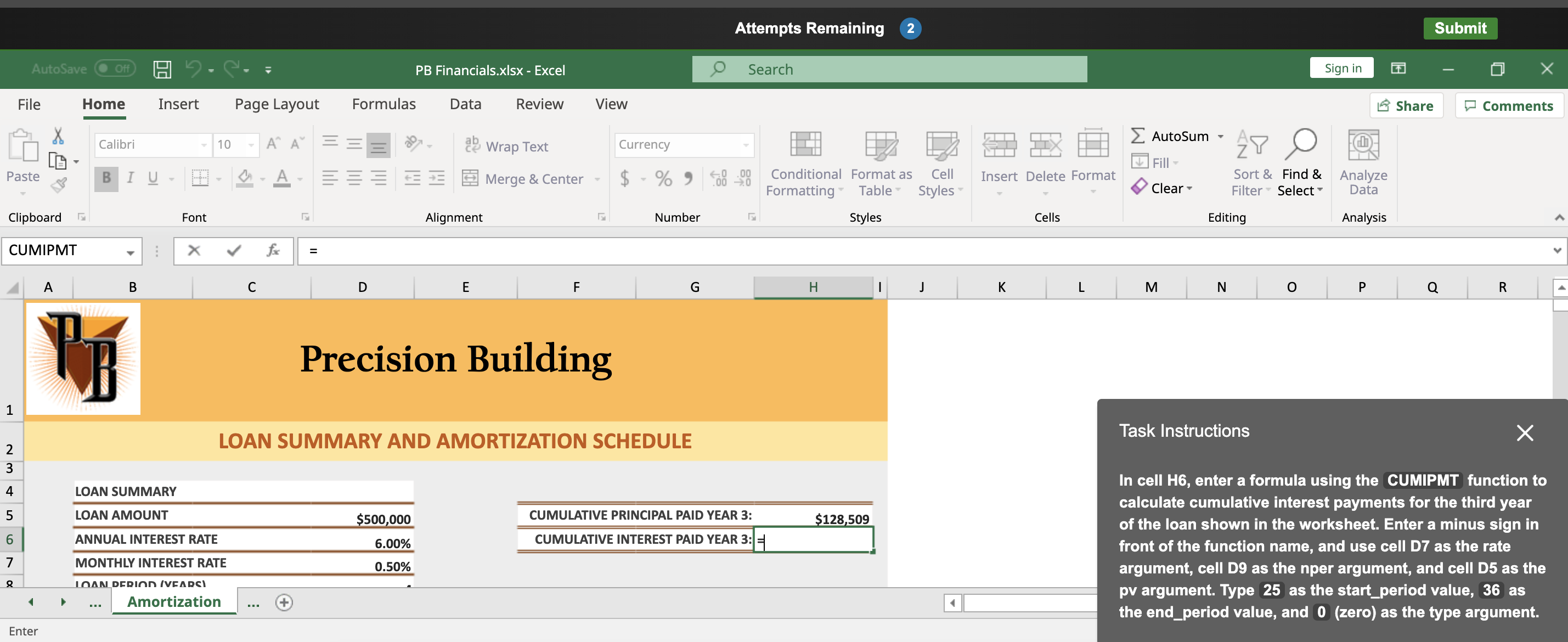 LOAN SUMMARY AND AMORTIZATION SCHEDULE Task Instructions In cell H6, enter a formula using the CUMIPMT function to calculate cumulative interest payments for the third year of the loan shown in the worksheet. Enter a minus sign in front of the function name, and use cell D7 as the rate argument, cell D9 as the nper argument, and cell D5 as the pv argument. Type 25 as the start_period value, 36 as the end_period value, and 0 (zero) as the type argument. LOAN SUMMARY AND AMORTIZATION SCHEDULE Task Instructions In cell H6, enter a formula using the CUMIPMT function to calculate cumulative interest payments for the third year of the loan shown in the worksheet. Enter a minus sign in front of the function name, and use cell D7 as the rate argument, cell D9 as the nper argument, and cell D5 as the pv argument. Type 25 as the start_period value, 36 as the end_period value, and 0 (zero) as the type argument
LOAN SUMMARY AND AMORTIZATION SCHEDULE Task Instructions In cell H6, enter a formula using the CUMIPMT function to calculate cumulative interest payments for the third year of the loan shown in the worksheet. Enter a minus sign in front of the function name, and use cell D7 as the rate argument, cell D9 as the nper argument, and cell D5 as the pv argument. Type 25 as the start_period value, 36 as the end_period value, and 0 (zero) as the type argument. LOAN SUMMARY AND AMORTIZATION SCHEDULE Task Instructions In cell H6, enter a formula using the CUMIPMT function to calculate cumulative interest payments for the third year of the loan shown in the worksheet. Enter a minus sign in front of the function name, and use cell D7 as the rate argument, cell D9 as the nper argument, and cell D5 as the pv argument. Type 25 as the start_period value, 36 as the end_period value, and 0 (zero) as the type argument Step by Step Solution
There are 3 Steps involved in it
Step: 1

Get Instant Access to Expert-Tailored Solutions
See step-by-step solutions with expert insights and AI powered tools for academic success
Step: 2

Step: 3

Ace Your Homework with AI
Get the answers you need in no time with our AI-driven, step-by-step assistance
Get Started