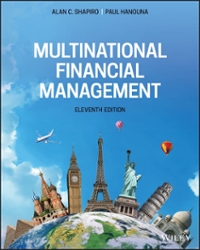Question
Logout Fatkhulla Kudratov My Institution CoursesTab 2 of 2(active tab) 16SP-AC310-31 - COMPUTERIZED ACCOUNTING II Content Take Test: EXAM I 16SP-AC310-31 - COMPUTERIZED ACCOUNTING II
|
- 16SP-AC310-31 - COMPUTERIZED ACCOUNTING II
- Content
- Take Test: EXAM I
- Home Page
- Professor's Information
- Announcements
- Content
- Discussions
- Groups
- Tools
- My Messages
- Grades
- Help
| YOU HAVE 90 MINS TO FINISH EXAM |
| This test has a time limit of 1 hour and 35 minutes.This test will save and submit automatically when the time expires. Warnings appear whenhalf the time,5 minutes,1 minute, and30 secondsremain. |
| Not allowed. This test can only be taken once. |
| Once started, this test must be completed in one sitting. Do not leave the test before clickingSave and Submit. |
-
To go from the income statement to an original entry, use this function:
a. Drill down
b. Options, specific the range
c. Display
d. Filter
5 points
Question 2-
To print a vendor check, you use the following menu bar selections:
a. Reports & Forms; Accounts Receivable, Invoices, Preprint 1 Stub, Print
b. Reports & Forms; Forms, Checks, OCR AP Laser Preprinted, Print
c. Tasks; Payments, Check Register, Checks, Print
d. Reports & Forms; Financial Statements, Current Period, Print
5 points
Question 3-
The balance sheet lists
a. Assets, liabilities and capital of a business
b. Revenues and expenses of a business
c. The percentage of revenue at the end of the year
d. The percentage of debt at the end of the year
5 points
Question 4-
On the Navigation Bar, make the following selections to set up payroll default information:
a. Employees & Payroll Navigation Center, click on the Pay Employees icon and select Enter Payroll for Multiple Employees
b. Employees & Payroll Navigation Center, click on the Pay Employees icon and select Set Up Payroll Service
c. Employees & Payroll Navigation Center, click on the Employees icon and select Set Up Employee Defaults
d. Maintain; Employees/Sales Rep
5 points
Question 5-
The Edit menu allows you to do the following:
a. Cut
b. Copy
c. Paste
d. Find Transactions
5 points
Question 6-
To set up specific guidelines for individual employees, make these selections:
a. Employee tasks; click Employees, Employee Maintenance, make appropriate selection
b. Tasks; Select for Payment, select employee
c. Maintain; Default Information, Employees
d. Employees & Payroll Navigation Center, click Employees, View and Edit Employees
5 points
Question 7-
If an inventory item is damaged make the following selections from the Navigation Bar to record the damage:
a. Inventory & Services Navigation Center, click on the Prices icon
b. Inventory & Services Navigation Center, click on the Inventory Count icon
c. Inventory & Services Navigation Center, click on the Inventory Adjustments icon
d. Vendors & Purchases, link to View and Edit Bills
5 points
Question 8-
The Payments window is also known as the:
a. Cash Receipts Journal
b. Purchase Journal
c. Cash Disbursements Journal
d. Sales Journal
5 points
Question 9-
The file extension for Sage 50 backup files is:
a. .pdf
b. .pbb
c. .ptb
d. .pbcx
5 points
Question 10-
To display the Job Profitability Report, make the following menu bar selections:
a. Reports & Forms; Payroll Reports, Job Profitability Report, Preview
b. Reports & Forms; Jobs, Job Profitability Report, Display
c. Reports & Forms; Jobs, Job Lists, Preview
d. Reports & Forms; Payroll, Jobs Profitability Report, Display
5 points
Question 11-
The Options menu has selections that allow the user to:
a. Check global setting
b. Backup
c. Print reports
d. Post to general ledger
5 points
Question 12-
A list of all the accounts used by a company showing an identifying number for each account is called:
a. A general journal
b. An inventory Journal
c. A chart of accounts
d. A balance sheet
5 points
Question 13-
The employee deductions display as negative amounts on the Payroll Entry window because:
a. They are added to the paycheck amount
b. They are not used to compute the paycheck
c. They are deducted from the employee's gross pay
d. Employee deductions display as positive amounts
5 points
Question 14-
Expenses and revenues over a period of time are shown on the:
a. Statement of cash flow
b. Department gross profit report
c. Income Statement
d. Balance Sheet
5 points
Question 15-
The following accounts are debited and credited when you purchase inventory on account:
a. Dr. Inventory account, credit Account Receivable/vendor
b. Dr. Accounts Payable/Vendor; Cr. expense account
c. Dr. Inventory account; Cr. Accounts Payable/Vendor
d. Dr. Accounts Payable/Vendor; Cr. Inventory account
5 points
Question 16-
The price of each inventory item is stored in the:
a. Maintain Purchase Items file
b. Maintain Inventory Items file
c. Tasks; Inventory items
d. Maintain Vendors file
5 points
Question 17-
In this method of posting, the transactions you enter are saved in a temporary holding area where you can review them before posting to the general ledger:
a. Batch posting
b. Real-time posting
c. Cash-basis posting
d. Accrual basis posting
5 points
Question 18-
When you print or display a report, you can filter the departmentalized report using ______________________ characters
a. A prefix
b. Wildcard
c. Hexadecimal
d. Text-based
5 points
Question 19-
The Vendor Ledgers Report is another name for the:
a. Accounts Receivable subsidiary ledger
b. Inventory subsidiary ledger
c. Accounts Payable open items report
d. Accounts Payable subsidiary ledger
5 points
Question 20-
Sage 50's backup feature works with what other Sage 50 feature:
a. Import/Export
b. Save As
c. Formatting
d. Restore
5 points
Save and SubmitClick Save and Submit to save and submit. Click Save All Answers to save all answers.
Fatkhulla Kudratov
|
- 16SP-AC310-31 - COMPUTERIZED ACCOUNTING II
- Content
- Take Test: EXAM I
- Home Page
- Professor's Information
- Announcements
- Content
- Discussions
- Groups
- Tools
- My Messages
- Grades
- Help
| YOU HAVE 90 MINS TO FINISH EXAM |
| This test has a time limit of 1 hour and 35 minutes.This test will save and submit automatically when the time expires. Warnings appear whenhalf the time,5 minutes,1 minute, and30 secondsremain. |
| Not allowed. This test can only be taken once. |
| Once started, this test must be completed in one sitting. Do not leave the test before clickingSave and Submit. |
-
To go from the income statement to an original entry, use this function:
a. Drill down
b. Options, specific the range
c. Display
d. Filter
5 points
Question 2-
To print a vendor check, you use the following menu bar selections:
a. Reports & Forms; Accounts Receivable, Invoices, Preprint 1 Stub, Print
b. Reports & Forms; Forms, Checks, OCR AP Laser Preprinted, Print
c. Tasks; Payments, Check Register, Checks, Print
d. Reports & Forms; Financial Statements, Current Period, Print
5 points
Question 3-
The balance sheet lists
a. Assets, liabilities and capital of a business
b. Revenues and expenses of a business
c. The percentage of revenue at the end of the year
d. The percentage of debt at the end of the year
5 points
Question 4-
On the Navigation Bar, make the following selections to set up payroll default information:
a. Employees & Payroll Navigation Center, click on the Pay Employees icon and select Enter Payroll for Multiple Employees
b. Employees & Payroll Navigation Center, click on the Pay Employees icon and select Set Up Payroll Service
c. Employees & Payroll Navigation Center, click on the Employees icon and select Set Up Employee Defaults
d. Maintain; Employees/Sales Rep
5 points
Question 5-
The Edit menu allows you to do the following:
a. Cut
b. Copy
c. Paste
d. Find Transactions
5 points
Question 6-
To set up specific guidelines for individual employees, make these selections:
a. Employee tasks; click Employees, Employee Maintenance, make appropriate selection
b. Tasks; Select for Payment, select employee
c. Maintain; Default Information, Employees
d. Employees & Payroll Navigation Center, click Employees, View and Edit Employees
5 points
Question 7-
If an inventory item is damaged make the following selections from the Navigation Bar to record the damage:
a. Inventory & Services Navigation Center, click on the Prices icon
b. Inventory & Services Navigation Center, click on the Inventory Count icon
c. Inventory & Services Navigation Center, click on the Inventory Adjustments icon
d. Vendors & Purchases, link to View and Edit Bills
5 points
Question 8-
The Payments window is also known as the:
a. Cash Receipts Journal
b. Purchase Journal
c. Cash Disbursements Journal
d. Sales Journal
5 points
Question 9-
The file extension for Sage 50 backup files is:
a. .pdf
b. .pbb
c. .ptb
d. .pbcx
5 points
Question 10-
To display the Job Profitability Report, make the following menu bar selections:
a. Reports & Forms; Payroll Reports, Job Profitability Report, Preview
b. Reports & Forms; Jobs, Job Profitability Report, Display
c. Reports & Forms; Jobs, Job Lists, Preview
d. Reports & Forms; Payroll, Jobs Profitability Report, Display
5 points
Question 11-
The Options menu has selections that allow the user to:
a. Check global setting
b. Backup
c. Print reports
d. Post to general ledger
5 points
Question 12-
A list of all the accounts used by a company showing an identifying number for each account is called:
a. A general journal
b. An inventory Journal
c. A chart of accounts
d. A balance sheet
5 points
Question 13-
The employee deductions display as negative amounts on the Payroll Entry window because:
a. They are added to the paycheck amount
b. They are not used to compute the paycheck
c. They are deducted from the employee's gross pay
d. Employee deductions display as positive amounts
5 points
Question 14-
Expenses and revenues over a period of time are shown on the:
a. Statement of cash flow
b. Department gross profit report
c. Income Statement
d. Balance Sheet
5 points
Question 15-
The following accounts are debited and credited when you purchase inventory on account:
a. Dr. Inventory account, credit Account Receivable/vendor
b. Dr. Accounts Payable/Vendor; Cr. expense account
c. Dr. Inventory account; Cr. Accounts Payable/Vendor
d. Dr. Accounts Payable/Vendor; Cr. Inventory account
5 points
Question 16-
The price of each inventory item is stored in the:
a. Maintain Purchase Items file
b. Maintain Inventory Items file
c. Tasks; Inventory items
d. Maintain Vendors file
5 points
Question 17-
In this method of posting, the transactions you enter are saved in a temporary holding area where you can review them before posting to the general ledger:
a. Batch posting
b. Real-time posting
c. Cash-basis posting
d. Accrual basis posting
5 points
Question 18-
When you print or display a report, you can filter the departmentalized report using ______________________ characters
a. A prefix
b. Wildcard
c. Hexadecimal
d. Text-based
5 points
Question 19-
The Vendor Ledgers Report is another name for the:
a. Accounts Receivable subsidiary ledger
b. Inventory subsidiary ledger
c. Accounts Payable open items report
d. Accounts Payable subsidiary ledger
5 points
Question 20-
Sage 50's backup feature works with what other Sage 50 feature:
a. Import/Export
b. Save As
c. Formatting
d. Restore
5 points
Save and SubmitClick Save and Submit to save and submit. Click Save All Answers to save all answers.
Step by Step Solution
There are 3 Steps involved in it
Step: 1

Get Instant Access to Expert-Tailored Solutions
See step-by-step solutions with expert insights and AI powered tools for academic success
Step: 2

Step: 3

Ace Your Homework with AI
Get the answers you need in no time with our AI-driven, step-by-step assistance
Get Started