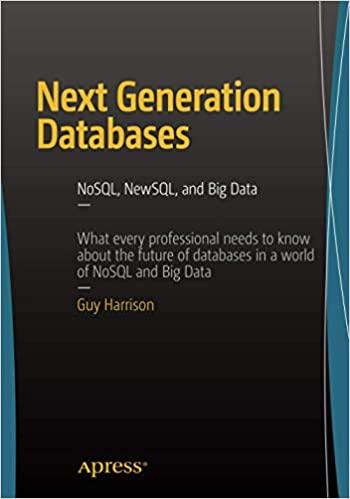Question
Looking for help with the below assignment that is done using Centos Linux Distro. Message script: the first script should display the IP address, machine
Looking for help with the below assignment that is done using Centos Linux Distro.
Message script: the first script should display the IP address, machine name and path to the script. (This addition will help me to find your script when I look for it on your server.)
Pause script: the second script should pause for 30 seconds. By creating this script separate from the first, we can run it at boot up when a pause might be helpful (so the output from the script does not scroll by), but not when we start a terminal, when a pause would be an unnecessary delay.
WARNING:: DO NOT put an "exit" statement in your scripts. You will lock up your server.
Specifics:
Design your message script to display words text on the command line rather than as a GUI message box (such as you might with VBA).
Determine where you want to save the scripts; save both in the same folder. The path to this folder is the path your message script should display.
Configure your server to invoke the message script and then the pause script at the appropriate run level. CentOS 6 is a SysV system, so run level 5 boots XWindows. Your script must run prior to run level 5.
Configure your server to invoke the message script (but not the pause script) each time any user starts a terminal.
Step by Step Solution
There are 3 Steps involved in it
Step: 1

Get Instant Access to Expert-Tailored Solutions
See step-by-step solutions with expert insights and AI powered tools for academic success
Step: 2

Step: 3

Ace Your Homework with AI
Get the answers you need in no time with our AI-driven, step-by-step assistance
Get Started