Answered step by step
Verified Expert Solution
Question
1 Approved Answer
Lookup Assignment Download the attached Products Request Form, and type your name in cell B 2 as the Requestor. In cell B 3 , type
Lookup Assignment
Download the attached Products Request Form, and type your name in cell B as the "Requestor."
In cell B type the product ID XB
In cell B use an XLOOKUP function to automatically show the product's description from the nd colu table that is in A:A below.
In cell B use an XLOOKUP function to automatically show the contact person from the th column of E:E below.
Savayour changes and make sure the XLOOKUPs work by entering some different product IDs in B that the correct descriptions and contact people appear.
Upload the finished file to Blackboard.
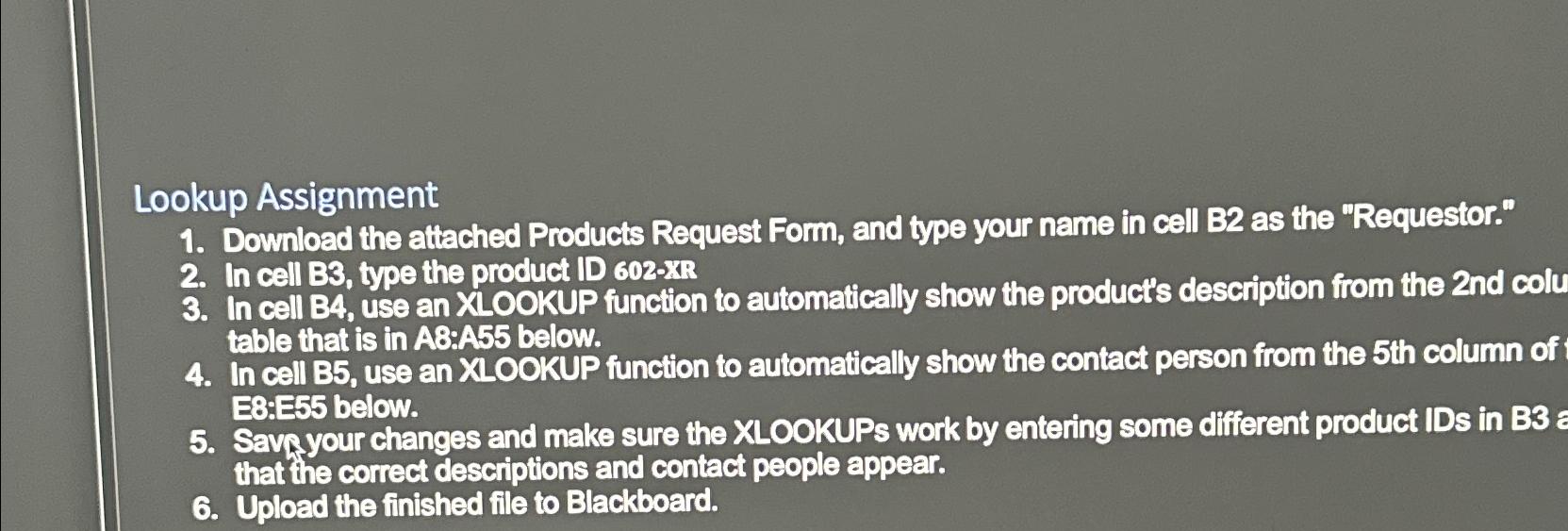
Step by Step Solution
There are 3 Steps involved in it
Step: 1

Get Instant Access to Expert-Tailored Solutions
See step-by-step solutions with expert insights and AI powered tools for academic success
Step: 2

Step: 3

Ace Your Homework with AI
Get the answers you need in no time with our AI-driven, step-by-step assistance
Get Started


