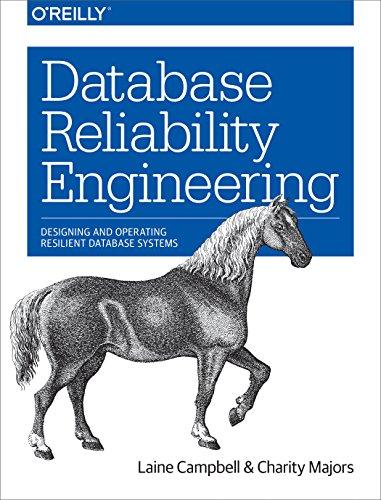Question
M01: Choose your Python IDE Start Assignment An IDE (or Integrated Development Environment ) is a program dedicated to software development. As the name implies,
M01: Choose your Python IDE
Start Assignment
An IDE (or Integrated Development Environment) is a program dedicated to software development. As the name implies, IDEs integrate several tools specifically designed for software development. These tools usually include a editor intended to handle code (with, for example, syntax highlighting and auto-completion).
Here are some of the most popular Python IDE you can use for this class; you do not have to use the three IDE listed below; you can also do your research and choose your favorite Python IDE; you can click on the link to view and download different IDEs. After you download your IDE, you'll see an 'assignment' below that you must submit.
1: IDLE
When you install Python, IDLE is also installed by default. This makes it easy to get started in Python. Its significant features include the Python shell window(interactive interpreter), auto-completion, syntax highlighting, smart indentation, and a basic integrated debugger.
To download Python, visit the website https://www.python.org/downloads/ (Links to an external site.) and follow the instructions.
Learn more: IDLE features links to an external site.
2: PyCharm
PyCharm is an IDE for professional developers. It is created by JetBrains, a company known for making great software development tools.
There are two versions of PyCharm:
Community - free, open-source version, lightweight, suitable for Python and scientific development
Professional - paid version, full-featured IDE with support for Web development as well
PyCharm provides all the significant, major features that a good IDE should provide: code completion, code inspections, error highlighting and fixes, debugging, version control system, and code refactoring. All these features come out of the box.
PyCharm DownloadLinks to an external site.
PyCharm FeaturesLinks to an external site. Learn more:
3: Visual Studio Code
Visual Studio Code (VS Code) is a free and open-source IDE created by Microsoft that can be used for Python development.
You can add extensions to create a Python development environment per your need in VS code. It provides features such as intelligent code completion, linting for potential errors, debugging, unit testing, etc.
VS Code is lightweight and packed with powerful features. This is the reason why it is becoming popular among Python developers.
Learn more:
Download VS CodeLinks to an external site.
Python in Visual Studio CodeLinks to an external site.
ASSIGNMENT:
All you have to do for the grade is submit a text entry saying which Python IDE you will use for this class(you do not have to use the three IDE listed above, you can also do your research and choose your favorite Python IDE), and submit a screenshot of your name printed on the screen(print('Your Name').
Step by Step Solution
There are 3 Steps involved in it
Step: 1

Get Instant Access to Expert-Tailored Solutions
See step-by-step solutions with expert insights and AI powered tools for academic success
Step: 2

Step: 3

Ace Your Homework with AI
Get the answers you need in no time with our AI-driven, step-by-step assistance
Get Started