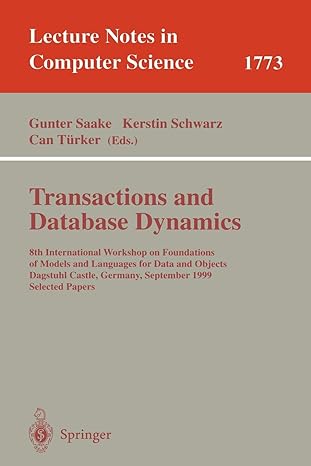Question
M5-Assignment File System Analysis using C1Prj03.dd file In your Windows VM, please download M5-C1Prj03.dd image file (Note that the file size is about 130MB and
M5-Assignment
File System Analysis using C1Prj03.dd file
In your Windows VM, please download "M5-C1Prj03.dd" image file (Note that the file size is about 130MB and it may take a while to download).
Open the image file with WinHex software and investigate the image and fill the blanks in the following two tables. Once you finished entering all the value, open Canvas M5-Assignment and enter the answers you found accordingly, then submit.
- Do not add 0x or space in Hex Values
- Do not add "," in Size/address/Label
- Unit should be in singular form
Your Answer Sheet 1
| Byte Address | Meaning | Hex Values (Do not add 0x or space) | Size/address/Label in Decimal/Alphabet (Do not add ",") | Unit (in Singular) |
| 11-12 | Sector size in Byte | (1) | (2) | (3) |
| 13 | Cluster size in sector | (4) | (5) | (6) |
| 14-15 | Sectors in reserved area | (7) | (8) | (9) |
| 16 | Number of FAT | (10) | (11) | Number |
| 19-20 | # of sectors in the file system (16bit) | (12) | (13) | (14) |
| 28-31 | # of sectors before the start of this file system | (15) | (16) | (17) |
| 32-35 | # of sectors in the file system (32bit) | (18) | (19) | (20) |
| 36-39 | Size of each FAT | (21) | (22) | (23) |
| 44-47 | Root Directory starting address | (24) | (25) | (26) |
| 48-49 | FSINFO location | (27) | (28) | (29) |
| 50-51 | Boot Sector backup location | (30) | (31) | (32) |
| 71-81 | Volume Label | (33) | (34) | ASCII |
| 82-89 | File System Type Label | (35) | (36) | ASCII |
Your Answer Sheet 2
| Questions | Answer |
| Cluster size in Byte | (37) |
| File system size in sector | (38) |
| Size of each FAT structure in Sector | (39) |
| Sectors in Reserved Area | (40) |
| Reserved Area Range | (41) |
| FAT 0 starting sector address | (42) |
| FAT 0 last sector address | (43) |
| FAT 1 starting sector address | (44) |
| FAT 1 last sector address | (45) |
| Data Area starting address | (46) |
| Root Directory starting sector address | (47) |
| File system total range in sector | (48) |
| Total cluster range | (49) |
| Free cluster (from FSINFO) | (50) |
Step by Step Solution
There are 3 Steps involved in it
Step: 1

Get Instant Access to Expert-Tailored Solutions
See step-by-step solutions with expert insights and AI powered tools for academic success
Step: 2

Step: 3

Ace Your Homework with AI
Get the answers you need in no time with our AI-driven, step-by-step assistance
Get Started