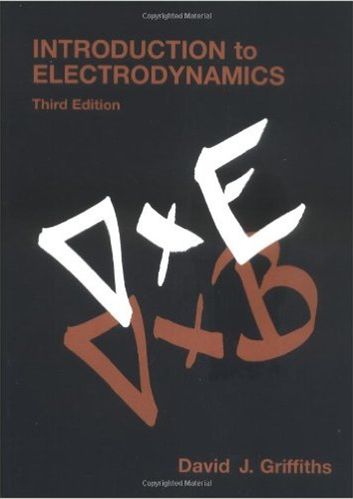Answered step by step
Verified Expert Solution
Question
1 Approved Answer
Magnetic Fields Virtual Lab Instructions on editing and saving PDFs: 1. This lab is in pdf format. Use Acrobat Reader to open it. You can
Magnetic Fields Virtual Lab Instructions on editing and saving PDFs: 1. This lab is in pdf format. Use Acrobat Reader to open it. You can then type your answers in the answer blanks. 2. Predict the bars in each bar graph. A toolbar lies along the right side of the Acrobat Reader window. Click the 'Comment' tool ( ). A 'Comment' toolbar should appear along the top of the window. Click the 'Drawing Tools' button ( ), then select 'Rectangle' to draw the bars of the bar graph. 2. Draw the blocks or Freebody diagrams. Click the 'Drawing Tools' button ( ), then select 'Arrow' to draw the forces. To label the forces, either click the 'Use Drawing Tool'tool ( ), or if you prefer, use the 'Text Box' tool ( ). Don't worry about making the force subscripts look like subscripts. 3. Draw the correct bar graph using the 'Use Drawing Tool'tool ( ) 4. If the correct bar graph doesn't match your prediction, reflect on what made you predict incorrectly. 5. When you are done with the lab, save it (i.e., save your comments) and submit it via Canvas. Let's begin the lab by making some predictions and
Step by Step Solution
There are 3 Steps involved in it
Step: 1

Get Instant Access to Expert-Tailored Solutions
See step-by-step solutions with expert insights and AI powered tools for academic success
Step: 2

Step: 3

Ace Your Homework with AI
Get the answers you need in no time with our AI-driven, step-by-step assistance
Get Started