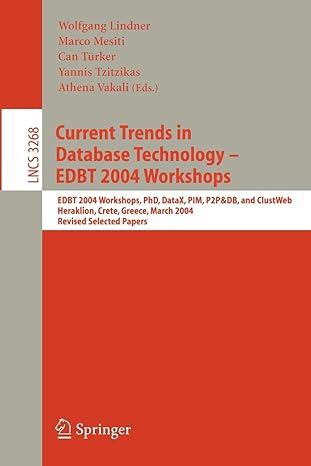Question
main c #include #include ItemToPurchase.h #include ShoppingCart.h void PrintMenu(ShoppingCart usrShopping) { char myChar = ' '; char c = ' '; while (myChar != 'q')
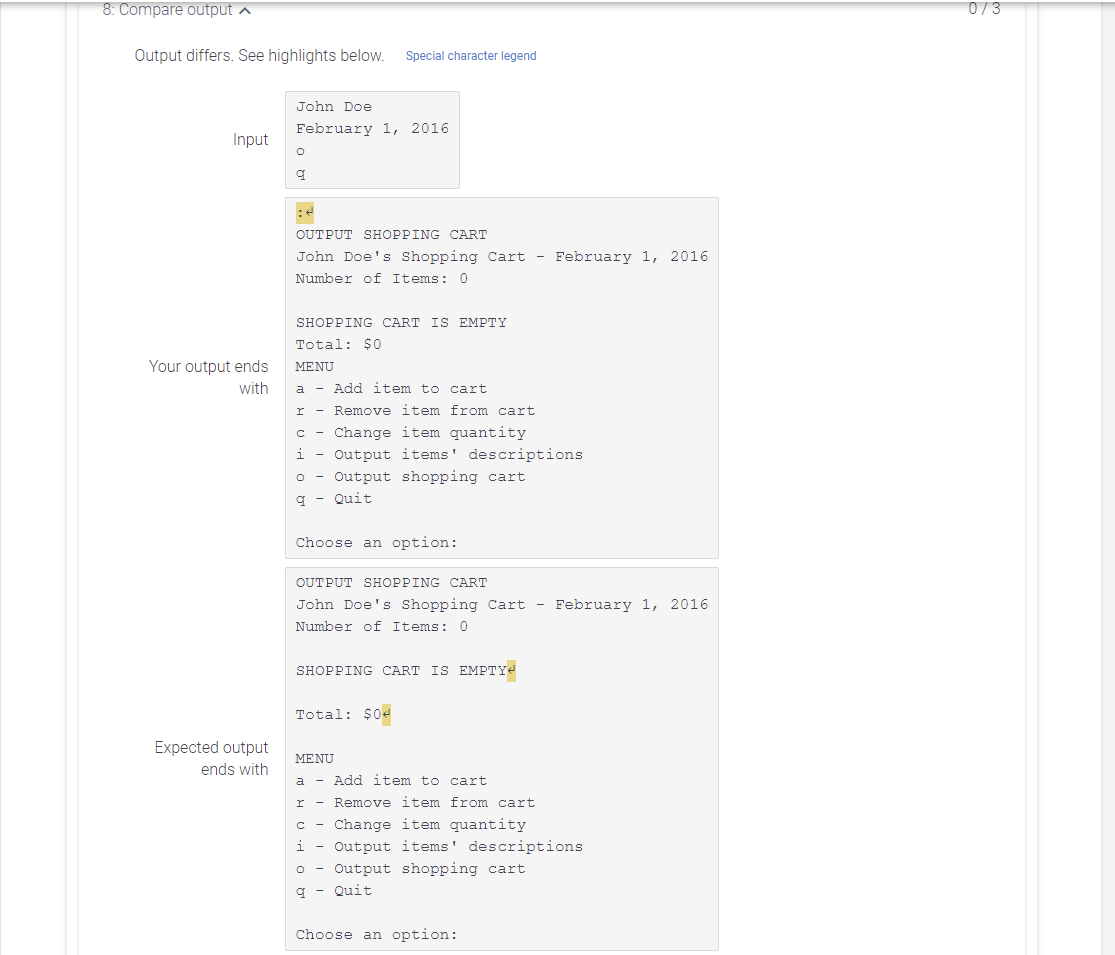
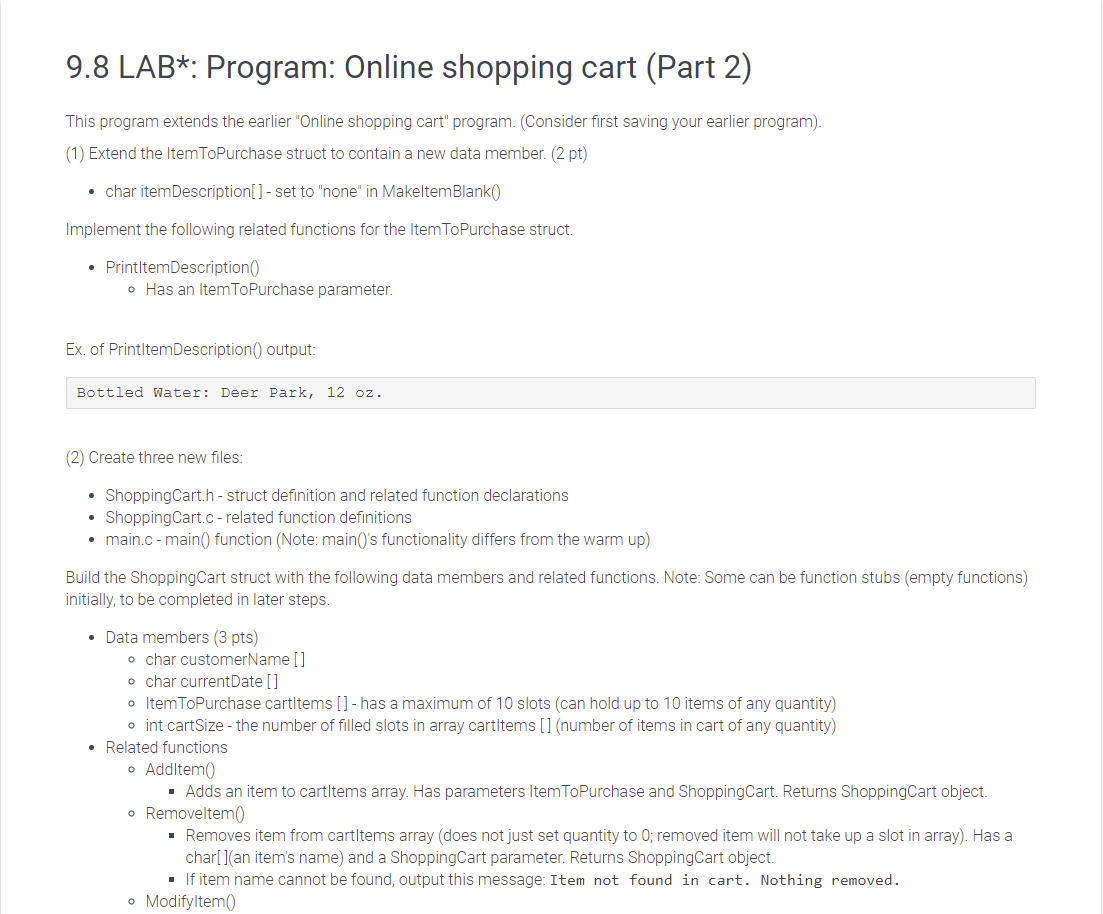
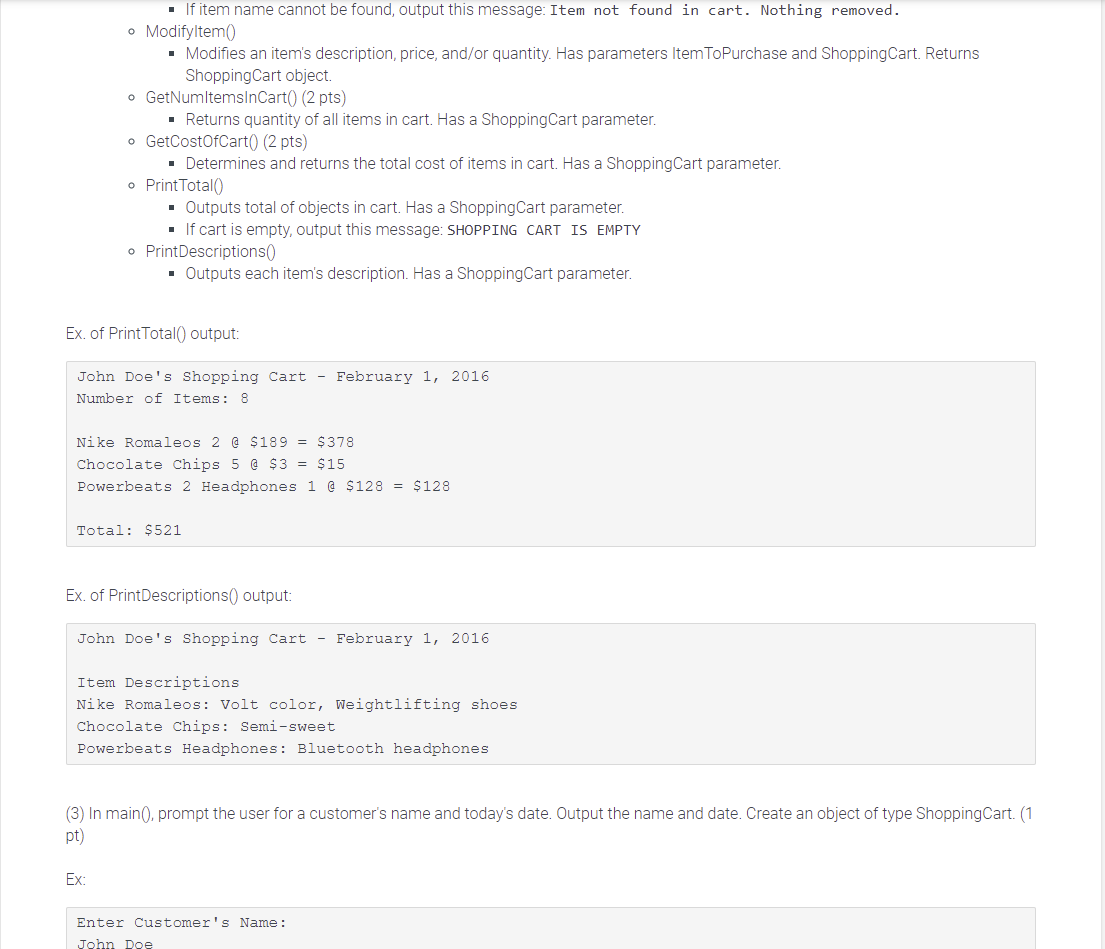
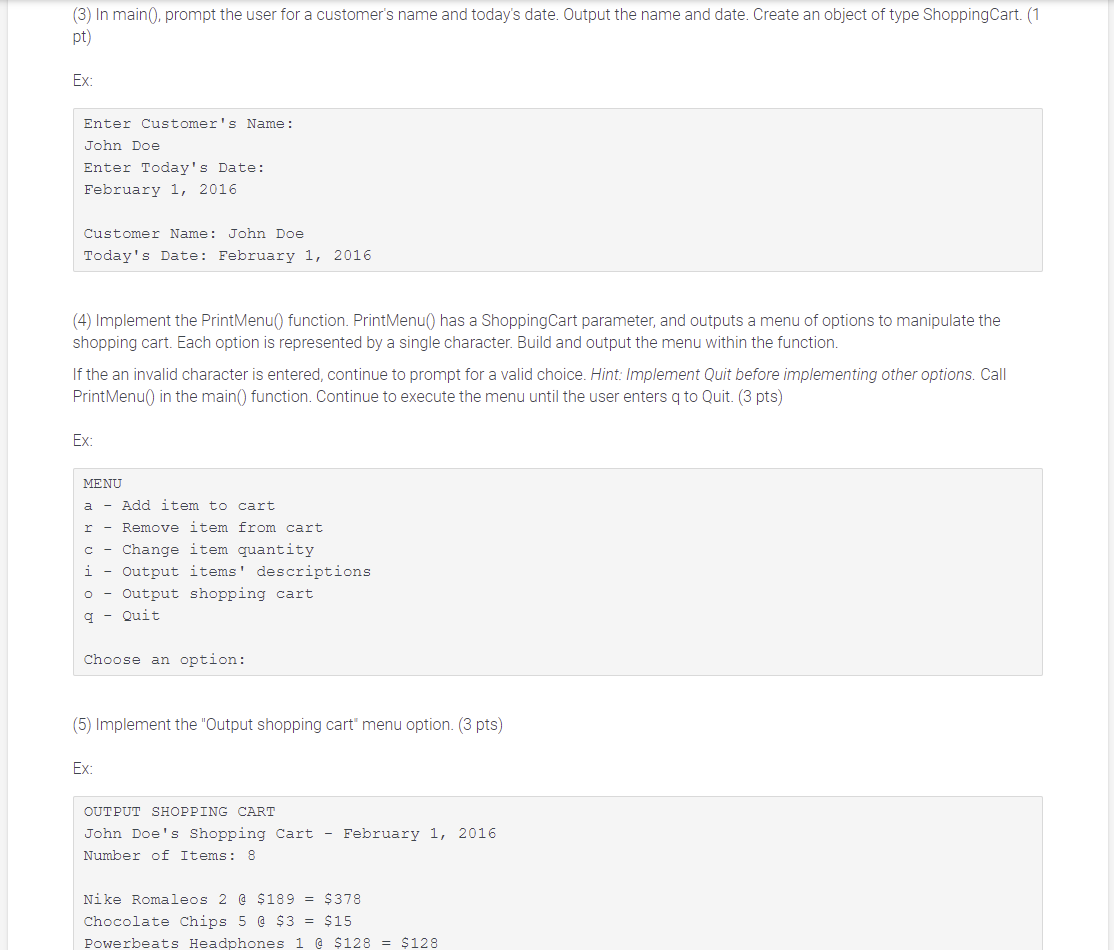
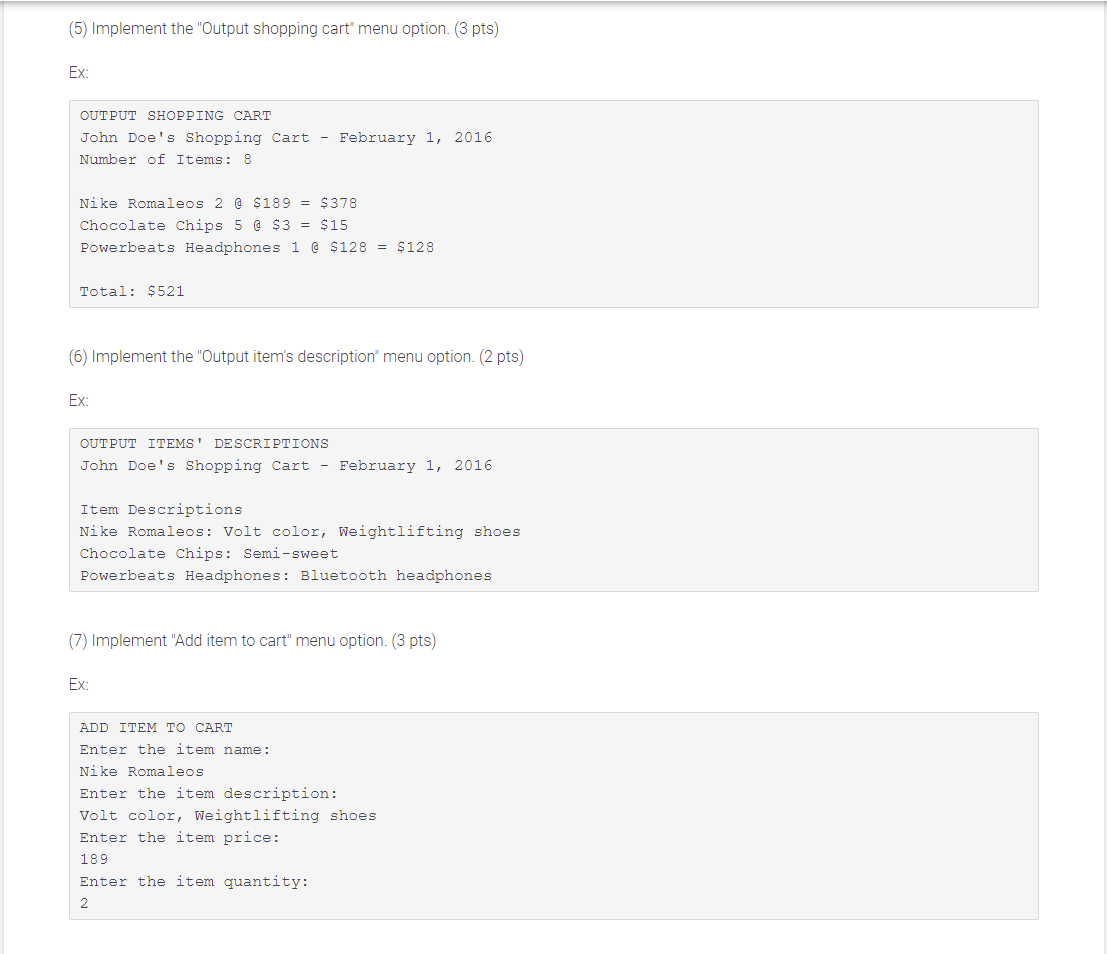
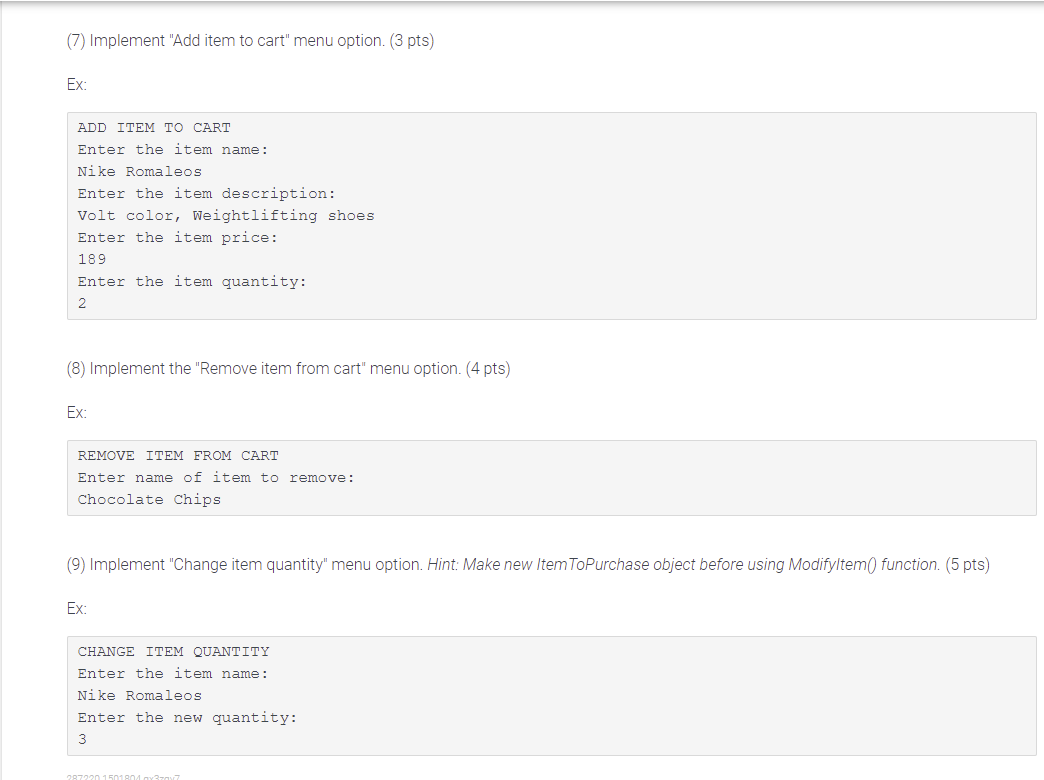
main c
#include
void PrintMenu(ShoppingCart usrShopping) {
char myChar = ' ';
char c = ' ';
while (myChar != 'q') {
printf("MENU "); printf("a - Add item to cart "); printf("r - Remove item from cart "); printf("c - Change item quantity "); printf("i - Output items' descriptions "); printf("o - Output shopping cart "); printf("q - Quit ");
while (myChar != 'a' && myChar != 'r' && myChar != 'c' && myChar != 'i' && myChar != 'o' && myChar != 'q') {
printf("Choose an option: "); scanf(" %c", &myChar); }
if (myChar == 'a') {
while ((c = getchar()) != EOF && c != ' ');
char name[50]; char descr[50];
ItemToPurchase item;
printf("ADD ITEM TO CART ");
printf("Enter the item name: ");
//fgets(item.itemName, 50, stdin); fgets(name, 50, stdin);
int i = 0; while (name[i] != ' ') { item.itemName[i] = name[i]; ++i; } item.itemName[i] = '\0';
printf("Enter the item description: "); //fgets(item.itemDescription, 50, stdin); fgets(descr, 50, stdin);
i = 0; while (descr[i] != ' ') { item.itemDescription[i] = descr[i]; ++i; } item.itemDescription[i] = '\0';
printf("Enter the item price: "); scanf("%d", &item.itemPrice); printf("Enter the item quantity: "); scanf("%d", &item.itemQuantity);
usrShopping = AddItem(item, usrShopping);
printf(" "); myChar = ' ';
} else if (myChar == 'r') {
while ((c = getchar()) != EOF && c != ' ');
char temp[50]; char tempStr[50];
printf("REMOVE ITEM FROM CART ");
printf("Enter name of item to remove: ");
fgets(temp, 50, stdin);
int i = 0; while (temp[i] != ' ') { tempStr[i] = temp[i]; ++i; } tempStr[i] = '\0';
usrShopping = RemoveItem(tempStr, usrShopping);
myChar = ' ';
} else if (myChar == 'c') {
while ((c = getchar()) != EOF && c != ' ');
char temp[50]; char tempStr[50];
printf("CHANGE ITEM QUANTITY ");
printf("Enter the item name:"); fgets(temp, 50, stdin);
int i = 0; while (temp[i] != ' ') { tempStr[i] = temp[i]; ++i; } tempStr[i] = '\0';
usrShopping = ModifyItem(tempStr, usrShopping);
myChar = ' ';
} else if (myChar == 'i') { printf("OUTPUT ITEMS' DESCRIPTIONS "); PrintDescriptions(usrShopping); myChar = ' ';
} else if (myChar == 'o') { printf("OUTPUT SHOPPING CART "); PrintTotal(usrShopping); myChar = ' ';
}
} }
int main() {
ShoppingCart usrShopping; usrShopping.cartSize = 0;
printf("Enter Customer's Name: "); gets(usrShopping.customerName); printf("Enter Today's Date: "); gets(usrShopping.currentDate);
printf("Customer Name: %s ", usrShopping.customerName); printf("Today's Date: %s ", usrShopping.currentDate);
PrintMenu(usrShopping);
return 0; }
SHOPPING CART C
#include "ShoppingCart.h" #include
ShoppingCart AddItem(ItemToPurchase item, ShoppingCart cart) { cart.cartItems[cart.cartSize] = item; cart.cartSize = cart.cartSize + 1; return cart; }
ShoppingCart RemoveItem(char name[], ShoppingCart cart) { int i = 0; char itemFound = 'n';
for (i = 0; i
if (strcmp(name, cart.cartItems[i].itemName) == 0) {
itemFound = 'y'; for (int j = i; j
if (itemFound == 'y') { cart.cartSize = cart.cartSize - 1; }
if (itemFound == 'n') { printf("Item not found in cart. Nothing removed. "); } return cart;
}
ShoppingCart ModifyItem(char item[50], ShoppingCart cart) { int quantity; char itemFound = 'n';
printf("Enter the new quantity:"); scanf("%d", &quantity);
int i = 0; for (i = 0; i
if (strcmp(item, cart.cartItems[i].itemName) == 0) {
itemFound = 'y'; cart.cartItems[i].itemQuantity = quantity; } } if (itemFound == 'n') { printf("Item not found in cart. Nothing modified."); } return cart;
}
int GetNumItemsInCart(ShoppingCart cart) { return cart.cartSize; }
int GetCostOfCart(ShoppingCart cart) { int total = 0; int temp = 0;
for (int i = 0; i
void PrintTotal(ShoppingCart cart) { int total = 0; int numOfItems = 0;
for (int i = 0; i
printf("%s\'s Shopping Cart - %s ", cart.customerName, cart.currentDate); printf("Number of Items: %d ", numOfItems);
if (cart.cartSize == 0) { printf("SHOPPING CART IS EMPTY "); printf("Total: $0 ");
} else { for (int i = 0; i
void PrintDescriptions(ShoppingCart cart) {
printf("%s's Shopping Cart - %s ", cart.customerName, cart.currentDate);
printf("Item Descriptions "); for (int i = 0; i
}
SHOPPING CARD H
#ifndef SHOPPING_CART_H #define SHOPPING_CART_H
#include "ItemToPurchase.h" typedef struct ShoppingCart_struct { char customerName [50]; char currentDate [50]; ItemToPurchase cartItems [10]; int cartSize; } ShoppingCart;
ShoppingCart AddItem(ItemToPurchase item, ShoppingCart cart); ShoppingCart RemoveItem(char name[], ShoppingCart cart);
ShoppingCart ModifyItem(char item[50], ShoppingCart cart);
int GetNumItemsInCart(ShoppingCart cart);
int GetCostOfCart(ShoppingCart cart);
void PrintTotal(ShoppingCart cart);
void PrintDescriptions(ShoppingCart cart);
#endif
ITEM TO PURCHASE C
#include "ItemToPurchase.h" #include
void MakeItemBlank(ItemToPurchase* item){ strcpy((*item).itemName, "none"); strcpy((*item).itemDescription, "none"); (*item).itemPrice=0; (*item).itemQuantity=0; }
// 1.2 void PrintItemCost(ItemToPurchase item){ printf("%s %d @ $%d = $%d ", item.itemName, item.itemQuantity, item.itemPrice, (item.itemPrice*item.itemQuantity)); }
void PrintItemDescription(ItemToPurchase item){ printf("%s: %s. ", item.itemName, item.itemDescription); }
ITEM TO PURCHASE h
#ifndef ITEM_TO_PURCHASE_H #define ITEM_TO_PURCHASE_H
typedef struct ItemToPurchase_struct { char itemName[50]; char itemDescription[50]; int itemPrice; int itemQuantity; } ItemToPurchase;
void MakeItemBlank(ItemToPurchase* item);
void PrintItemCost(ItemToPurchase item);
void PrintItemDescription(ItemToPurchase item);
#endif
(I NEED SOMEONE TO HELP ME FIX MY CODE IT HAS SPACES IN PLACES IT DOESNT CORRESPOND, I NEED IT BY 11 central time, IF you cant PLEASE I NEED IT )
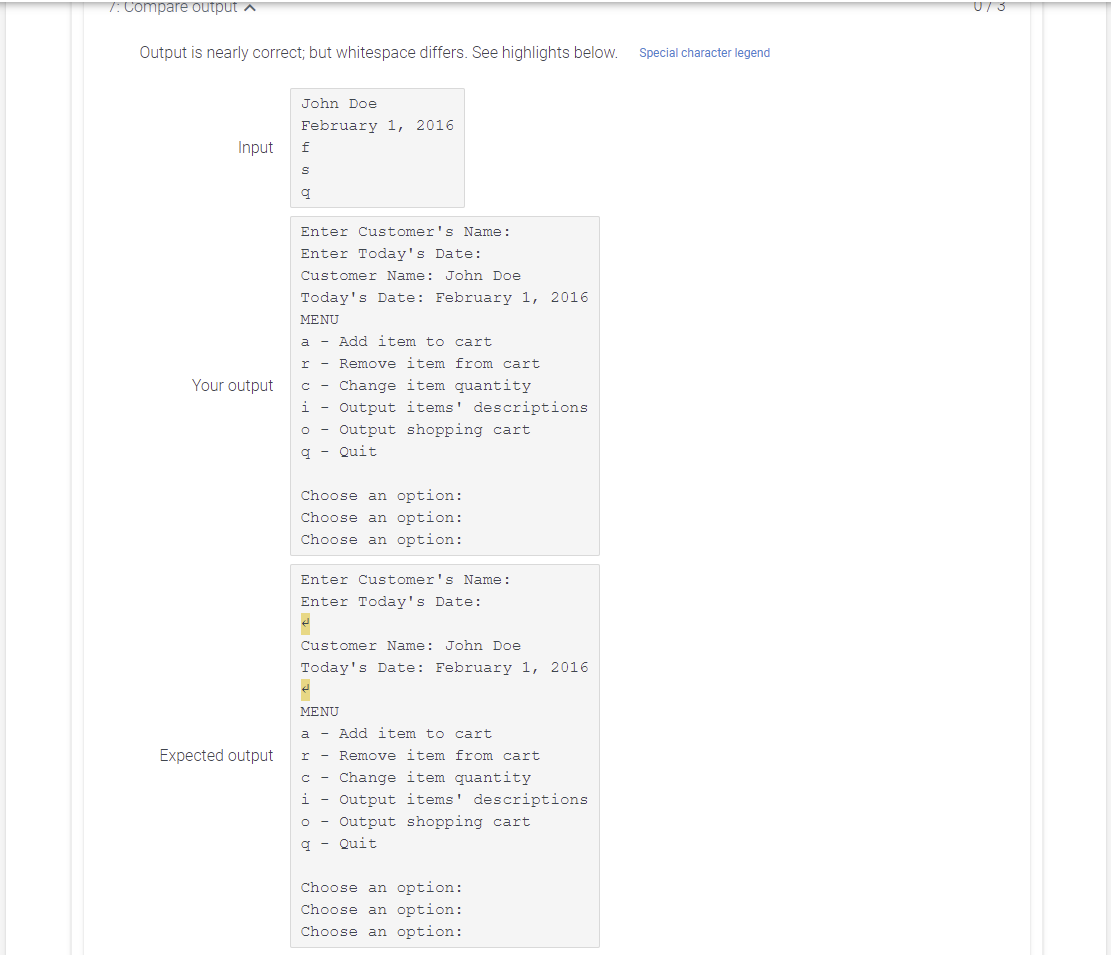
Step by Step Solution
There are 3 Steps involved in it
Step: 1

Get Instant Access to Expert-Tailored Solutions
See step-by-step solutions with expert insights and AI powered tools for academic success
Step: 2

Step: 3

Ace Your Homework with AI
Get the answers you need in no time with our AI-driven, step-by-step assistance
Get Started