Answered step by step
Verified Expert Solution
Question
1 Approved Answer
Make a copy of the OnlineSales worksheet and name it PivotData. The PivotData worksheet should be the last worksheet in the workbook. Go to the
Make a copy of the OnlineSales worksheet and name it PivotData. The PivotData worksheet should be the last worksheet in the workbook.
Go to the OnlineSales worksheet and format the sales data as a table using the table style Aqua, Table Style Light
Display the table Total row.
a Display the total for the Quantity column.
b Remove the count from the State column.
Sort the data alphabetically by values in the Item column.
Filter the table to show only rows where the value in the State column is MD
Create a PivotTable using the data in cells A:D from the data in the PivotData worksheet. The Pivot Table should appear on its own worksheet. Use values from the Item column as the rows and the sum of values in the Quantity column as the values.
Name the PivotTable worksheet: PivotTable it should be located to the left of the PivotData worksheet.
Insert a PivotChart on the PivotTable worksheet. Use a pie chart to represent the total quantity for each item. If necessary, move the PivotChart to the right of the PivotTable so it does not cover the data.
This workbook includes a hidden worksheet with online sales data from the buy one get one free sale.
a Unhide the BOGOSale worksheet.
Save and close the workbook.
Upload and save your project file.
Submit project for grading.Make a copy of the OnlineSales worksheet and name it PivotData. The PivotData worksheet should be the last worksheet in the workbook.
Go to the OnlineSales worksheet and format the sales data as a table using the table style Aqua, Table Style Light
Display the table Total row.
a Display the total for the Quantity column.
b Remove the count from the State column.
Sort the data alphabetically by values in the Item column.
Filter the table to show only rows where the value in the State column is MD
Create a PivotTable using the data in cells A:D from the data in the PivotData worksheet. The Pivot Table should appear on its own worksheet. Use values from the Item column as the rows and the sum of values in the Quantity column as the values.
Name the PivotTable worksheet: PivotTable it should be located to the left of the PivotData worksheet.
Insert a PivotChart on the PivotTable worksheet. Use a pie chart to represent the total quantity for each item. If necessary, move the PivotChart to the right of the PivotTable so it does not cover the data.
This workbook includes a hidden worksheet with online sales data from the buy one get one free sale.
a Unhide the BOGOSale worksheet.
Save and close the workbook.
Upload and save your project file.
Submit project for grading.
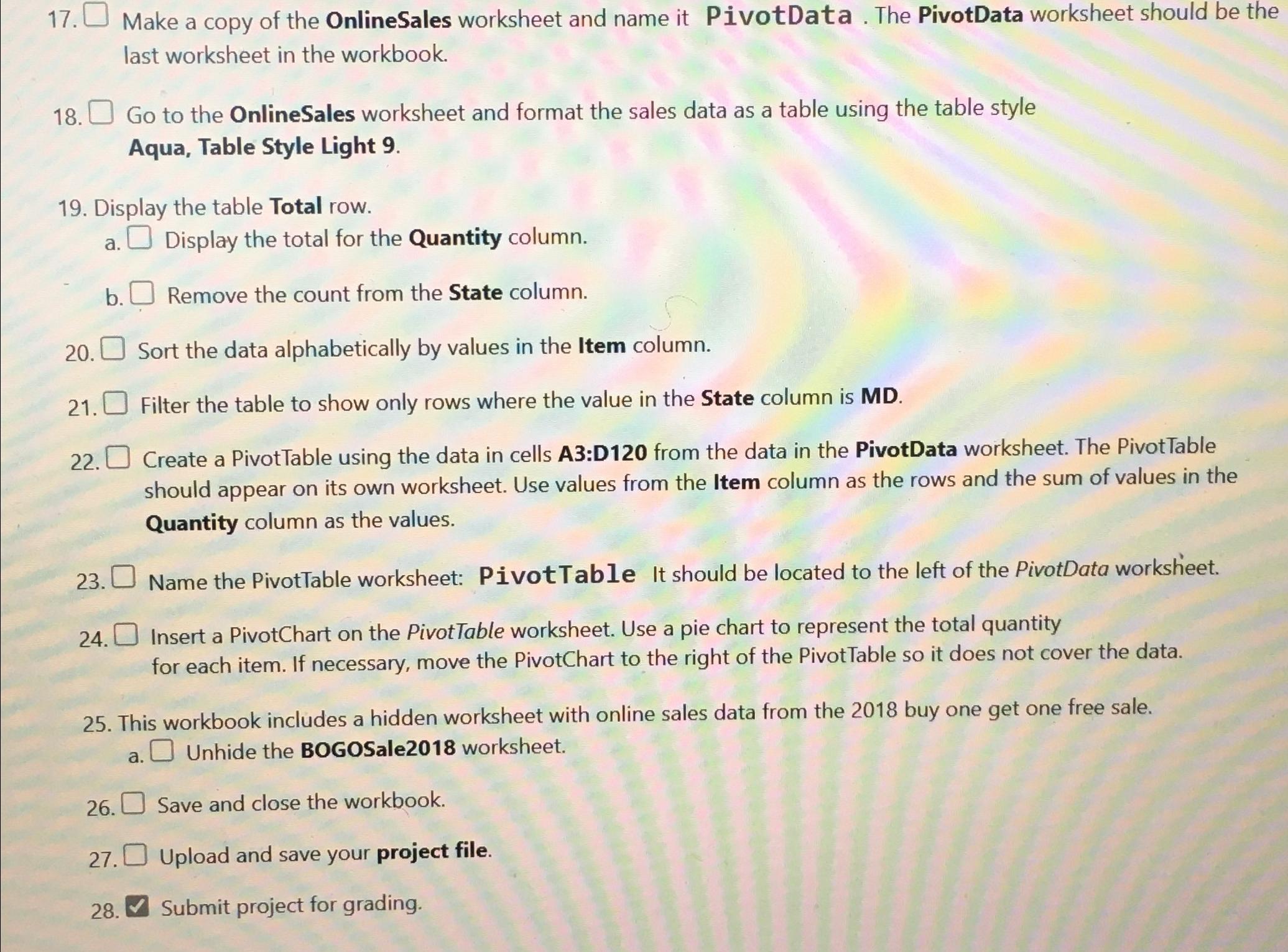
Step by Step Solution
There are 3 Steps involved in it
Step: 1

Get Instant Access to Expert-Tailored Solutions
See step-by-step solutions with expert insights and AI powered tools for academic success
Step: 2

Step: 3

Ace Your Homework with AI
Get the answers you need in no time with our AI-driven, step-by-step assistance
Get Started


