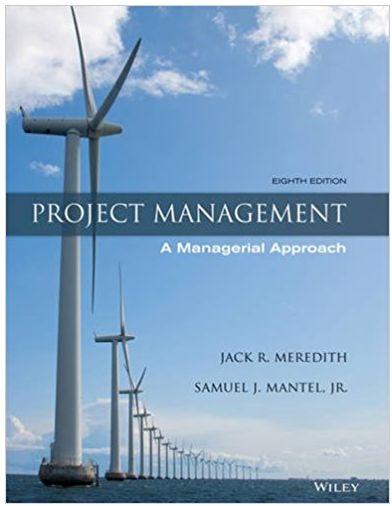Answered step by step
Verified Expert Solution
Question
1 Approved Answer
make an Excel functions that are can be / are used: DATA ANALYSIS ( MOVING AVERAGE, Exponential Smoothing ) , RAND ( ) , SUMPRODUCT,
make an Excel functions that are can be are used: DATA ANALYSIS MOVING AVERAGE, Exponential Smoothing RAND SUMPRODUCT, SUMXMY AVERAGE, MEAN, MIN, MAX, STDEV.S NPV FILLSERIES, DATA TABLE, SOLVER for optimizing the forecast parameters fixed cells $C$example TREND if you use regression NORM.INV, COUNT, COUNTA, SUMIF, SUM, IF diverse options FLOOR, CEILING, TRUNC, INT
a Define or create a business for your organization. Make an introduction defining the business. Create an Excel with revenue lines N variable cost and fixed cost. Make one full year months
b Each revenue list needs to have its associated costs that is they are profit or loss streams in the organization revenue cost Each revenue stream is a different service or product. Create a P&L for each month, with the profit see example of week Do not use probabilities in the values yet.
c Using the NPV function of Excel, calculate the different NPV and compare. Select an interest rate that is market competitive do research about possible interest rates Each revenue stream should have a different interest rate.
d In your cost line, create an inventory line. This inventory line needs to be placed into a separate Excel sheet which can be associated to the main sheet by Inventory! Research a typical inventory Excel modeling, so you can represent your inventory appropriately. Each revenue stream has its own inventory.
e Decide on which revenue streams are more appropriate, justifying your points. Recommend improvements to the other ones that are not performing.
f Assuming the revenue streams that are staying will be the ones that you will keep in your business perhaps you will keep all of them use a forecasting method to forecast the next year months Use at least forecasting methods to do the work.
g Minimize the MSE mean square error using the Solver. The book has some examples of using the Solver in chapter
h Define a probability profile and compute the EMV expected monetary value and EMV with perfect information EMPI What is the difference? Compute the Expected Opportunity Loss if the case EOL and if not, explain it
i In your inventory lines, create some products that need to be purchased. Form a decision tree of your purchase from your suppliers. The decision in the tree are: number of suppliers and fraction of purchases; late arrivals, defects, connection whole with wrong diameter. All these need to to form a decison tree. Reseach section to compute conditional probabilities. In a separate Excel sheet, create the condition probabilities and simulate the decision tree.
j In your P&L created, as we did in week create simulation model. Use the RAND function of Excel, the NORM.INV function remember to use NORM.INVRAND mean, stdev for each relevant value in your P&L
k Run the first trial of your simulation and evaluate the profit
l Run trials use the FILL tab, selecting SERIES select the first trialnumbers, go to DATA TABLE click in an Excel cell outside and run all the trials. Look at the functions in week Compute the min value, max value and the of times that the profit was negative and or positive. Remember to adjust the STD DEV using it as an external cell
n Create as many graphs as needed. You could create another sheet in the same Excel just with the graphs. Remember to reference the sheets to "import" the automation.
Have an incredible amount of fun!
Step by Step Solution
There are 3 Steps involved in it
Step: 1

Get Instant Access to Expert-Tailored Solutions
See step-by-step solutions with expert insights and AI powered tools for academic success
Step: 2

Step: 3

Ace Your Homework with AI
Get the answers you need in no time with our AI-driven, step-by-step assistance
Get Started