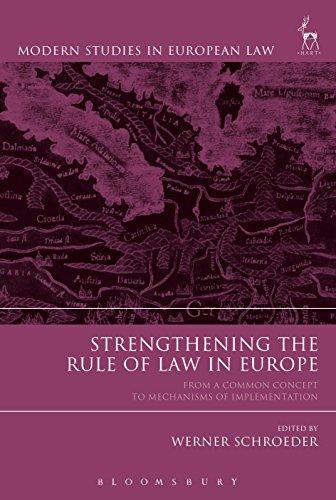Question
Make an infographic and follow the instructions: To find a case name you should click on the EEOC link that is provided below: EEOC Link:
Make an infographic and follow the instructions:
To find a case name you should click on the EEOC link that is provided below:
EEOC Link:
https://www.eeoc.gov/newsroom/searchLinks to an external site.
Required Elements on Infographic: (Case Name, Court/Forum Filed, Applicable Federal Law, Define Federal Law, Brief Case Summary & Current Resolution/Disposition and Your recommendations for changes, if any, that this company should make, Cited Sources. (references) All required elements and factual content correct. Most of the required elements and/or minor content missing Few required elements and/or content needs improvement.
Critical Thinking Case Analysis Questions (10 points total as noted above) After preparing your Infographic, on a separate MS Word Document use the following template to answer to the questions listed below: 1. Additional Questions (provide detailed responses): a. Why did you choose this particular EEOC case? b. How did you decide on the particular pictures and graphics that you used, and why do think they best convey your message? 2. In the Infographic Reflection Assignment link, after seeing the other students' Infographics in the gallery, please submit your response on a. Other than your own, which infographic(s) did you like best and why, and b. What you would change about your Infographic for improvement and why? Provide detailed responses.
Step by Step Solution
There are 3 Steps involved in it
Step: 1

Get Instant Access to Expert-Tailored Solutions
See step-by-step solutions with expert insights and AI powered tools for academic success
Step: 2

Step: 3

Ace Your Homework with AI
Get the answers you need in no time with our AI-driven, step-by-step assistance
Get Started