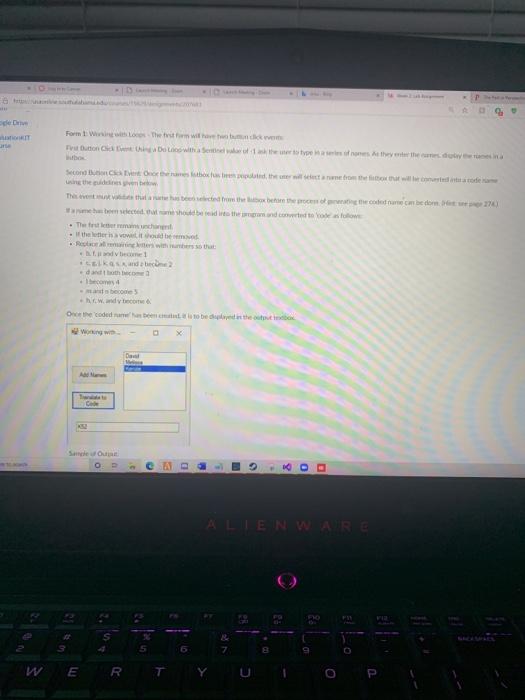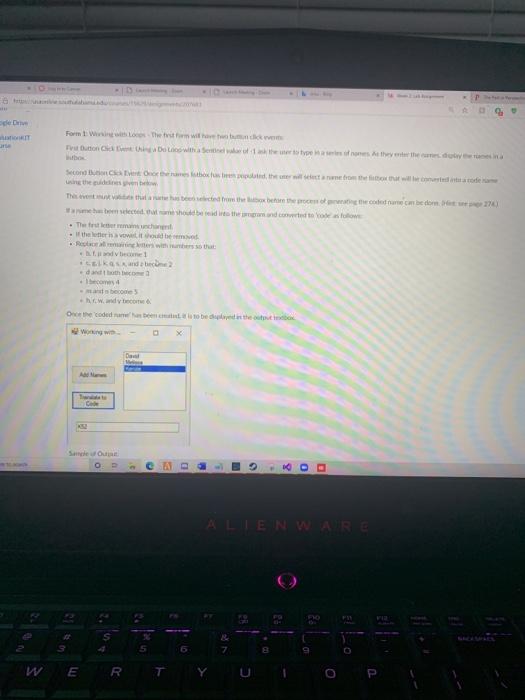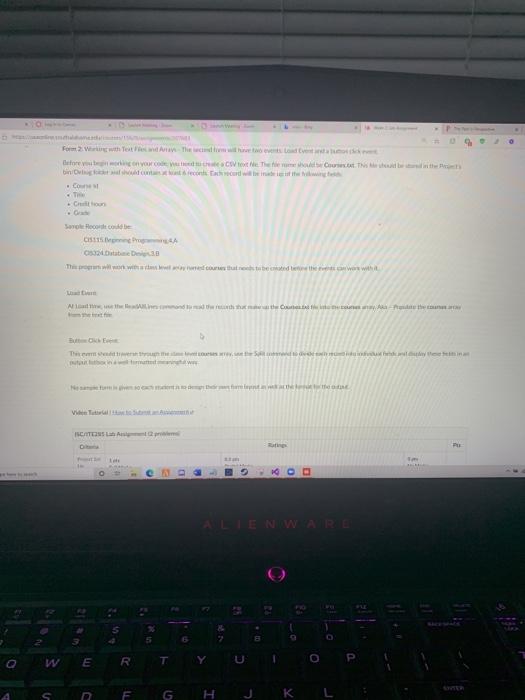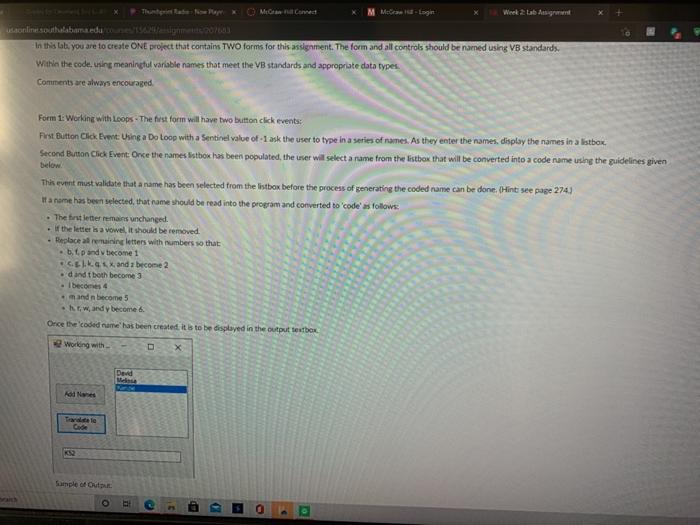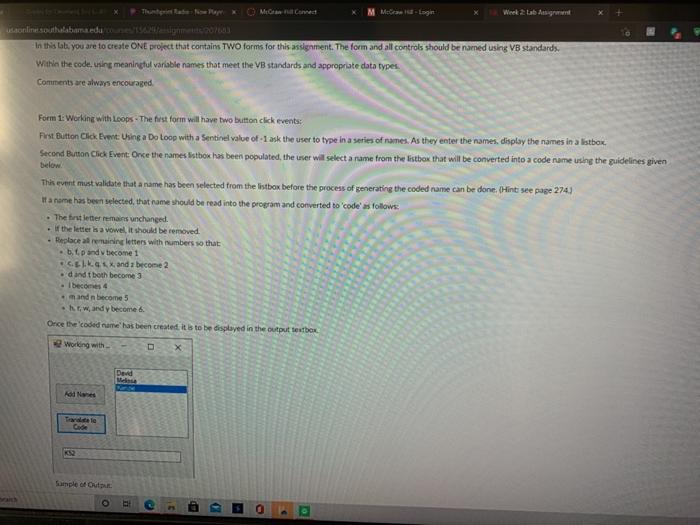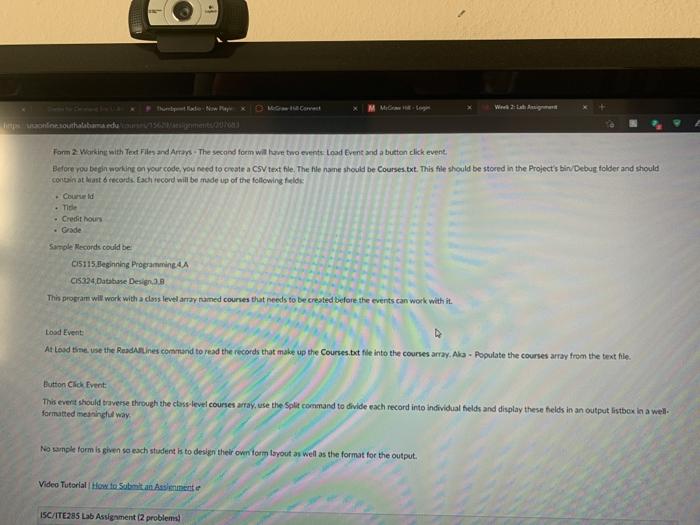make sure to do both parts and to validate as well if you can!this one has been kicking my butt and i need help. thank you guys so much!
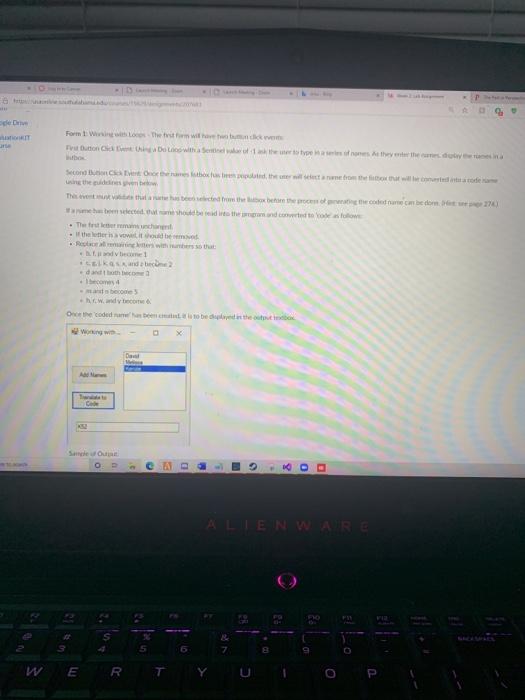
can yall make sure to validate and do part two as well? please help iv been trying finish this for 4 days and cant figure it out
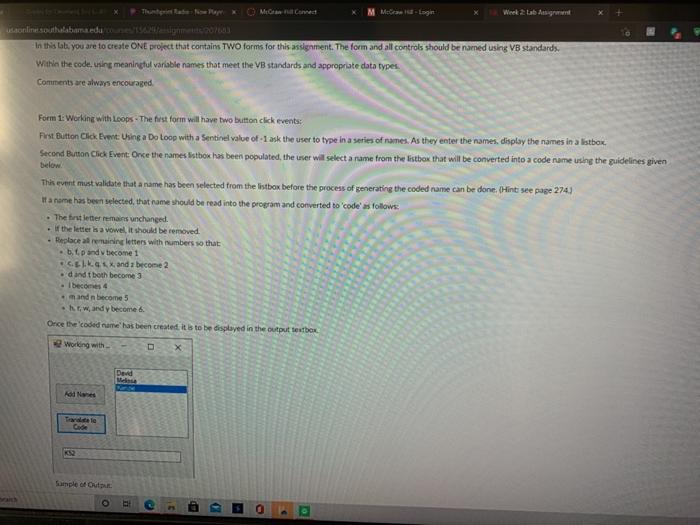
Form Withers will Tutto Del with Seth the W The weather the better bort the issotib becne CELKOnde? ht 14 as becodes One odense bed the Same 3 ERT For when the condimento for contact the Ginecondi C 015115 CD30 This work with The Seven RE PU . ALENWARE Q E R TY S F H Ma Carved Me-Login Week 2 Lab Assign laonline.southlabama.edu 07003 In this tab, you are to create ONE project that contains TWO forms for this assignment. The form and all controls should be named using VB standards Within the code using meaningful variable names that meet the VB standards and appropriate data types Comments are always encouraged Form 1: Working with Loops - The fest form will have two button click events: Post Button Clock Event Using a Do Loop with a Sentinel value of -1 ank the user to type in a series of names. As they enter the names, display the names in a listbok Second Button Click Event Once the names listbox has been populated, the user will select a name from the listbox that will be converted into a code name using the guidelines given This event must validate that a name has been selected from the listbox before the process of generating the coded name can be done. Oint see page 274) Ita name has been selected that same should be read into the program and converted to "code as follows. below The letter remains unchanged. the letter is a vowel, it should be removed. . Replace arining letters with Numbers so that band become 1 Elke and become 2 dandt both become 3 I becomes 4 and become 5 hwand become Once the coded name has been created, it is to be displayed in the output textbox Working with X Dend Ao Nanes GO Sample of Out O 3 . M Wies: Ansigt southala.edusametro Form 2. Working with Teet Files and Arrays. The second form will have two events Load Event and a button click event Before you begin working on your code. You need to create a CSV text hie. The hile namne should be Courses.txt. This file should be stored in the Project's bind Debug folder and should contain a las records. Each record will be made up of the following fields - Could Title Credit hour Grade Sample Records could be 015115. Beginning Programming A C15 324 Database Designs This program will work with a class level array rumed courses that needs to be created before the events can work with it. Lood Event At load time. vse the Readlines command to read the records that make up the Courses.txt file into the courses array, Ara - Populate the courses array from the text file. Button Click Event This event should traverse through the class-level courses artay, use the Solit command to divide each record into individual helds and display these helds in an output istbox in a wel formatted meaningful way. No sample form is given so each student is to design their own orm layout as well as the format for the output. Video Tutorial How to Submit an Assemente ISC/ITE285 Lab Assignment (2 problems Form Withers will Tutto Del with Seth the W The weather the better bort the issotib becne CELKOnde? ht 14 as becodes One odense bed the Same 3 ERT For when the condimento for contact the Ginecondi C 015115 CD30 This work with The Seven RE PU . ALENWARE Q E R TY S F H Ma Carved Me-Login Week 2 Lab Assign laonline.southlabama.edu 07003 In this tab, you are to create ONE project that contains TWO forms for this assignment. The form and all controls should be named using VB standards Within the code using meaningful variable names that meet the VB standards and appropriate data types Comments are always encouraged Form 1: Working with Loops - The fest form will have two button click events: Post Button Clock Event Using a Do Loop with a Sentinel value of -1 ank the user to type in a series of names. As they enter the names, display the names in a listbok Second Button Click Event Once the names listbox has been populated, the user will select a name from the listbox that will be converted into a code name using the guidelines given This event must validate that a name has been selected from the listbox before the process of generating the coded name can be done. Oint see page 274) Ita name has been selected that same should be read into the program and converted to "code as follows. below The letter remains unchanged. the letter is a vowel, it should be removed. . Replace arining letters with Numbers so that band become 1 Elke and become 2 dandt both become 3 I becomes 4 and become 5 hwand become Once the coded name has been created, it is to be displayed in the output textbox Working with X Dend Ao Nanes GO Sample of Out O 3 . M Wies: Ansigt southala.edusametro Form 2. Working with Teet Files and Arrays. The second form will have two events Load Event and a button click event Before you begin working on your code. You need to create a CSV text hie. The hile namne should be Courses.txt. This file should be stored in the Project's bind Debug folder and should contain a las records. Each record will be made up of the following fields - Could Title Credit hour Grade Sample Records could be 015115. Beginning Programming A C15 324 Database Designs This program will work with a class level array rumed courses that needs to be created before the events can work with it. Lood Event At load time. vse the Readlines command to read the records that make up the Courses.txt file into the courses array, Ara - Populate the courses array from the text file. Button Click Event This event should traverse through the class-level courses artay, use the Solit command to divide each record into individual helds and display these helds in an output istbox in a wel formatted meaningful way. No sample form is given so each student is to design their own orm layout as well as the format for the output. Video Tutorial How to Submit an Assemente ISC/ITE285 Lab Assignment (2 problems