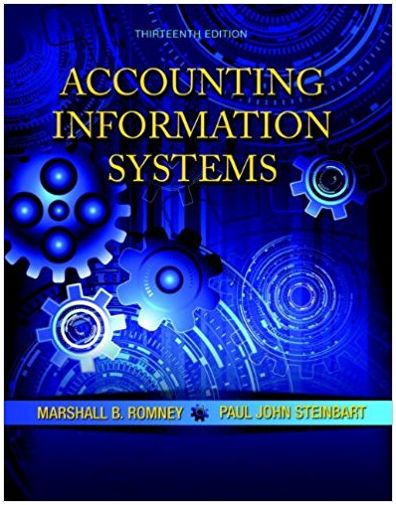Question
Making a simple web application using Netbeans. 1. Create: A user (e.g. customer, staff) can sign up online (full name, email [as a username],
Making a simple web application using Netbeans.
1. Create: A user (e.g. customer, staff) can sign up online
(full name, email [as a username], password, phone)
A registered user access logs (user id, login date/time, logout
date/time) are stored in the database.
2. Read: A registered user can view their registration detail.
A registered user can login and logout from the system.
A registered user can list (view) their access logs and search the log records based on the date.
3. Update: A registered user can update their registration details.
A registered user cannot update their user access logs.
4. Delete: A registered user can cancel their registration.
A registered user cannot delete their user access logs.
Step by Step Solution
3.46 Rating (146 Votes )
There are 3 Steps involved in it
Step: 1
Create a Web Application Project Open NetBeans IDE Go to File New Project Select Java Web Web Applic...
Get Instant Access to Expert-Tailored Solutions
See step-by-step solutions with expert insights and AI powered tools for academic success
Step: 2

Step: 3

Ace Your Homework with AI
Get the answers you need in no time with our AI-driven, step-by-step assistance
Get StartedRecommended Textbook for
Accounting Information Systems
Authors: Marshall B. Romney, Paul J. Steinbart
13th edition
133428532, 978-0133428537
Students also viewed these Programming questions
Question
Answered: 1 week ago
Question
Answered: 1 week ago
Question
Answered: 1 week ago
Question
Answered: 1 week ago
Question
Answered: 1 week ago
Question
Answered: 1 week ago
Question
Answered: 1 week ago
Question
Answered: 1 week ago
Question
Answered: 1 week ago
Question
Answered: 1 week ago
Question
Answered: 1 week ago
Question
Answered: 1 week ago
Question
Answered: 1 week ago
Question
Answered: 1 week ago
Question
Answered: 1 week ago
Question
Answered: 1 week ago
Question
Answered: 1 week ago
Question
Answered: 1 week ago
Question
Answered: 1 week ago
Question
Answered: 1 week ago
Question
Answered: 1 week ago
View Answer in SolutionInn App