Question
Marlin Internet HTML/CSS THERE IS A SIMILAR PROJECT YOU CAN FIND THE ANSWER TO ONLINE. THE INSTRUCTIONS FOR THIS PROJECT ARE DIFFERENT, PLEASE DO NOT
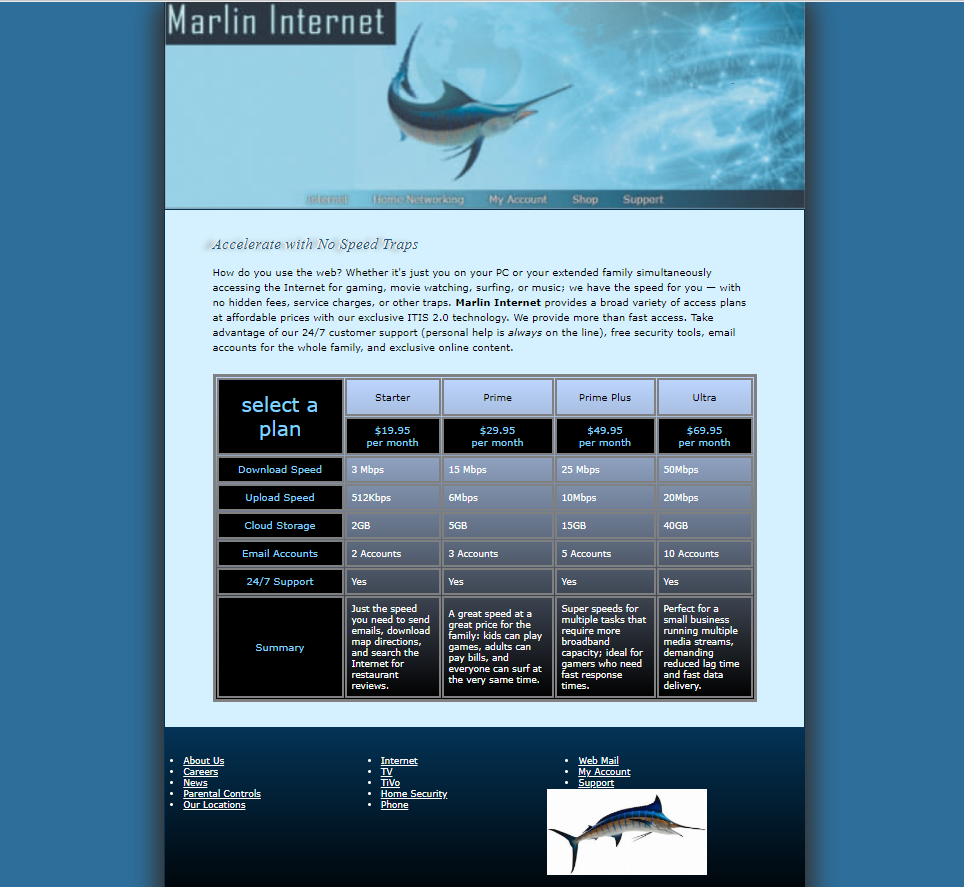
Marlin Internet HTML/CSS
THERE IS A SIMILAR PROJECT YOU CAN FIND THE ANSWER TO ONLINE. THE INSTRUCTIONS FOR THIS PROJECT ARE DIFFERENT, PLEASE DO NOT PASTE THE ANSWER TO THE OTHER ONE. IF THIS WERE THE SAME PROJECT I WOULD NOT BE POSTING THIS HERE FOR HELP, THANK YOU.
the above image is how the final product should look
Using an HTML editor, open the Marlin.htm and Marlin.css files from the download, enter your name and the project due date in the comment section of each file Go to the Marlin.htm file in the editor and add a link to the Marlin.css style sheet file in the document head Directly after the paragraph in the article element, insert a web table with the id "pricing" Add a colgroup element to the web table containing two col elements
The first col element should have the id "firstCol" The second col element should belong to the class "datacols" and span 4 columns
Add a thead row group element containing two rows:
In the first row, insert five th elements containing the text shown in image above; the first heading cell should span two rows In the second row, add four headings cells containing the prices of the plans shown in the image above; use a br element to display the price information on two separate lines
Add a tfoot row group element containing a single table row with a heading th element displaying the text "Summary"; add four data td elements containing a description of each of the service plans Add a tbody row group element; within each row in the row group, add a th element containing the text shown in image above and and four td elements containing the data values for each plan Save the changes to the file and then return to the Marlin.css stylesheet file Go to the "Table Styles" section and add a style rule for the table element that:
Sets the background color to a linear gradient that goes to the bottom of the table background starting from rgb(190, 215, 255) and ending in black Adds a 5-pixels solid gray border
For every th and td element in the table, create a style rule that:
Adds a 3-pixel solid gray border Sets the line height to 1.4em Sets the padding space to 8 pixels
For every th element, create a style rule that:
Sets the background color to black Sets the font color to rgb(130, 210, 255) Sets the font weight to normal
For every td element, create a style rule that:
Sets the font color to white Sets the font size to 0.9em Aligns the cell text with the top of the cell
Go to the "Column Styles" section and create a style rule for col elements with the id "firstCol" that sets the column width to 24% Create a style rule for col elements belonging to the "dataCols" class that sets the column width to 19% Go to the "Table Header Styles" section and create a style rule for the thead row group including every row within that row group that sets the row height to 60 pixels For the first th element in the first row of the thead row group, create a style rule that sets its font size to 2em (Hint: use the first-of-type pseudo-class to select the first table row and first heading cell) For th elements in the first row of the thead row group that are not the first heading cell, create a style rule that sets the background color to transparent and the font color to black (Hint: use the first-of-type pseudo-class to select headings that are not first in the table row)
Marlin Internet Home Networking My Account Shop Support Accelerate with No Speed Traps How do you use the web? Whether it's just you on your PC or your extended family simultaneously accessing the Internet for gaming, movie watching, surfing, or music; we have the speed for you - with no hidden fees, service charges, or other traps. Marlin Internet provides a broad variety of access plans at affordable prices with our exclusive ITIS 2.0 technology. We provide more than fast access. Take advantage of our 24/7 customer support (personal help is always on the line), free security tools, email accounts for the whole family, and exclusive online content. Starter Prime Prime Plus Ultra select a plan $19.95 per month $29.95 per month $49.95 per month $69.95 per month Download Speed 3 Mbps 15 Mbps 25 Mbps 50Mbps Upload Speed 512Kbps 6Mbps 10Mbps 20Mbps Cloud Storage 2GB 5GB 15GB 40GB Email Accounts 2 Accounts 3 Accounts 5 Accounts 10 Accounts 24/7 Support Yes Yes Yes Yes Just the speed you need to send emails, download map directions, and search the Internet for restaurant reviews. Summary A great speed at a great price for the family: kids can play games, adults can pay bills, and everyone can surf at the very same time. Perfect for a small business running multiple media streams, demanding reduced lag time and fast data Super speeds for multiple tasks that require more broadband capacity; ideal for gamers who need fast response times. delivery. ..... About Us Careers News. Parental Controls Our Locations Internet TV Tivo Home Security Phon Phone Web Mail My Account SupportStep by Step Solution
There are 3 Steps involved in it
Step: 1

Get Instant Access to Expert-Tailored Solutions
See step-by-step solutions with expert insights and AI powered tools for academic success
Step: 2

Step: 3

Ace Your Homework with AI
Get the answers you need in no time with our AI-driven, step-by-step assistance
Get Started


