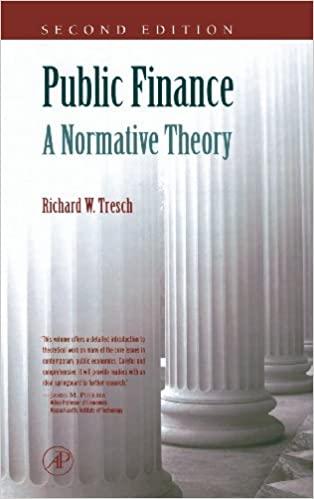Answered step by step
Verified Expert Solution
Question
1 Approved Answer
MAT 3 3 3 0 - Present and Accumulated Value of ] Annuities This excel assignment illustrates the present value and the accumulated value of
MAT Present and Accumulated Value of Annuities
This excel assignment illustrates the present value and the accumulated value of annuities both immediate and
due.
Identify and keep four important inputs at the top of the page. We want the ability to change any of these
inputs and have the spreadsheet adjust accordingly. The four inputs are rate of interest, payment amount,
number of payments and immediatedue Put these in the upper left hand comer of your sheet and ideally
color the cells yellow identifying that these are inputs, not calculated cells.
Starting in cell enter the following column headings.
Cell A Time
Cell B Payment Amount
Cell Present Value Factor
Cell D Present Value of Payment
Cell E Accumulated Value Factor
Cell F Accumulated Value of Payment
In column start time at in row and have it increase by in each subsequent row ending with in
row
Write a formula in column that generates the present value at time for a $ payment at time This
factor is dependent on time Use the IF function so that the spreadsheet shows a factor only when there is
a payment at time In Column calculate the present value at time of each of the payments made
by multiplying the payment amount by the present value factor. Copy your formulas down to cells C
and D Be sure the cell references contain $ symbols where necessary.
Write a formula in column that generates the accumulated value at time is the input value for the
number of payments in the upper left hand part of the spreadsheet for a $ payment at time As with the
present value factor, this factor is time dependent and the spreadsheet should use the IF function to show
this factor only if a payment is made. In column calculate the accumulated value of each single payment
by multiplying the payment made at that time by the accumulated value factor. Copy your formulas down
to cells E and F
In row put a total for cells D to D and cells F to F Use the SUM function.
In row use the Excel function to calculate an annuity value. Check that the annuity value that the
spreadsheet develops is the same value that Excel generates through the PV function. The PV formula will
look something like:
interest rate, number of years, payment amount, immediatedue
Use the IF function to get the proper parameter for immediatedue If the payment typeIMMEDIATE,
the excel parameter should equal zero otherwise the parameter equals one.
Also in row use the Excel function FV to calculate an accumulated value. Check that the accumulated
value that the spreadsheet develops is the same value that Excel generates through the FV function. The
FV formula will look something like:
interest rate, number of years, payment amount, immediatedue
Use the IF function to get the proper parameter for immediatedue If the payment type IMMEDIATE,
the excel parameter should equal zero otherwise the parameter equals one.
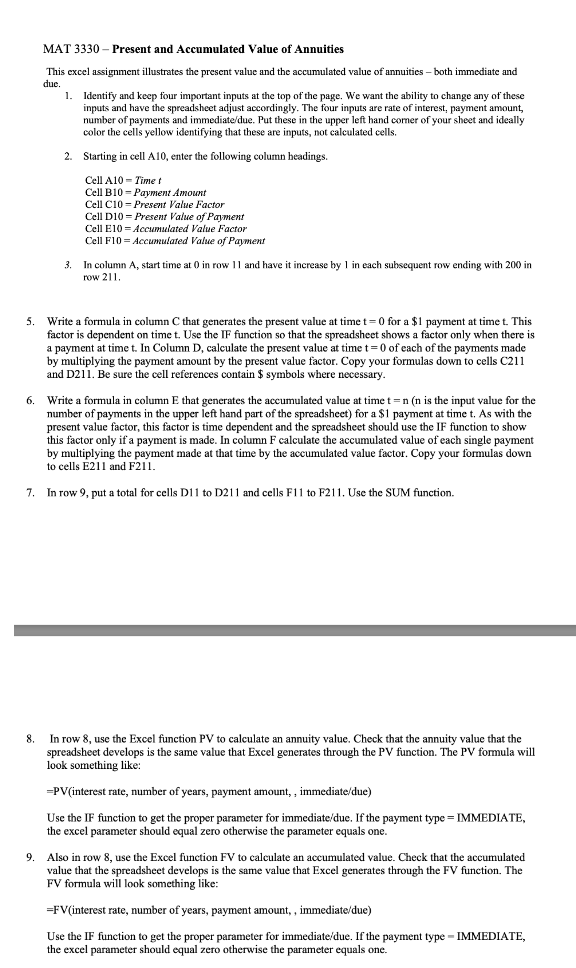
Step by Step Solution
There are 3 Steps involved in it
Step: 1

Get Instant Access to Expert-Tailored Solutions
See step-by-step solutions with expert insights and AI powered tools for academic success
Step: 2

Step: 3

Ace Your Homework with AI
Get the answers you need in no time with our AI-driven, step-by-step assistance
Get Started