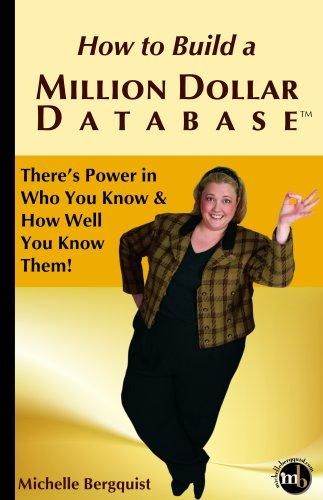Answered step by step
Verified Expert Solution
Question
1 Approved Answer
Match each QuickBooks user interface element with its description. + New menu Top - right navigation tools Gear icon Navigation bar Where you access the
Match each QuickBooks user interface element with its description.
New menu
Topright navigation tools
Gear icon
Navigation bar
Where you access the Your Company, Lists, Tools, and Profile menus
Gives access to the various centers
Include Help, Search, and Notifications
Displays a list of categorized transactions
Step by Step Solution
There are 3 Steps involved in it
Step: 1

Get Instant Access to Expert-Tailored Solutions
See step-by-step solutions with expert insights and AI powered tools for academic success
Step: 2

Step: 3

Ace Your Homework with AI
Get the answers you need in no time with our AI-driven, step-by-step assistance
Get Started