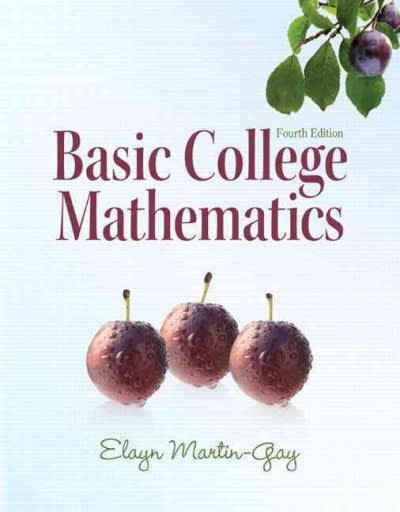Question
Match Graphics to Objectives To develop the best graphics, you should first decide what data you to want to highlight and which graphics are most
Match Graphics to Objectives
To develop the best graphics, you should first decide what data you to want to highlight and which graphics are most appropriate to your objectives. Although graphics can make your report look more professional and improve readability, they can also make your report look unprofessional and unreliable if your graphics are poorly placed, don't make sense, and/or don't match your objective.
Graphics are tools. Don't just use them because they're there; use them to emphasize a point (i.e., to meet your communication objective). Some charts, with their objectives, are as follows:
- Table: To show exact figures and values
- Bar Chart: To compare one item with others
- Line Chart: To show changes in quantitative data over time
- Pie Chart: To visualize a whole unit and the proportions of its components
- Flowchart: To display a process or procedure
- Organization Chart: To define a hierarchy of elements
- Photograph, Map, Illustration: To create authenticity, to spotlight a location, and to show an item in use.
Before you start using the chart features in your software programs, draw you chart by hand so that you know what you're trying to show. Many students start with the technology and end up with something that looks pretty, but it doesn't make sense.
Report Placement. Titling, Labeling, and SourcingReport Placement
Introduce the graphicin the textpreceding the graphic (e.g., Figure 1 shows...) and place the graphic close to the point where it is mentioned. Most important, though, help the reader understand the significance of the graphic.
Instead of this:
As Figure 1 shows, theme parks netted $15.8M in 2012, 23.8M in 2014, and 35.1M in 2016 and motion pictures netted $39.3M in 2012, 21.1M in 2014, and 21.0M in 2016.....
Say this:
Figure 1 shows that while motion pictures used to be our most profitable division (2009), this is no longer the case. Between 2012 and 2016, theme parks grew consistently to become our most profitable division, followed by DVD & Blu Ray Discs.
Review this document and note the following in the picture:
Example Chart Discussion.docx
Titling
Be sure to include a Figure label and descriptive title to your graphics.
Labeling
Make sure all data elements are labelled; e.g., see the following items above: vertical axis denominating figures in millions of dollars and descriptive legend to explain bar chart information.
Sourcing
Because most charts are created from data that you got from somewhere, be sure to include a source at the bottom of your graphic (depicted above).
Exercise - Creating Charts Initial Post
Complete the following two tasks for your initial post. Discuss graphic choices and evaluate charts in your replies.
Step 1:Choose Appropriate Graphic Type
Identify which type of graphic (table, bar chart, line chart, pie chart, flowchart, infographic, illustration, or map) would best illustrate the following data (explain what goes on the axes):
- Figures comparing the sales of three brands of smartphones over the past 12 months
- Statistics on the rise of six popular social media platforms (Facebook, Google+, Twitter, YouTube, Instagram, Pinterest) in five of the largest cities in the world
- National unemployment rate figures for the last 12 months
- Location of significant earthquakes in the world over the last 30 days
- Date, time, and place of each game scheduled in the World Cup
- Recruitment process from the time a job is advertised until the time an offer is made
- Portion of national budget that goes to defense, social security, safety net programs, interest on debt, and Medicare/Medicaid
Step 2: make a Chart
make a chart to include in your formal report assignment.Attach your graphic file to your discussion post as a separate file.
Remember:
- Introduce the graphic effectively. Don't just tell the reader the numbers; interpret what the chart is showing (i.e., what you want readers to see in the chart).
- Title your chart and label data effectively (e.g., numbers are in millions).
- Include the source(s).
Preference:
Example Chart Discussion

Step by Step Solution
There are 3 Steps involved in it
Step: 1

Get Instant Access to Expert-Tailored Solutions
See step-by-step solutions with expert insights and AI powered tools for academic success
Step: 2

Step: 3

Ace Your Homework with AI
Get the answers you need in no time with our AI-driven, step-by-step assistance
Get Started