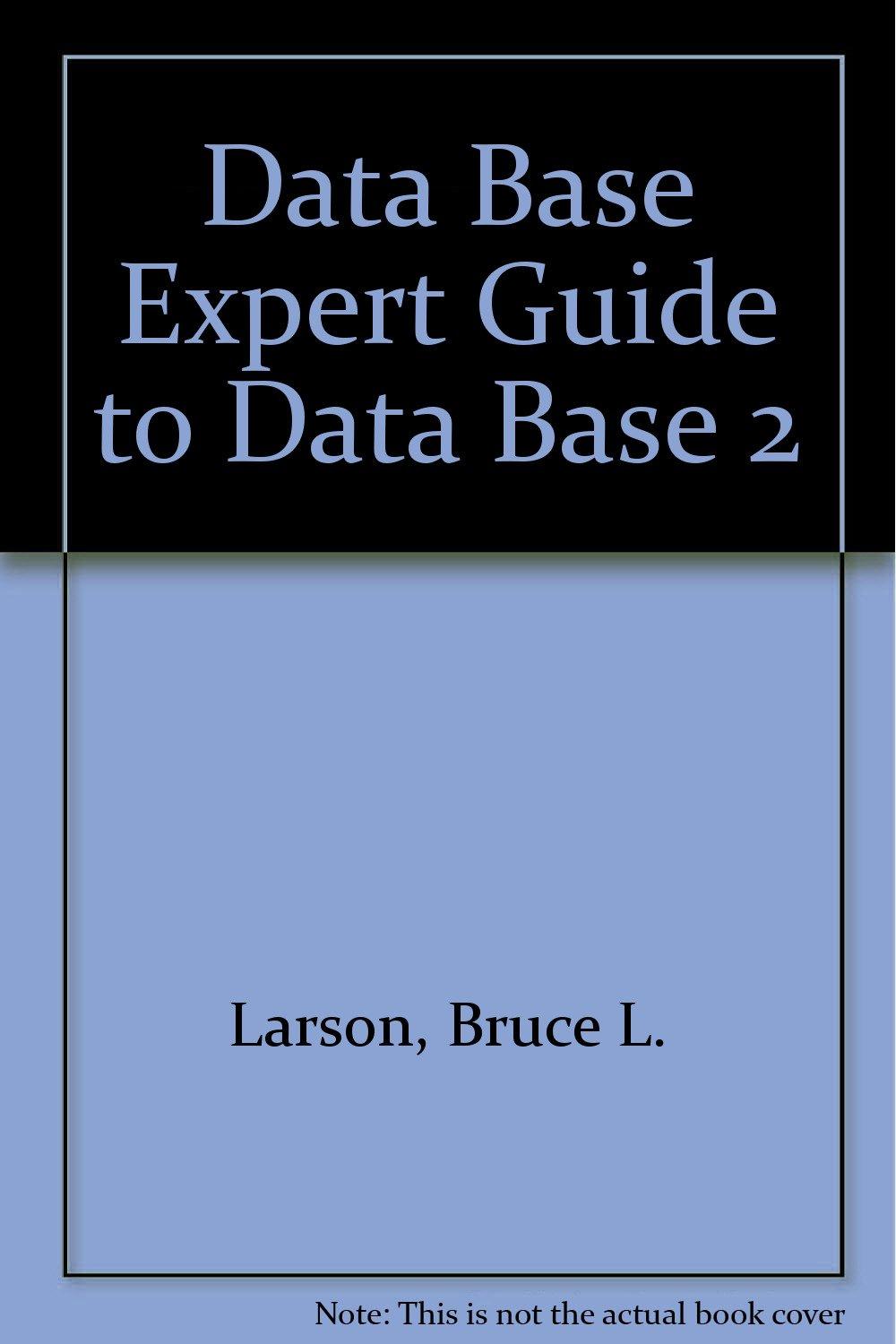Answered step by step
Verified Expert Solution
Question
1 Approved Answer
Matching Drag the letter from the list on the right to its matching term in the list on the left. When you are finished, click
Matching
Drag the letter from the list on the right to its matching term in the list on the left. When you are finished, click Done.
CtrlShiftE
MLA
Reference marker
Endnote
Section break
Content control field
Track Changes
Markup area
Source
Researcher
A Place to type or select custom content
A feature of Office not Office for searching
B online for quotes, sources, images, and more from within your document.
A common report style
Toggles Track Changes on and off
Word editing tool that marks deletions and additions
Complete bibliographic information for a reference
G
A citation of reference sources used in a document and listed at the end of the document.
A superscripted number or letter displayed after a word to refer to a footnote or endnote.
Separates a document into sections that can each have
special formatting not shared with the other section or sections.
Area that opens when a document has comments or tracked changes.
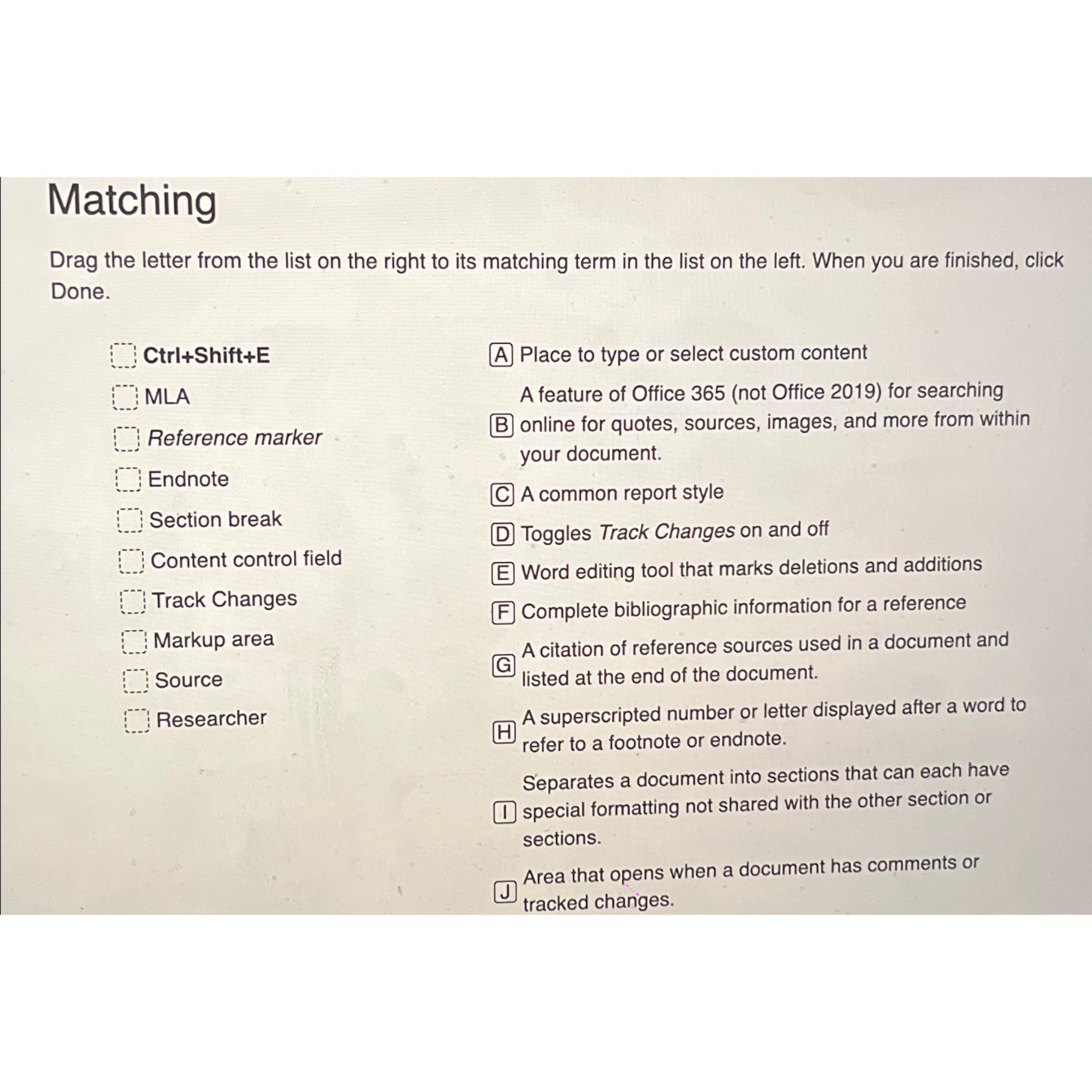
Step by Step Solution
There are 3 Steps involved in it
Step: 1

Get Instant Access to Expert-Tailored Solutions
See step-by-step solutions with expert insights and AI powered tools for academic success
Step: 2

Step: 3

Ace Your Homework with AI
Get the answers you need in no time with our AI-driven, step-by-step assistance
Get Started