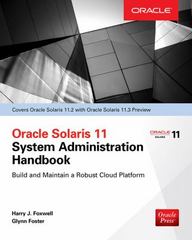Question
MATLAB CODE PLEASE Load the image of the brain found in brain.mat, display the original and apply several mathmatical operations. A) Invert the image: make
MATLAB CODE PLEASE
Load the image of the brain found in brain.mat, display the original and apply several mathmatical operations. A) Invert the image: make black and white black. B) Apply a nonlinear transformation: make a new image that is the square root of the pixel value of the original. (Note this requires only 1 line of MATLAB code.) C. Create a doubly thresholded image. Set all values below 0.25 in the original image to zero (black), all values above 0.5 to 1.0 (white)and anyting in between to 0.5 (gray). (Note in this excercise, it is easier not to use caxis to set the grayscale range, Just let the pcolor automatically adjust to the range of you transformed images.) These images should be plotted using the bone colormap to reproduce the grayscale image with accuracy, but after plotting out the figure, you could apply other colomaps such as jet, hot or hsv for some interesting pseudocolor effects. Just type colormap(hot), etc.
Step by Step Solution
There are 3 Steps involved in it
Step: 1

Get Instant Access to Expert-Tailored Solutions
See step-by-step solutions with expert insights and AI powered tools for academic success
Step: 2

Step: 3

Ace Your Homework with AI
Get the answers you need in no time with our AI-driven, step-by-step assistance
Get Started