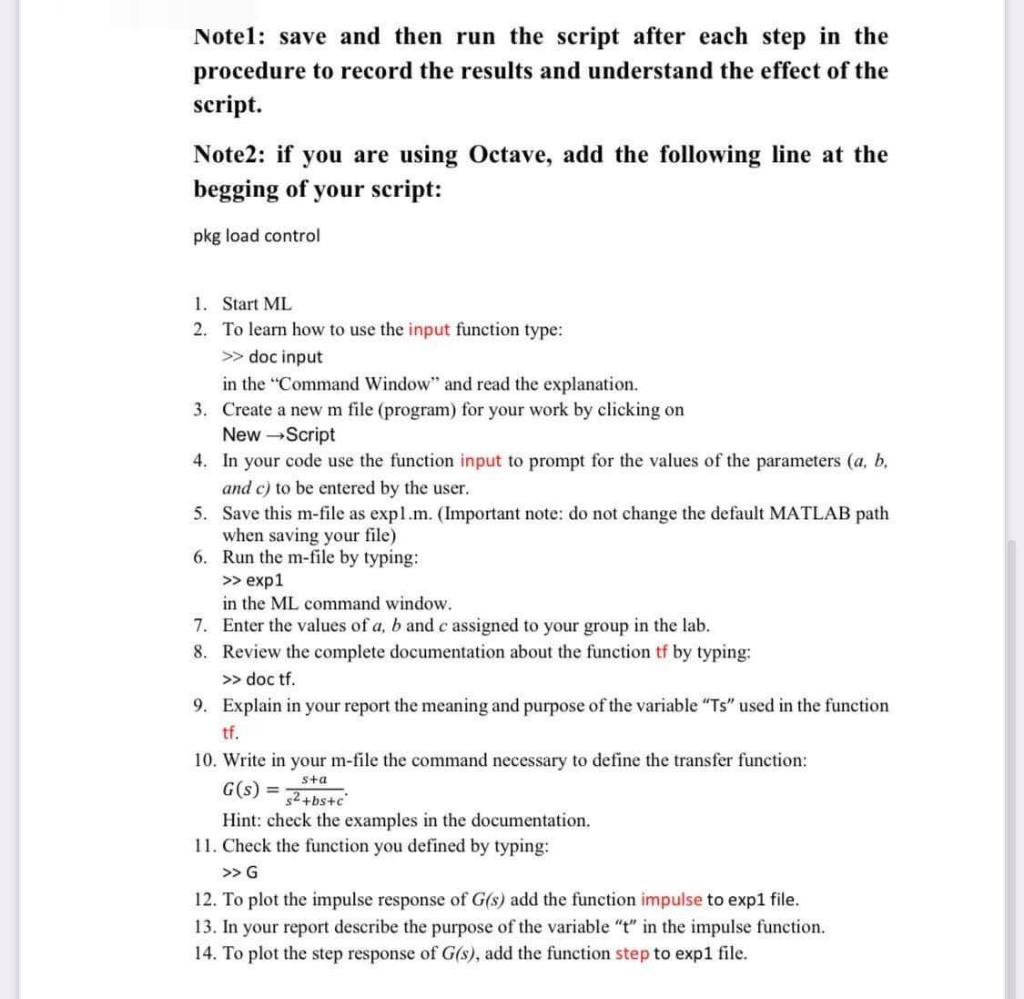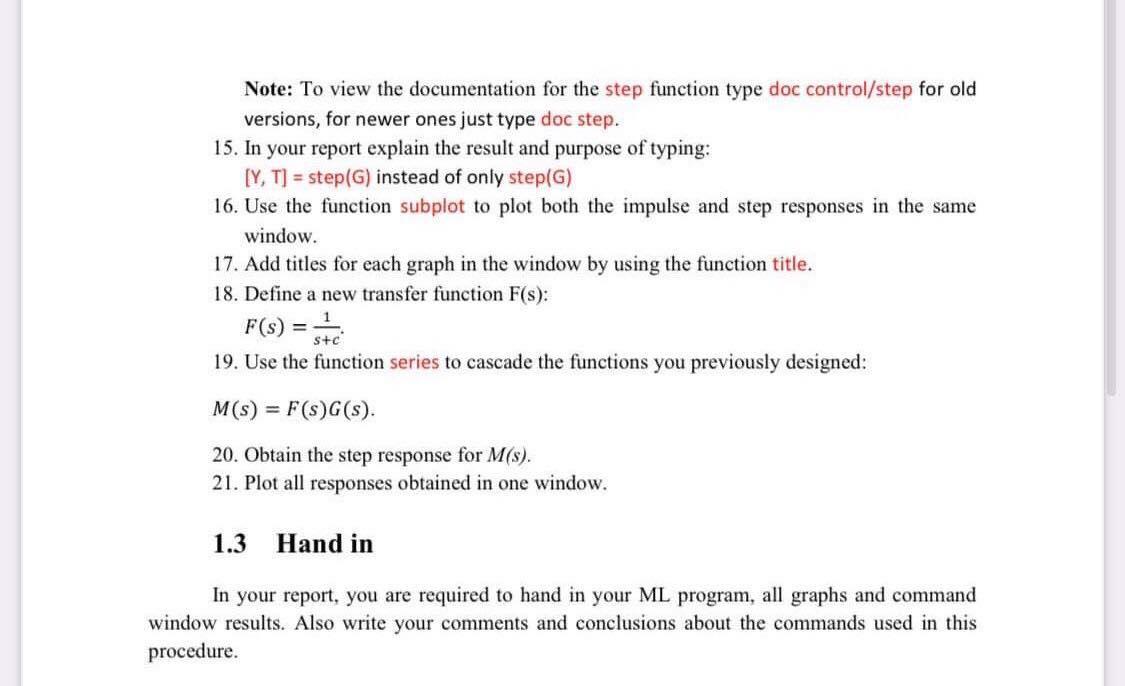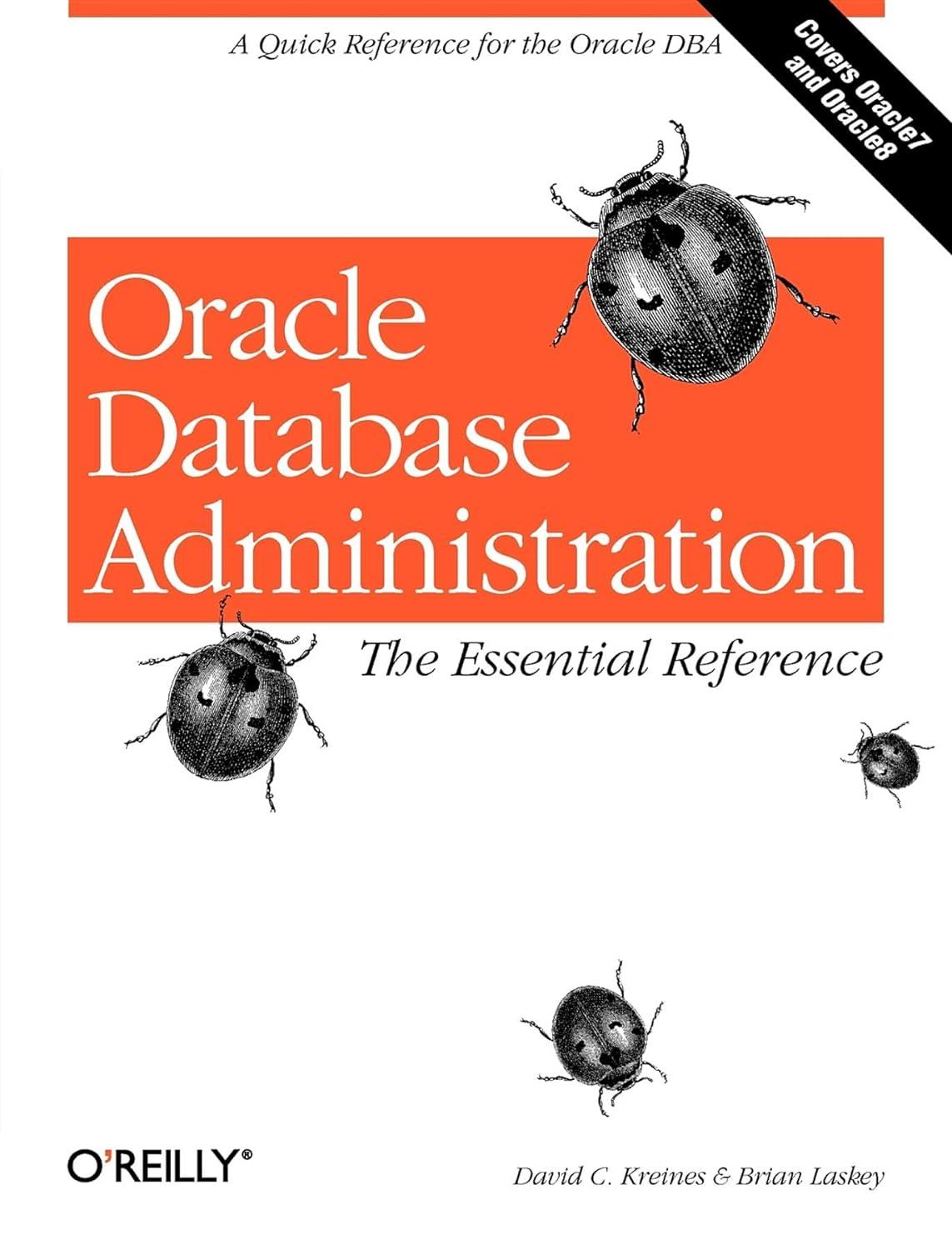matlab
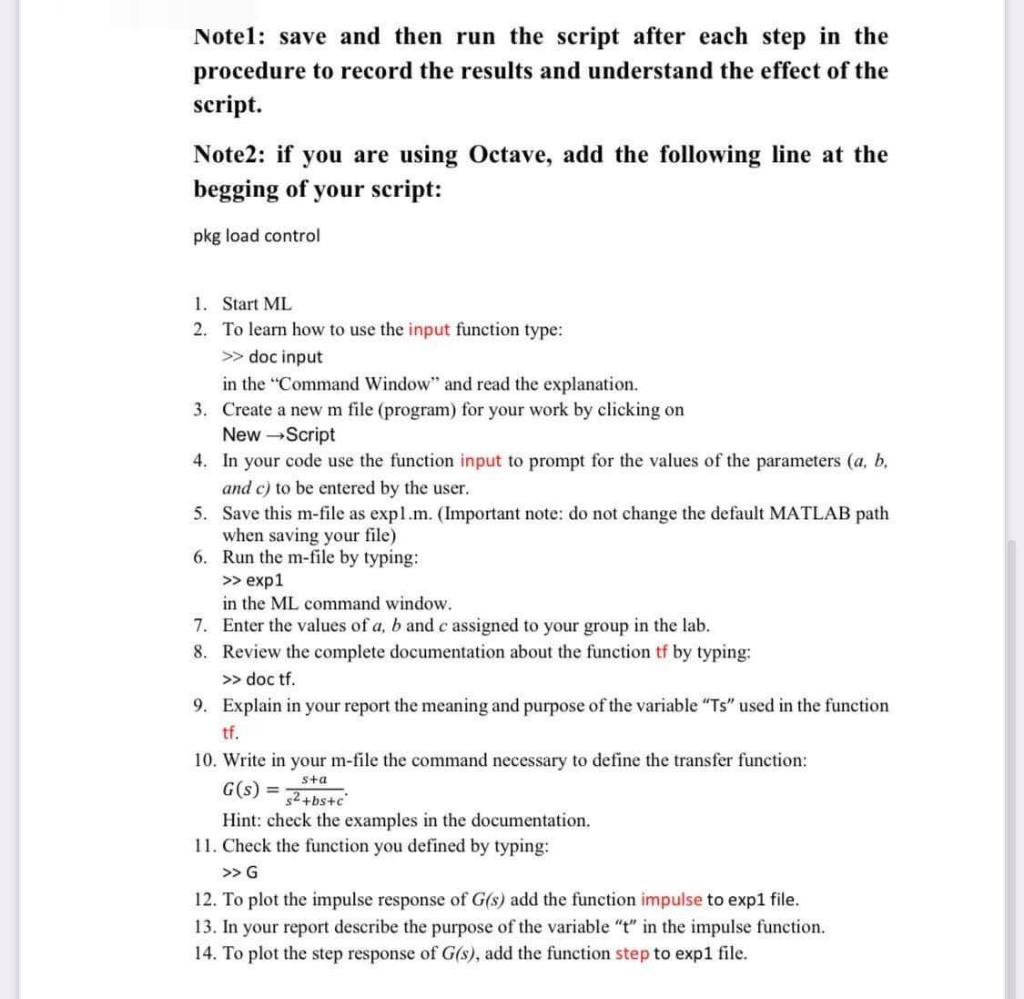
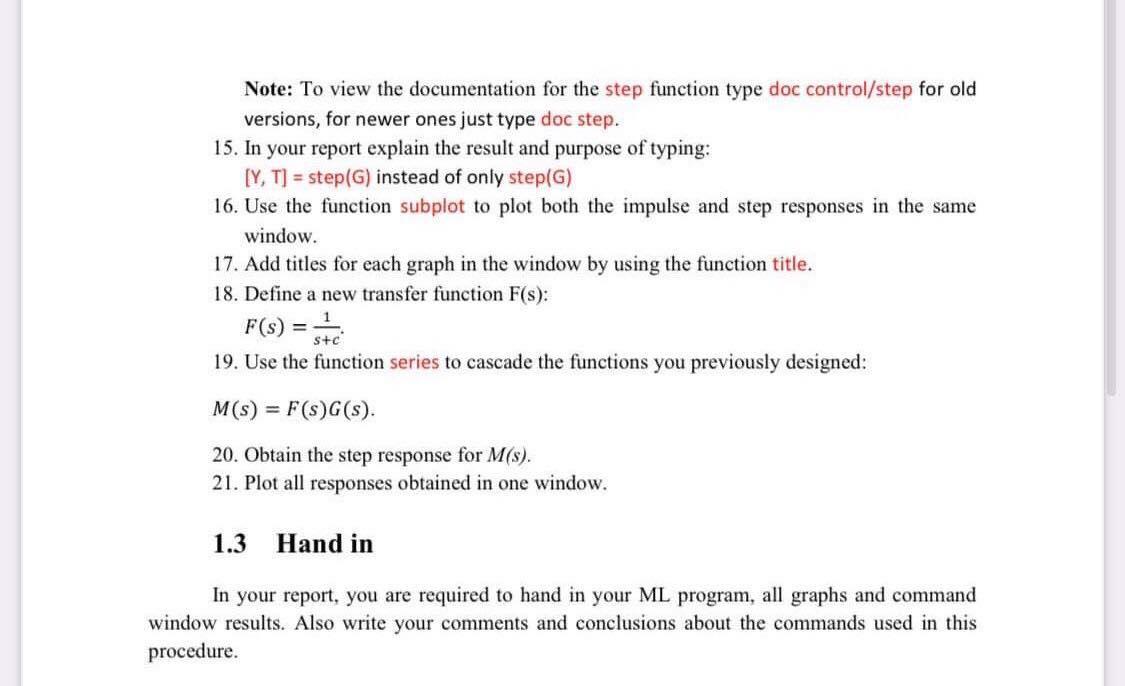
Notel: save and then run the script after each step in the procedure to record the results and understand the effect of the script. Note2: if you are using Octave, add the following line at the begging of your script: pkg load control 1. Start ML 2. To learn how to use the input function type: >> doc input in the "Command Window" and read the explanation. 3. Create a new m file (program) for your work by clicking on New Script 4. In your code use the function input to prompt for the values of the parameters (a, b, and c) to be entered by the user. 5. Save this m-file as expl.m. (Important note: do not change the default MATLAB path when saving your file) 6. Run the m-file by typing: >> exp1 in the ML command window. 7. Enter the values of a, b and c assigned to your group in the lab. 8. Review the complete documentation about the function tf by typing: >> doc tf. 9. Explain in your report the meaning and purpose of the variable "Ts used in the function tf. 10. Write in your m-file the command necessary to define the transfer function: s+a G(s) = Hint: check the examples in the documentation. 11. Check the function you defined by typing: >> G 12. To plot the impulse response of G(s) add the function impulse to exp1 file. 13. In your report describe the purpose of the variable "t" in the impulse function. 14. To plot the step response of G(s), add the function step to exp1 file. $2+bs+c Note: To view the documentation for the step function type doc control/step for old versions, for newer ones just type doc step. 15. In your report explain the result and purpose of typing: [Y, T] = step(G) instead of only step(G) 16. Use the function subplot to plot both the impulse and step responses in the same window. 17. Add titles for each graph in the window by using the function title. 18. Define a new transfer function F(s): F(s) = ste 19. Use the function series to cascade the functions you previously designed: M(S) = F(S)G(S). 20. Obtain the step response for M(s). 21. Plot all responses obtained in one window. 1.3 Hand in In your report, you are required to hand in your ML program, all graphs and command window results. Also write your comments and conclusions about the commands used in this procedure