Answered step by step
Verified Expert Solution
Question
1 Approved Answer
(MATLAB QUESTION). How to modify this function? function [ strings ] = increasingStrings() % enter code/comments here end **Function randString is given below in case
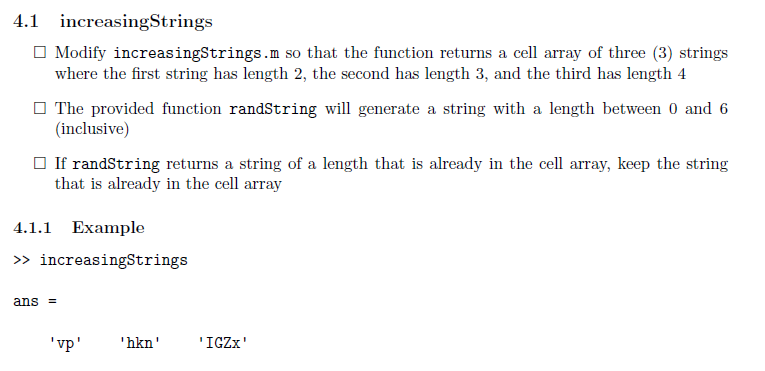
(MATLAB QUESTION). How to modify this function?
function [ strings ] = increasingStrings() % enter code/comments here
end
**Function randString is given below in case it needs here:
function [ outputString ] = randString alphabet = [ 'A' : 'Z' 'a' : 'z' ]; outputString = alphabet( randi( length( alphabet ) , 1 , randi( 7 ) - 1 ) ); end **
.1 ncreasingStrings D Modify increasingStrings.m so that the function returns a cell array of three (3) strings where the first string has length 2, the second has length 3, and the third has length 4 The provided function randString will generate a string with a length between 0 and 6 (inclusive) If randString returns a string of a length that is already in the cell array, keep the string that is already in the cell array 4.1.1 Example increasingStrings vp
Step by Step Solution
There are 3 Steps involved in it
Step: 1

Get Instant Access to Expert-Tailored Solutions
See step-by-step solutions with expert insights and AI powered tools for academic success
Step: 2

Step: 3

Ace Your Homework with AI
Get the answers you need in no time with our AI-driven, step-by-step assistance
Get Started


