Question
Matlab This should be the output: Please provide a working code, this one does not work: I YOU HAVE ANY DOUBTS COMMENT BELOW I WILL
Matlab
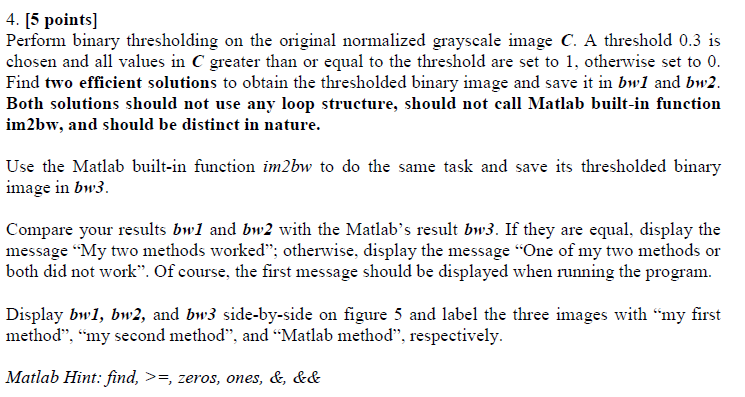
This should be the output:
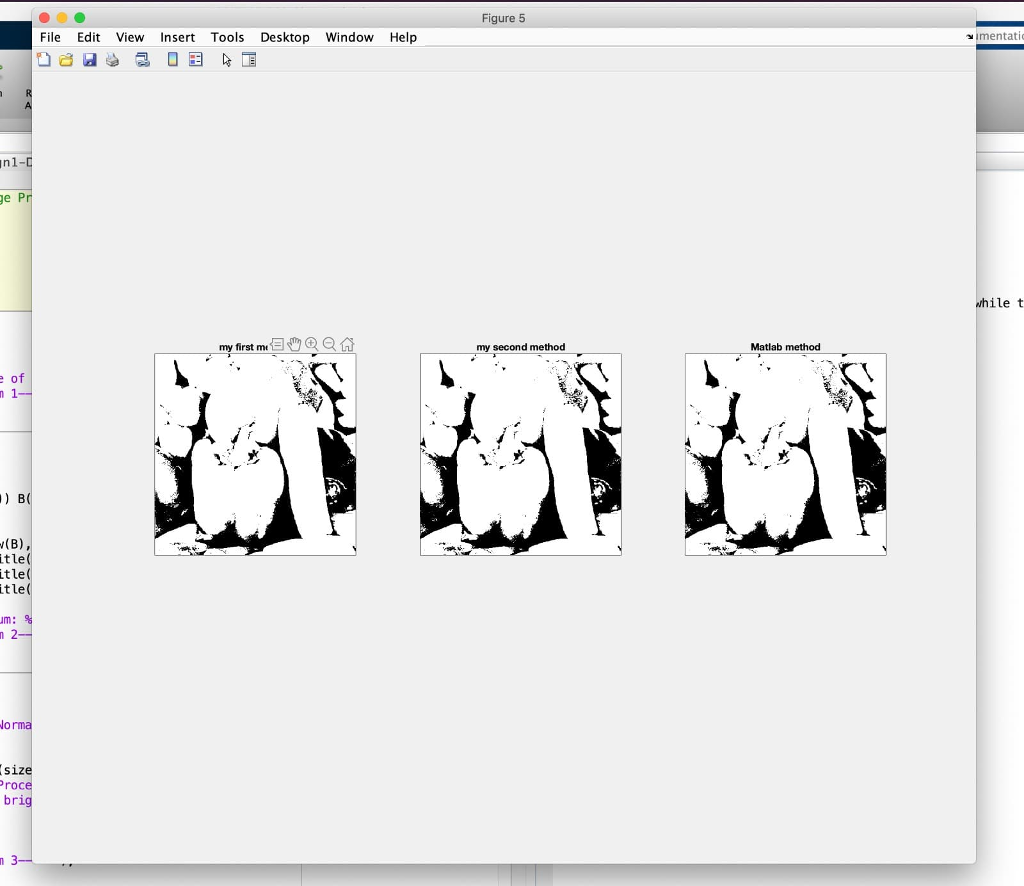
Please provide a working code, this one does not work:
I YOU HAVE ANY DOUBTS COMMENT BELOW I WILL THERE TO HELP YOU
RATE THUMBSUP
ANSWER:
CODE:
% Rean an image into A A = imread('lena.jpg');
% Convert the image A into grayscale image B B = rgb2gray(A);
% Normalize image B to C C = im2double(B);
% Calculate the threshold binary image % First method bw1 = C(1:end, 1:end) >= 0.3;
% Second method bw2 = zeros(size(C)); % find indexes above or equla to thresholr ind_above = (C >= 0.3); % set value abouve to 1 bw2(ind_above) = 1;
% Calculate using matlab built-in function im2bw bw3 = im2bw(C, 0.3);
% Comprare the results if (bw1 == bw3) if (bw2 == bw3) disp('My two methods worked.'); end else disp('One of my two methods or both did not work.'); end
%Display the images subplot(2, 3, 1); imshow(A); title('Original Image'); subplot(2, 3, 2); imshow(C); title('Normalized Image'); subplot(2, 3, 4); imshow(bw1); title('My First Method'); subplot(2, 3, 5); imshow(bw2); title('My Second Method'); subplot(2, 3, 6); imshow(bw2); title('Matlab Method');
4. [5 points Perform binary thresholding on the original normalized grayscale image C. A threshold 0.3 is chosen and all values in C greater than or equal to the threshold are set to 1, otherwise set to 0 Find two efficient solutions to obtain the thresholded binary image and save it in bw1 and bw2. Both solutions should not use any loop structure, should not call Matlab built-in function im2bw, and should be distinct in nature. Use the Matlab built-in function im2bw to do the same task and save its thresholded binary image in bw3 Compare your results bw1 and bw2 with the Matlab's result bw3. If they are equal, display the message My two methods worked"; otherwise, display the message One of my two methods or both did not work". Of course, the first message should be displayed when running the program Display bwl, bw2, and bw3 side-by-side on figure 5 and label the three images with "my first method", "my second method", and "Matlab method, respectively Matlab Hint: find, >=, zeros, ones, &, && Figure 5 File Edit View Insert Tools Desktop Window Help mentat ge P hile t my first me my second method Matlab method 0 tle tle tle um: or rocStep by Step Solution
There are 3 Steps involved in it
Step: 1

Get Instant Access to Expert-Tailored Solutions
See step-by-step solutions with expert insights and AI powered tools for academic success
Step: 2

Step: 3

Ace Your Homework with AI
Get the answers you need in no time with our AI-driven, step-by-step assistance
Get Started


