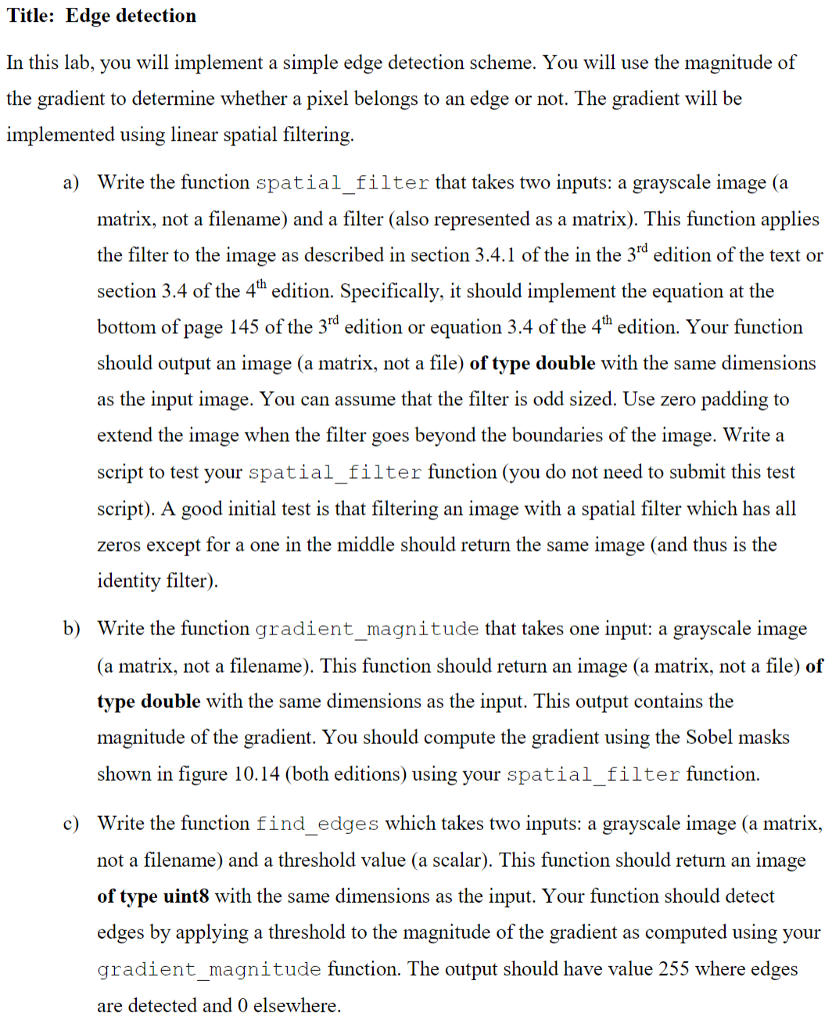MATLAB:
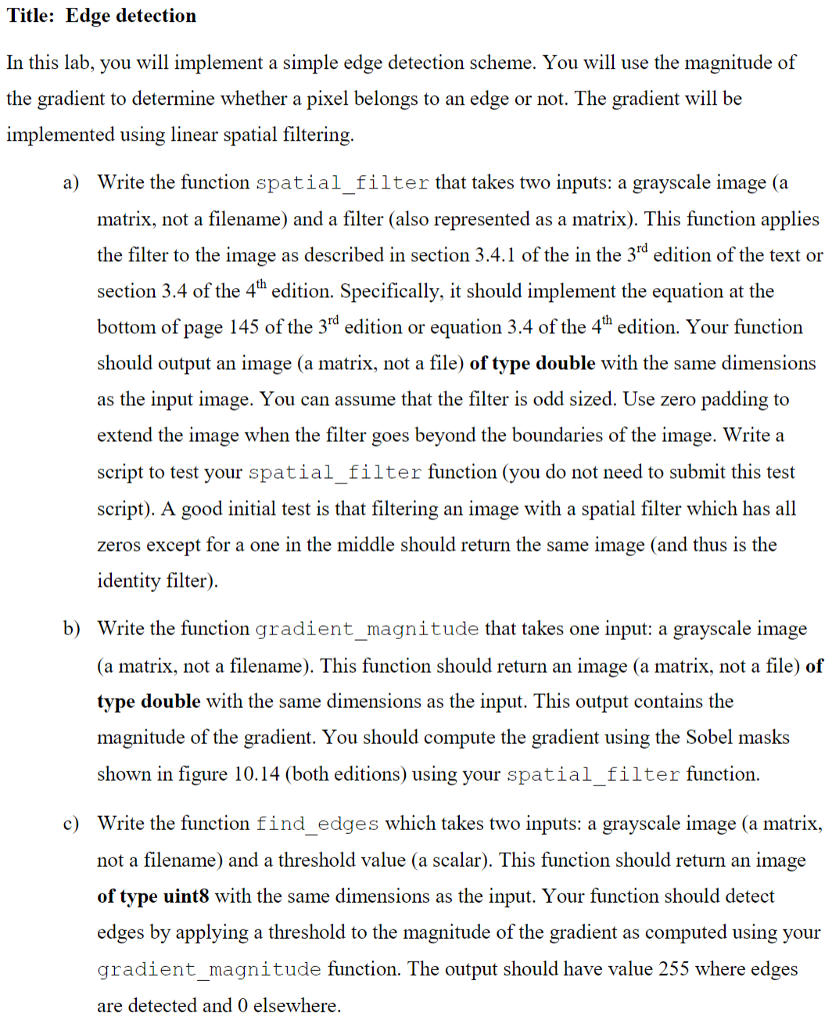
Title: Edge detection In this lab, you will implement a simple edge detection scheme. You will use the magnitude of the gradient to determine whether a pixel belongs to an edge or not. The gradient will be implemented using linear spatial filtering a) Write the function spatial filter that takes two inputs: a grayscale image (a matrix, not a filename) and a filter (also represented as a matrix). This function applies the filter to the image as described in section 3.4.1 of the in the 3rd edition of the text or section 3.4 of the 4th edition. Specifically, it should implement the equation at the bottom of page 145 of the 3"d edition or equation 3.4 of the 4th edition. Your function should output an image (a matrix, not a file) of type double with the same dimensions as the input image. You can assume that the filter is odd sized. Use zero padding to extend the image when the filter goes beyond the boundaries of the image. Write a script to test your spatial_filter function (you do not need to submit this test script). A good initial test is that filtering an image with a spatial filter which has al zeros except for a one in the middle should return the same image (and thus is the identity filter) b) Write the function gradient_magnitude that takes one input: a grayscale image (a matrix, not a filename). This function should return an image (a matrix, not a file) of type double with the same dimensions as the input. This output contains the magnitude of the gradient. You should compute the gradient using the Sobel masks shown in figure 10.14 (both editions) using your spatial_filter function c) Write the function find_ edges which takes two inputs: a grayscale image (a matrix, not a filename) and a threshold value (a scalar). This function should return an image of type uint8 with the same dimensions as the input. Your function should detect edges by applying a threshold to the magnitude of the gradient as computed using your gradient_magnitude function. The output should have value 255 where edges are detected and 0 elsewhere Title: Edge detection In this lab, you will implement a simple edge detection scheme. You will use the magnitude of the gradient to determine whether a pixel belongs to an edge or not. The gradient will be implemented using linear spatial filtering a) Write the function spatial filter that takes two inputs: a grayscale image (a matrix, not a filename) and a filter (also represented as a matrix). This function applies the filter to the image as described in section 3.4.1 of the in the 3rd edition of the text or section 3.4 of the 4th edition. Specifically, it should implement the equation at the bottom of page 145 of the 3"d edition or equation 3.4 of the 4th edition. Your function should output an image (a matrix, not a file) of type double with the same dimensions as the input image. You can assume that the filter is odd sized. Use zero padding to extend the image when the filter goes beyond the boundaries of the image. Write a script to test your spatial_filter function (you do not need to submit this test script). A good initial test is that filtering an image with a spatial filter which has al zeros except for a one in the middle should return the same image (and thus is the identity filter) b) Write the function gradient_magnitude that takes one input: a grayscale image (a matrix, not a filename). This function should return an image (a matrix, not a file) of type double with the same dimensions as the input. This output contains the magnitude of the gradient. You should compute the gradient using the Sobel masks shown in figure 10.14 (both editions) using your spatial_filter function c) Write the function find_ edges which takes two inputs: a grayscale image (a matrix, not a filename) and a threshold value (a scalar). This function should return an image of type uint8 with the same dimensions as the input. Your function should detect edges by applying a threshold to the magnitude of the gradient as computed using your gradient_magnitude function. The output should have value 255 where edges are detected and 0 elsewhere