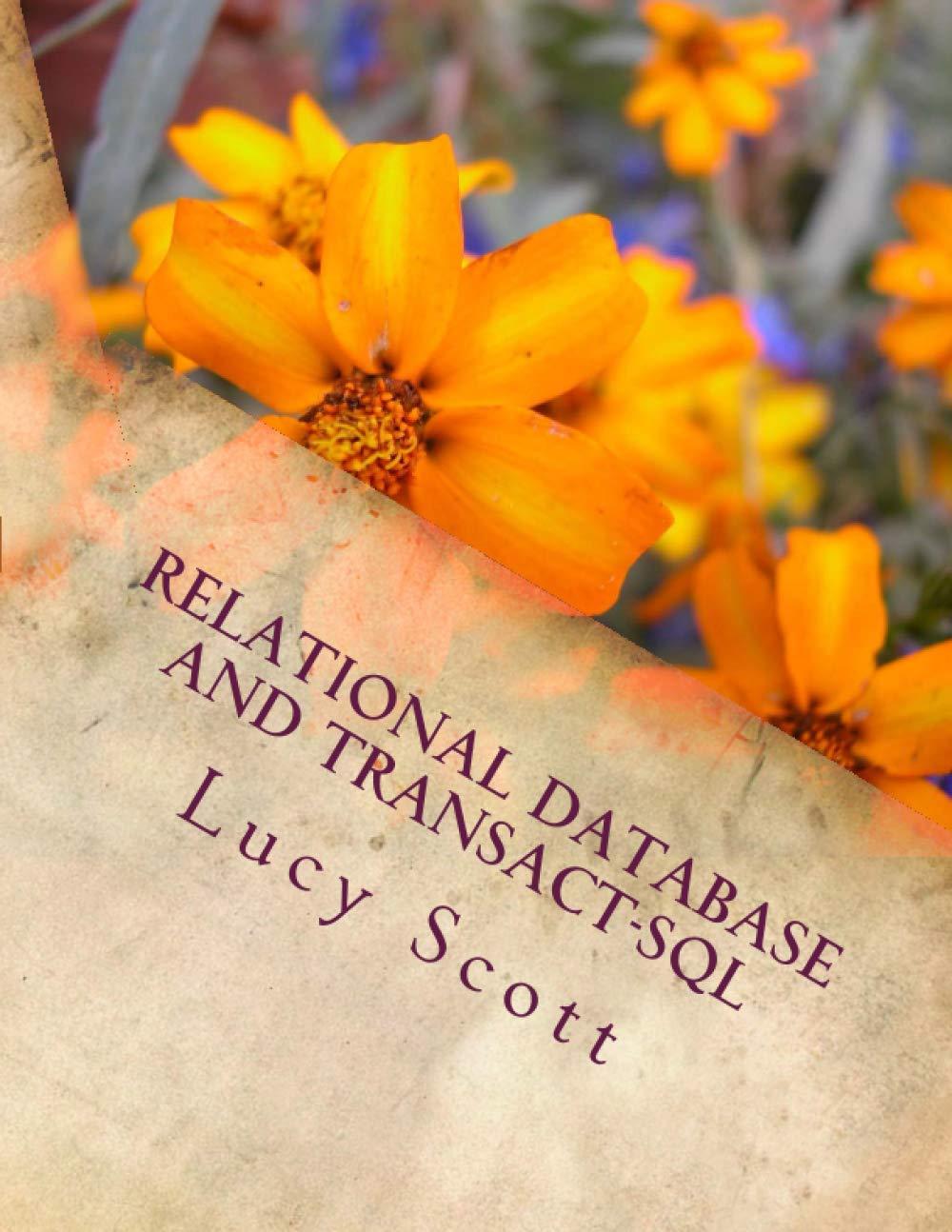Question
Matter & Interactions 4e VP03 Computing Motion: Part 2 Ob jectives Computational Models of Motion: Part 2 In the previous activity (Computational Models of Motion:
Matter & Interactions 4e VP03 Computing Motion: Part 2 Ob jectives Computational Models of Motion: Part 2 In the previous activity (Computational Models of Motion: Part 1) you wrote a program to model the motion of an object moving at constant speed. In this activity you will add the effects of a constant external force to a computa- tional model of motion. Before doing this activity you should have read Section 2.7 of the Matter & Interactions 4e textbook, which discusses the structure of a computational model of changing motion using the Momentum Principle. After completing this activity you should be able to: Identify the portions of a VPython program that Define the values of constants Specify the masses, initial positions, and initial momenta of the interacting objects Specify the value of t Specify which calculations are to be done iteratively Calculate the net force acting on a system Apply the Momentum Principle to the system Update the position of the system Write a VPython program that predicts and animates the motion of an object that is subject to a constant force. 1 Modeling a Fan Cart You may have done experiments with a low-friction fan cart on a track. When the fan is turned on, the force exerted by the air on the fan cart is nearly constant. In this activity well create a computational model of the motion of a fan cart. The following code creates objects to represent a fan cart and a track, and gives initial values for position and momentum. It also sets up a graph display. (See the explanation of how to make graphs in VPython at the beginning of the Computational Problems section of Chapter 2 of Matter & Interactions 4e. ) from visual.graph import * scene.width = 800 scene.y = 400 vgraph = gcurve(color=color.green) track = box(pos=vector(0,-0.05,0), length=2.0, height=0.03, width=0.10, color=color.white) cart = box(pos=vector(0,0,0), length=0.1, height=0.06, width=0.06, color=color.cyan) m_cart = 0.8 p_cart = m_cart * vector(0.2,0,0) delta_t = 0.01 t=0 Before running the program, decide what will happen when you run it. Will the cart move? Will a graph appear? Write down your prediction. Run the program to see what it does. Explain why your prediction was or was not correct. 2 Motion with Zero Net Force Modify the program to position the cart so its left end is initially aligned with the left end of the track. Write a while loop to move the cart from one end of the track to the other with constant momentum. You can refer to your work in the Computational Models of Motion: Part 1 activity, as well as to section 1.11 of Matter & Interactions 4e to remind you how to do this. 1 Matter & Interactions 4e VP03 Computing Motion: Part 2 Inside the loop, instruct the computer to calculate the velocity of the cart from its mass and momentum. This will be important when we add a nonzero net force. (It may help to refer to section 2.7 of Matter & Interactions 4e. ) After the loop completes, print the value of the elapsed time. Note that because of roundoff errors inherent in floating point calculations, this value may actually be larger than the time limit you set in your while loop. 2.1 Add a Graph What should a graph of px versus t look like if momentum is constant? Draw your prediction. To create a graph, insert the following line of code inside your loop, at the end of the loop. vgraph.plot(pos=(t, p_cart.x)) Explain why your predicted graph was or was not correct. Check your work before continuing. 3 Motion with a Constant Net Force When the fan is turned on, the force of the air on the cart is nearly constant. Add an instruction to define a force named Fnet (a vector) in the +x direction. Add statements to the while loop in your program to apply the Momentum Principle to update the carts momentum to reflect the net force applied. Adjust the magnitude of the force so that it takes about half as long for the cart to reach the end of the track with the fan turned on as it did with the fan off. Explain to your instructor how the graph of px versus t reflects the constant net force applied to the system. 4 Match a Graph Find values for initial conditions (initial position, initial momentum) and net force that produce a graph of px versus t like the one below. Note that you may need to let your loop run longer than before. Include a comment at the end of your program describing the motion of the cart that corresponds to this graph. Record the values you used to produce this motion in a comment at the end of your program. 2017-09-12
Step by Step Solution
There are 3 Steps involved in it
Step: 1

Get Instant Access to Expert-Tailored Solutions
See step-by-step solutions with expert insights and AI powered tools for academic success
Step: 2

Step: 3

Ace Your Homework with AI
Get the answers you need in no time with our AI-driven, step-by-step assistance
Get Started