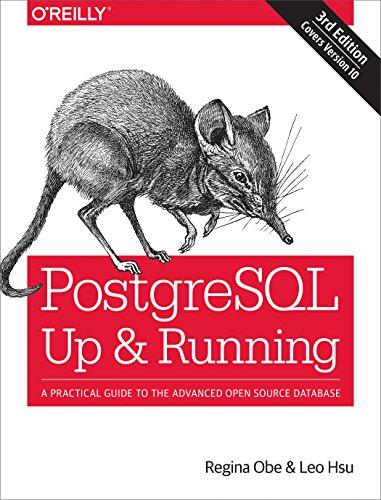Question
MAZE Project Write a Maze class with the following requirements: Takes any two-dimensional array that represents a maze: 0s (zeros) for the walls, and 1s
MAZE Project
Write a Maze class with the following requirements:
Takes any two-dimensional array that represents a maze: 0s (zeros) for the walls, and 1s for the available paths. A zip file has been uploaded to the project folder for you to complete.
There will be only one constructor that takes a two-dimensional array
A method named displayMaze should print the maze (bird-view) that shows the walls and the available paths,
A method named displayPath should print the maze (bird-view) that shows the walls and the available paths,and the route for the solution until the current location (for example the location of the mouse and the path it took from start point to current location
A method named takeStep that takes one step each time when it is called and displays the maze again
A method named findExit runs and finds the solution all the way to the exit and displays the maze showing the suggested path
Assume that entry point of the maze is always the last row and the first column and the first move direction will be to the north. Therefore, with the constructor, set the location and direction properly. Ignore checking exit for the first 3 steps.
Test program is given for your testing
The program should work with any Maze including different size of maze.
Sample display of the maze
Sample output after taking some steps. ~ represents the path towards solution, @ represents a mouse
//maze.java
public class Maze {
private char direction;
private int r=1; // x position of the mouse
private int c=16; //y position of the mouse
private boolean exitFound = false;
public Maze(int[][] arrMaze) {
}
//Prints out the maze without solution
public void displayMaze(int[][] arrMaze) {
//display the maze putting blank spaces where there are 1's in the array and putting
//another symbol where there are 0's to show the maze without the solution
for(int i=0; i System.out.println(" "); for(int j=0; j if(arrMaze[i][j] == 0){ System.out.print("#"); } if(arrMaze[i][j] == 1) { System.out.print(" "); } if(arrMaze[i][j] == 2){ System.out.print("@"); } if(arrMaze[i][j] == 3){ System.out.println("~"); } } } } //displays the Maze with the path taken public void displayPath(int[][] arrMaze) { /*show the user how far the mouse has gone since the start. * The path the mouse has gone will be filled in but the path ahead will not. */ for (int i = 0; i < arrMaze.length; i++) { System.out.println(""); for (int j = 0; j < arrMaze[i].length; j++) { if (arrMaze[r][c] == 3) { System.out.print("@"); } else if (arrMaze[r][c] == 2) { System.out.print("~"); } else if (arrMaze[r][c] == 0) { System.out.print("#"); } else { } } } } public boolean takeStep(int[][] newMaze) { // moveNorth(newMaze); for (int i = 0; i < newMaze.length; i++) { System.out.println(" "); for (int j = 0; j < newMaze[i].length; j++) { if (newMaze[r][c] == 3) { moveNorth(newMaze); System.out.print("~"); } else if (newMaze[r][c] == 2) { System.out.print("@"); } else { } } } return isAnExit(newMaze); } public void moveNorth(int[][] arrMaze) { //complete the code here /*method will check for a 0 or a 1 in the position above the current position * and then if not a 0 will change the current position to the row above it, but in the same column. */ if (arrMaze[r][c - 1] != 0) { arrMaze[r][c - 1] = 3; arrMaze[r][c + 1] = 2; } else { moveSouth(arrMaze); } displayPath(arrMaze); //if(userInput=n){ //arrMaze[i-1][j] = "@"; //arrMaze[i][j]= "-/~"; // } } public void moveSouth(int[][] arrMaze) { //complete the code here /*method will check for a 0 or a 1 in the position below the current position and then if not a 0 * will change the current position to the row below it, but in the same column. */ if (arrMaze[r][c + 1] != 0) { arrMaze[r][c + 1] = 3; arrMaze[r][c + 1] = 2; } else { moveNorth(arrMaze); } displayPath(arrMaze); } public void moveEast(int[][] arrMaze) { //complete the code here /*method will check for a 0 or a 1 in the position to the right of the current position and then if * not a 0 will change the current position to the column to the right but the same row. */ if (arrMaze[r + 1][c] != 0) { arrMaze[r + 1][c] = 3; arrMaze[r - 1][c] = 2; } else { moveWest(arrMaze); } displayPath(arrMaze); } public void moveWest(int[][] arrMaze) { //complete the code here /*method will check for a 0 or a 1 in the position to the left of the current position and then if *not a 0 will change the current position to the column to the left but the same row. */ if (arrMaze[r - 1][c] != 0) { arrMaze[r - 1][c] = 3; arrMaze[r + 1][c] = 2; } else { } displayPath(arrMaze); } private boolean isAnExit(int[][] arrMaze) { //complete the code here /*method will return true if the user arrives into the last column of the array because there is only one * location in the last column that is a 1, so if the user reaches the array[i].length then that means that * it found an exit. */ if (arrMaze[r][c] > arrMaze.length) { exitFound = true; } else { exitFound = false; } return exitFound; } //finds the path without stopping at every step public void findExit(int[][] arrMaze) { if (arrMaze[r][c] > arrMaze.length) { for (int i = 0; i < arrMaze.length; i++) { takeStep(arrMaze); } } //complete the code here //method will show the complete path from start to finish of the maze and the suggested route to the end. } } //testMaze.java import java.util.Scanner; public class TestMaze { public static void main(String[] args){ int[][] mazeArray = { {0,0,0,0,0,0,0,0,0,0,0,0,0,0,0,0,0,0,0,0,0,0,0,0,0,0,0,0,0,0,0,0,0,0,0,0}, {0,0,0,0,0,0,0,0,0,0,0,0,0,1,1,1,1,1,1,1,1,1,1,1,1,1,1,1,1,1,1,1,0,0,0,0}, {0,0,0,0,0,0,0,0,0,0,1,1,1,1,0,0,0,1,0,0,0,0,0,0,0,0,0,0,0,0,0,1,0,0,0,0}, {0,0,0,1,1,1,1,0,0,0,1,0,0,0,0,0,0,1,0,0,0,0,0,1,0,0,0,0,0,0,0,1,1,1,1,1}, {0,0,1,1,1,1,1,1,1,1,1,0,0,0,0,0,0,0,0,0,0,1,1,1,0,0,0,0,0,0,0,0,0,0,0,0}, {0,0,0,0,0,0,0,0,0,0,1,0,0,0,0,0,0,1,1,1,1,1,1,1,0,0,0,0,0,0,0,0,0,0,0,0}, {0,0,0,0,0,0,0,0,0,0,1,1,1,1,1,1,1,1,1,1,1,1,1,1,1,1,1,1,1,1,1,1,0,0,0,0}, {0,0,0,0,0,0,0,0,0,0,0,0,0,0,0,0,1,1,1,0,0,0,0,0,0,0,0,1,1,1,1,1,1,0,0,0}, {0,0,0,1,1,1,1,1,1,1,1,1,1,1,1,1,1,1,1,1,1,1,0,0,0,0,0,0,0,0,1,0,0,0,0,0}, {0,0,0,0,0,0,0,0,0,0,1,1,1,1,1,0,0,0,0,0,0,0,0,0,0,0,0,0,0,0,1,1,0,0,0,0}, {0,0,0,0,0,0,0,0,0,0,0,0,0,1,1,0,0,0,0,0,0,0,0,0,1,1,1,1,1,1,1,1,0,0,0,0}, {0,0,0,0,0,0,0,0,0,0,0,0,0,1,1,1,1,1,1,0,0,0,0,0,1,0,0,0,0,0,0,0,0,0,0,0}, {0,0,0,0,0,0,0,0,0,1,1,1,1,1,1,0,0,0,0,0,0,0,0,0,1,1,1,1,1,1,0,0,0,0,0,0}, {0,0,0,0,0,0,0,0,0,0,0,0,0,0,0,0,0,0,0,0,0,0,0,0,1,0,0,0,0,0,0,0,0,0,0,0}, {0,0,0,0,0,0,0,0,1,1,1,1,1,1,1,1,1,1,1,1,1,1,1,1,1,0,0,0,0,0,0,0,0,0,0,0}, {1,1,1,1,1,1,1,1,1,0,0,0,0,0,0,0,1,1,1,1,1,1,1,1,1,1,1,1,1,1,0,0,0,0,0,0}, {2,0,0,0,0,0,0,0,0,0,0,0,0,0,0,0,0,0,0,0,0,0,0,0,0,0,0,0,0,0,0,0,0,0,0,0} }; Maze myMaze = new Maze(mazeArray); boolean keepAsking = true; Scanner scan = new Scanner(System.in); String input = ""; myMaze.displayPath(mazeArray); do { System.out.println("T = Take a step | S = Show path | Q = Quit"); System.out.print("Enter command: "); input = scan.nextLine(); input.trim(); input.toLowerCase(); if(input.equals("t")) { keepAsking = !myMaze.takeStep(mazeArray); System.out.println("Which direction would you like to go? N, S, E, W?"); String direction = scan.nextLine(); if(direction.equalsIgnoreCase("n")) myMaze.moveNorth(mazeArray); if(direction.equalsIgnoreCase("s")) myMaze.moveSouth(mazeArray); if(direction.equalsIgnoreCase("e")) myMaze.moveEast(mazeArray); if(direction.equalsIgnoreCase("w")) myMaze.moveWest(mazeArray); } else if(input.equals("s")) { myMaze.findExit(mazeArray); keepAsking = false; } else if(input.equals("q")) { keepAsking = false; } else { System.out.println("ERR: Invalid input"); } } while(keepAsking); System.out.println("Quitting program..."); scan.close(); } } My problem is that the output is not shwoing the maze as i want it to
Step by Step Solution
There are 3 Steps involved in it
Step: 1

Get Instant Access to Expert-Tailored Solutions
See step-by-step solutions with expert insights and AI powered tools for academic success
Step: 2

Step: 3

Ace Your Homework with AI
Get the answers you need in no time with our AI-driven, step-by-step assistance
Get Started