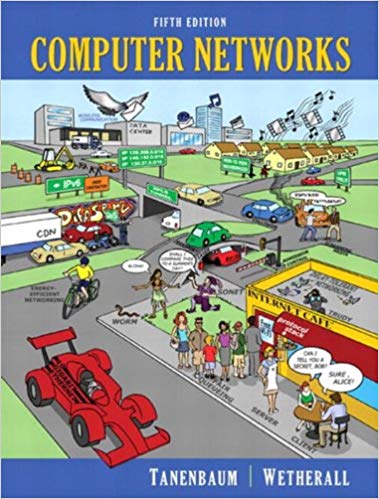Answered step by step
Verified Expert Solution
Question
1 Approved Answer
McGill University - School of Continuing Studies Due: (See MyCourses) 1.5% of the final Grade Addressing and Routing In this assignment, you must create





McGill University - School of Continuing Studies Due: (See MyCourses) 1.5% of the final Grade Addressing and Routing In this assignment, you must create the addressing scheme of a Local Area Network (LAN) using the range 172.30.255/24, apply your addressing scheme to the interfaces of the computers and routers and configure routing between routers so all computers can be reached from any point in the entire network. Your scheme must take into account the following parameters: You must create one separate subnet for each of the following groups. Marketing with 64 users Accounting with 24 users Server blocks with 15 servers 4 Segments for the backbone links between the routers (you may use a different internal network range for the backbone). Write down your results in the table below. Use optimal subnets. Network 1st address Last Address Subnet Mask Default Gateway 4 Segments for the backbone links between the routers (you may use a different internal network range for the backbone). Write down your results in the table below. Use optimal subnets. Network Marketing 1st address Last Address Subnet Mask Default Gateway Accounting Server block Backbone 1 None Backbone 2 None Backbone 3 None Backbone 4 None Network Configuration Open the Packet Tracer file attached to this assignment. The network infrastructure is already created with one computer representing each network segment. The network is connected to the web server via the router named East Building Gateway. What you have to do Configure one PC for each of the two departments and one server for the server block with a proper IP address, subnet mask and default gateway. Configure the routers' active interfaces with the appropriate IP addresses (default gateway on the PC side) and subnet masks. Make sure the interfaces are turned on. The serial interface on the East and West building gateway router and the web server are pre-configured and should NOT be modified. Configure RIP routing on all the East building LAN routers (Accounting, Marketing and Server Block). The Gateway is already configured. To do that, select RIP under the config tab and enter the address of the network that should be advertised to all the other routers. Entering the address of the main network (172.30.0.0) is enough. At this stage, you should be able to simulate a Ping from every point inside and outside the LAN. If Pings are successful, continue with the steps below. You may have to wait for a few minutes for all the routers to be synchronized. RIP is slow to converge. On the Accounting Router, go to the Command Line Interface and enter the On the Accounting Router, go to the Command Line Interface and enter the command "Show IP Route". The routing table should appear. Note: This command must be entered at the privileged level, where the prompt is Router#. If you are not at this level, use the CTRL-Z command to get there or the Enable command if you see a prompt like Router>. Cut and paste the content of the routing table in the box below. Explain the difference between the lines starting with the letter C, R and R*. Explore the router table on the accounting router. Explain why and how packets coming from the accounting PC find their way to the web server. What version of RIP is being used? Explain the benefit of using this version? Logical Physical x: 1233, y: 199 PC-PT Accounting 1 Router-PT Accounting Server-PT Fie Server Router-P Server Block Router-PT Marking Kouter-PT Galway East building Router-PT Gateway West Building Server-PT Web Server
Step by Step Solution
There are 3 Steps involved in it
Step: 1

Get Instant Access to Expert-Tailored Solutions
See step-by-step solutions with expert insights and AI powered tools for academic success
Step: 2

Step: 3

Ace Your Homework with AI
Get the answers you need in no time with our AI-driven, step-by-step assistance
Get Started