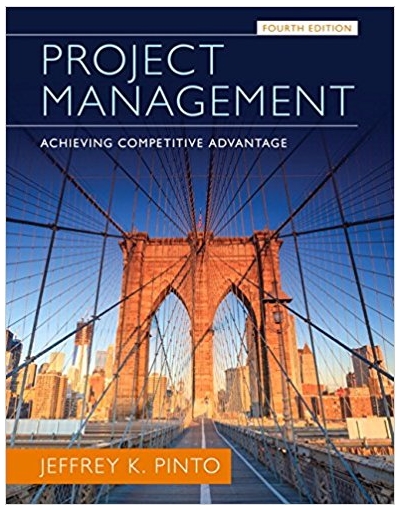MGT2357 Assignment 3 Project Status Report
This assignment relates to the following Course Learning Requirements (CLR).
CLR 1: Define the specific attributes of a project and its Lifecycle characteristics.
CLR 2: Create a Work Breakdown Structure (WBS) with the related organizational and cost control
structures.
CLR 5: Manage Risk
CLR 6: Measure performance and evaluate progress.
Objective of this Assignment:
Pre-Assignment Instructions:
i. Read the content of MGT2357 course modules 6 through 13, as well as the readings listed below,
and follow the learning activities embedded in the modules.
Readings
PMBOK Guide - Sixth Edition:
Part 1, Chapter 4, section 4.5. Chapter 6, section 6.5. Chapter 7, section 7.4.
Or PMBOK Guide Seventh Edition: In A Guide to the Project Management Body of Knowledge, Chapter 2, section 2.7.
Assignment Tasks:
Create the project status report, as at day 15, for your dream home project.
Your report must include the items listed under Project Status Report Sections in the Assignment
Grading Rubric and should be 5 to 8 pages in length (not including the cover page, table of contents,
and bibliography). The font used should be Arial 12 or Calibri 12. Text must be double spaced, but
tables may be single spaced.
Section-by-Section Guidelines
Use the information presented below to create the content of your project status report as at day 15. i. Original Project Gantt Chart
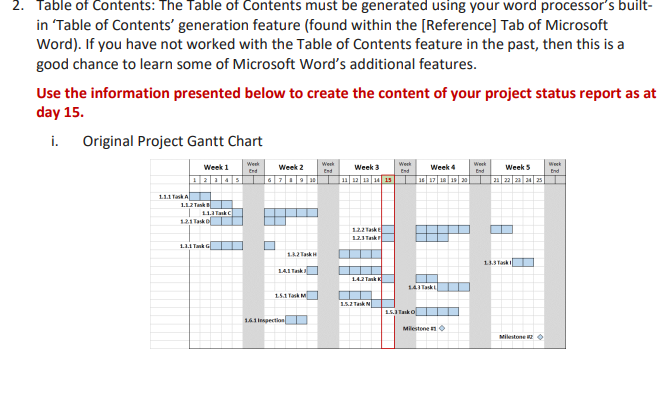
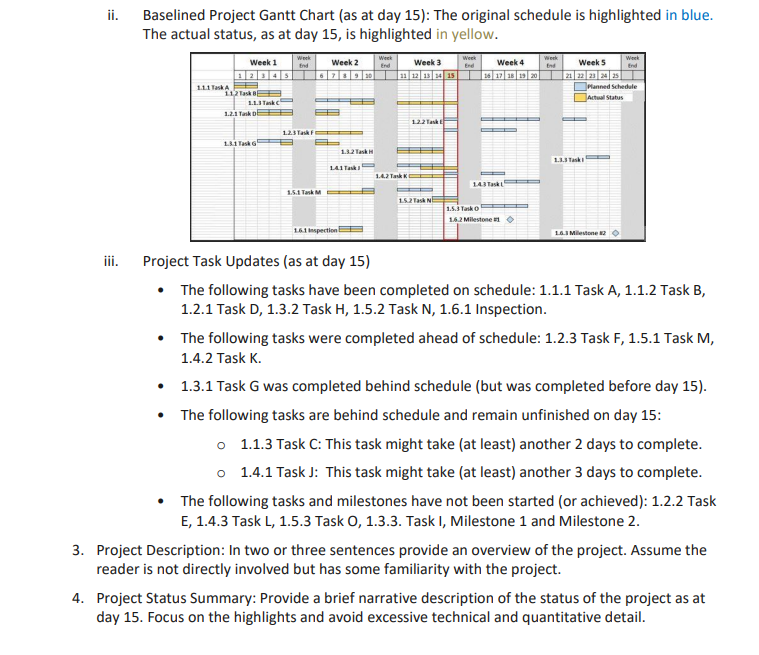
5. Project Status Details: Use the data in the baselined project Gantt chart (as at day 15) and the
project task updates to complete Table 1: Project Status Details (below). Attach a copy of the
completed table to your report.
Note When reporting Status - % Complete use the 50/50 progress rule. Per the rule task
percent status complete is reported as 0%, 50%, or 100%. Completion rates other than
these three are not used. Table 1 Project Status details
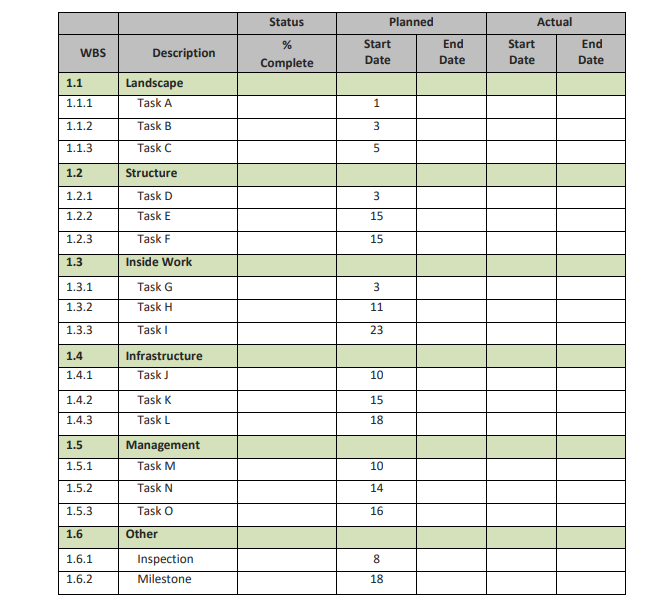
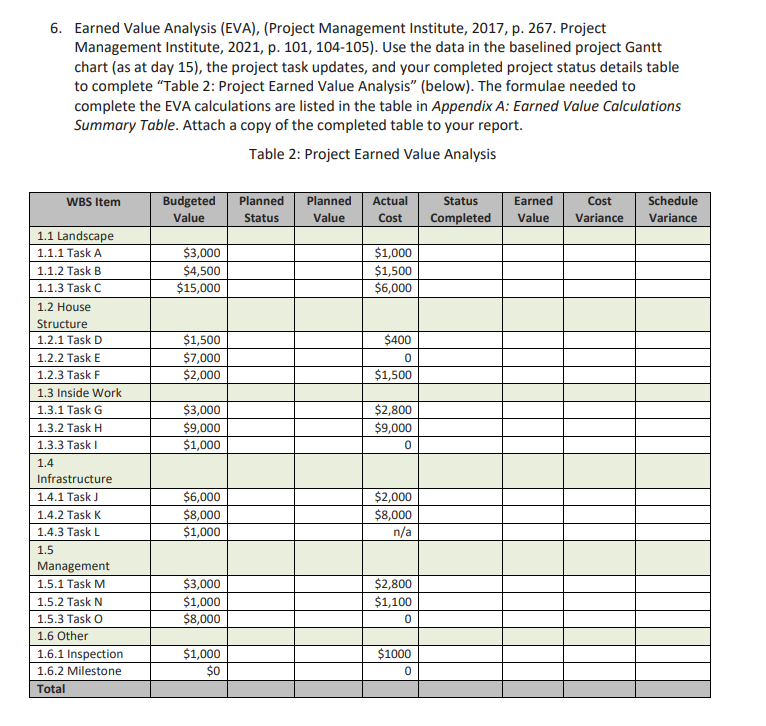
7. Projections: Use the data in Table 2: Project Earned Value Analysis to calculate the values
listed below. The formulae needed to complete the calculations are listed in the table in
Appendix A: Earned Value Calculations Summary Table. Attach your completed calculations and
your interpretations of the calculations (the meaning of the numbers) to your report.
i. Cost Performance Index (CPI) for the project (not the individual WBS items).
ii. Schedule Performance Index (SPI) for the project (not the individual WBS items).
iii. Estimate at Completion (EAC) for the project (not the individual WBS items). Calculate
two versions of the EAC as follows.
a. The current cost performance continues for the remainder of the project.
b. The remainder of the project is completed per the original estimates.
iv. Estimate to Compete (ETC) for the project (not the individual WBS items).
Create the project status report, as at day 15, for your dream home project.
The project status report document . . . provides a report on the current status of the project. It
may include information on progress since the last report and forecasts for cost and schedule
performance (Project Management Institute, 2021, p. 190).
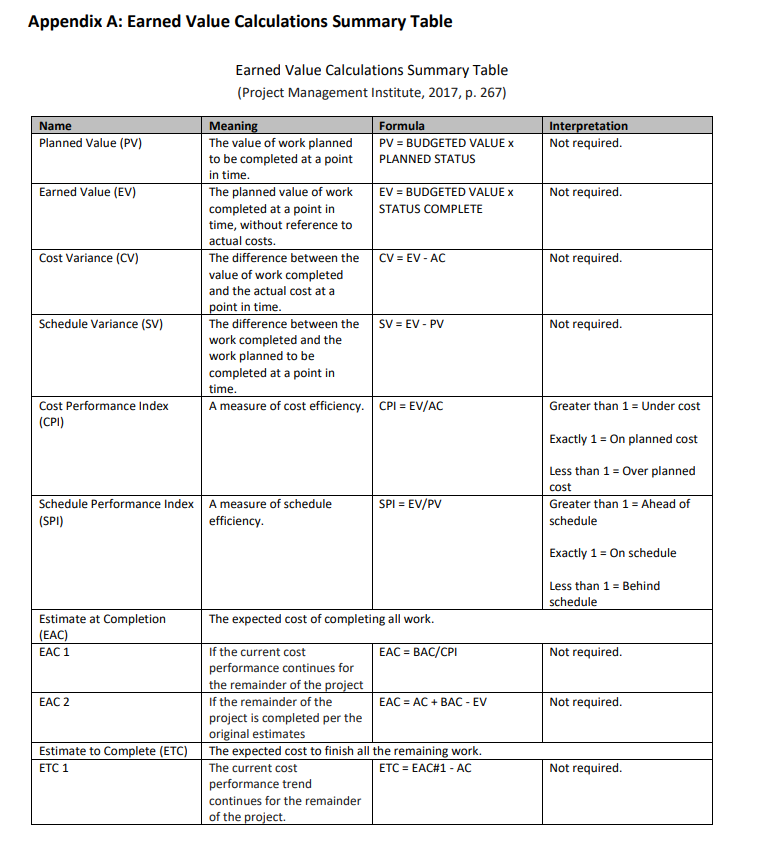 Please solve this assignment step by step, thank you!
Please solve this assignment step by step, thank you!
2. Table of Contents: The Table of Contents must be generated using your word processor's builtin 'Table of Contents' generation feature (found within the [Reference] Tab of Microsoft Word). If you have not worked with the Table of Contents feature in the past, then this is a good chance to learn some of Microsoft Word's additional features. Use the information presented below to create the content of your project status report as at day 15. ii. Baselined Project Gantt Chart (as at day 15): The original schedule is highlighted in blue. The actual status, as at day 15 , is highlighted in yellow. iii. Project Task Updates (as at day 15) - The following tasks have been completed on schedule: 1.1.1 Task A, 1.1.2 Task B, 1.2.1 Task D, 1.3.2 Task H, 1.5.2 Task N, 1.6.1 Inspection. - The following tasks were completed ahead of schedule: 1.2.3 Task F, 1.5.1 Task M, 1.4.2 Task K. - 1.3.1 Task G was completed behind schedule (but was completed before day 15). - The following tasks are behind schedule and remain unfinished on day 15 : 1.1.3 Task C: This task might take (at least) another 2 days to complete. 1.4.1 Task J: This task might take (at least) another 3 days to complete. - The following tasks and milestones have not been started (or achieved): 1.2.2 Task E, 1.4.3 Task L, 1.5.3 Task O, 1.3.3. Task I, Milestone 1 and Milestone 2. Project Description: In two or three sentences provide an overview of the project. Assume the reader is not directly involved but has some familiarity with the project. Project Status Summary: Provide a brief narrative description of the status of the project as at day 15. Focus on the highlights and avoid excessive technical and quantitative detail. 6. Earned Value Analysis (EVA), (Project Management Institute, 2017, p. 267. Project Management Institute, 2021, p. 101, 104-105). Use the data in the baselined project Gantt chart (as at day 15), the project task updates, and your completed project status details table to complete "Table 2: Project Earned Value Analysis" (below). The formulae needed to complete the EVA calculations are listed in the table in Appendix A: Earned Value Calculations Summary Table. Attach a copy of the completed table to your report. Table 2: Project Earned Value Analysis Appendix A: Earned Value Calculations Summary Table Earned Value Calculations Summary Table .-. ... 2. Table of Contents: The Table of Contents must be generated using your word processor's builtin 'Table of Contents' generation feature (found within the [Reference] Tab of Microsoft Word). If you have not worked with the Table of Contents feature in the past, then this is a good chance to learn some of Microsoft Word's additional features. Use the information presented below to create the content of your project status report as at day 15. ii. Baselined Project Gantt Chart (as at day 15): The original schedule is highlighted in blue. The actual status, as at day 15 , is highlighted in yellow. iii. Project Task Updates (as at day 15) - The following tasks have been completed on schedule: 1.1.1 Task A, 1.1.2 Task B, 1.2.1 Task D, 1.3.2 Task H, 1.5.2 Task N, 1.6.1 Inspection. - The following tasks were completed ahead of schedule: 1.2.3 Task F, 1.5.1 Task M, 1.4.2 Task K. - 1.3.1 Task G was completed behind schedule (but was completed before day 15). - The following tasks are behind schedule and remain unfinished on day 15 : 1.1.3 Task C: This task might take (at least) another 2 days to complete. 1.4.1 Task J: This task might take (at least) another 3 days to complete. - The following tasks and milestones have not been started (or achieved): 1.2.2 Task E, 1.4.3 Task L, 1.5.3 Task O, 1.3.3. Task I, Milestone 1 and Milestone 2. Project Description: In two or three sentences provide an overview of the project. Assume the reader is not directly involved but has some familiarity with the project. Project Status Summary: Provide a brief narrative description of the status of the project as at day 15. Focus on the highlights and avoid excessive technical and quantitative detail. 6. Earned Value Analysis (EVA), (Project Management Institute, 2017, p. 267. Project Management Institute, 2021, p. 101, 104-105). Use the data in the baselined project Gantt chart (as at day 15), the project task updates, and your completed project status details table to complete "Table 2: Project Earned Value Analysis" (below). The formulae needed to complete the EVA calculations are listed in the table in Appendix A: Earned Value Calculations Summary Table. Attach a copy of the completed table to your report. Table 2: Project Earned Value Analysis Appendix A: Earned Value Calculations Summary Table Earned Value Calculations Summary Table
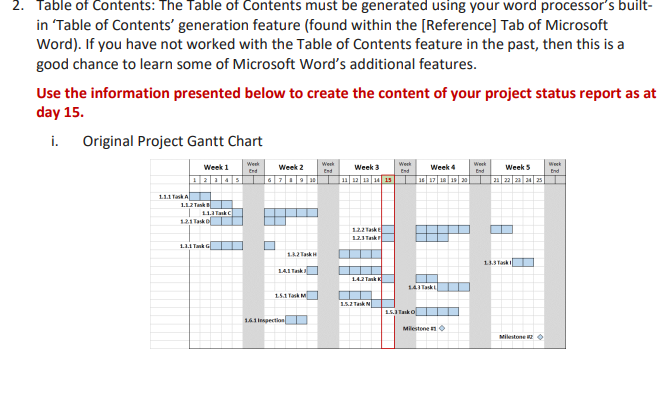
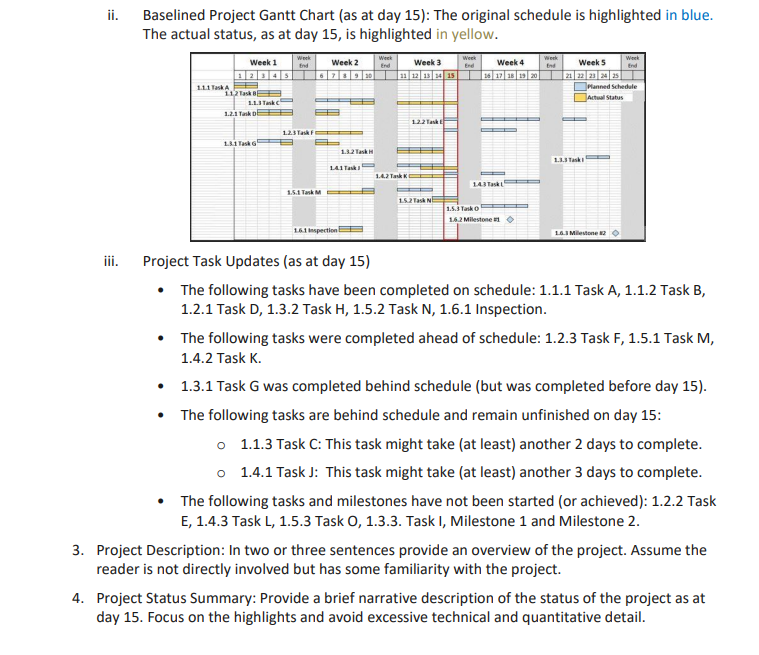
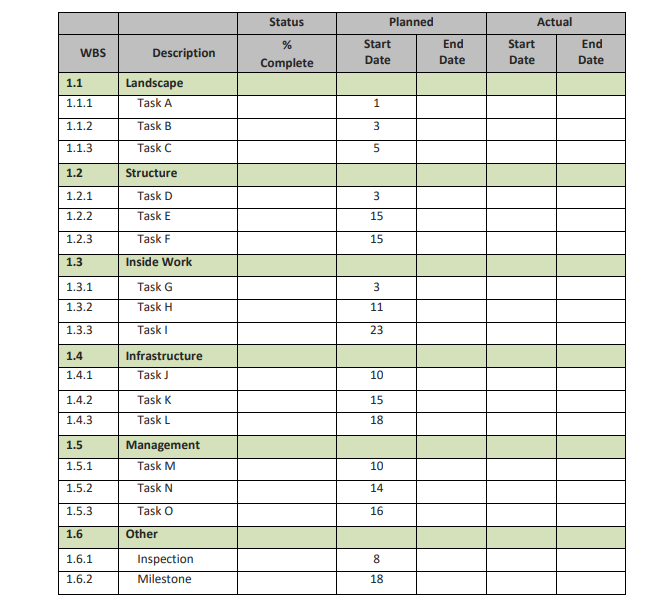
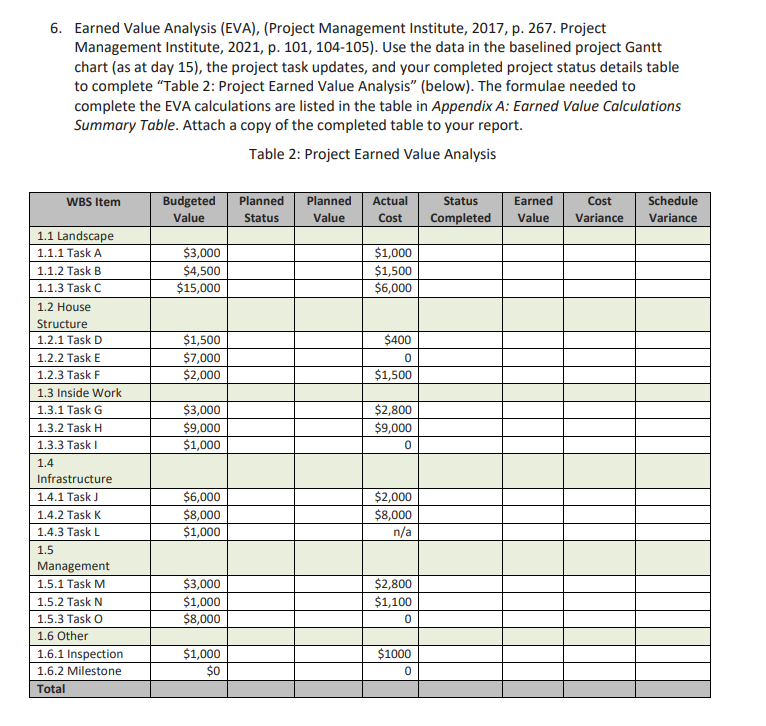
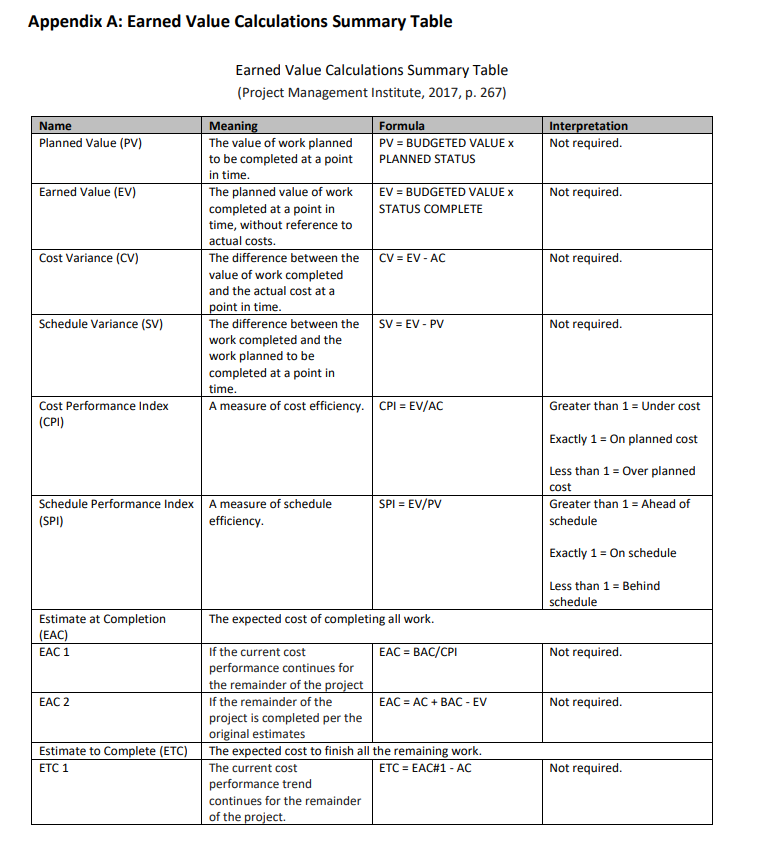 Please solve this assignment step by step, thank you!
Please solve this assignment step by step, thank you!