Answered step by step
Verified Expert Solution
Question
1 Approved Answer
MICROSOFT ACCESS PROJECT Background Information: The Board of Directors has accepted your recommendations for the new desktop and laptop computers to install, and you have
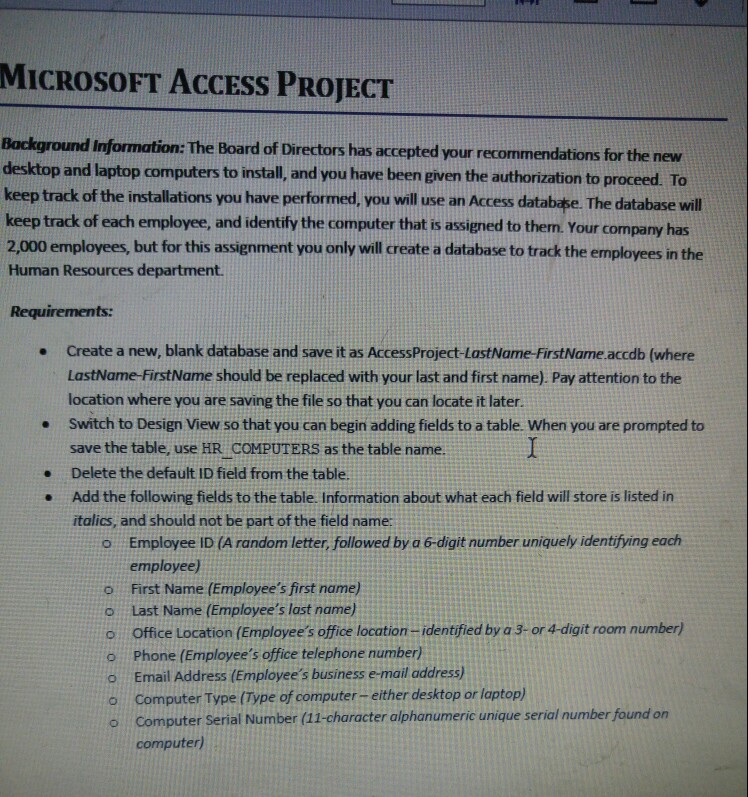
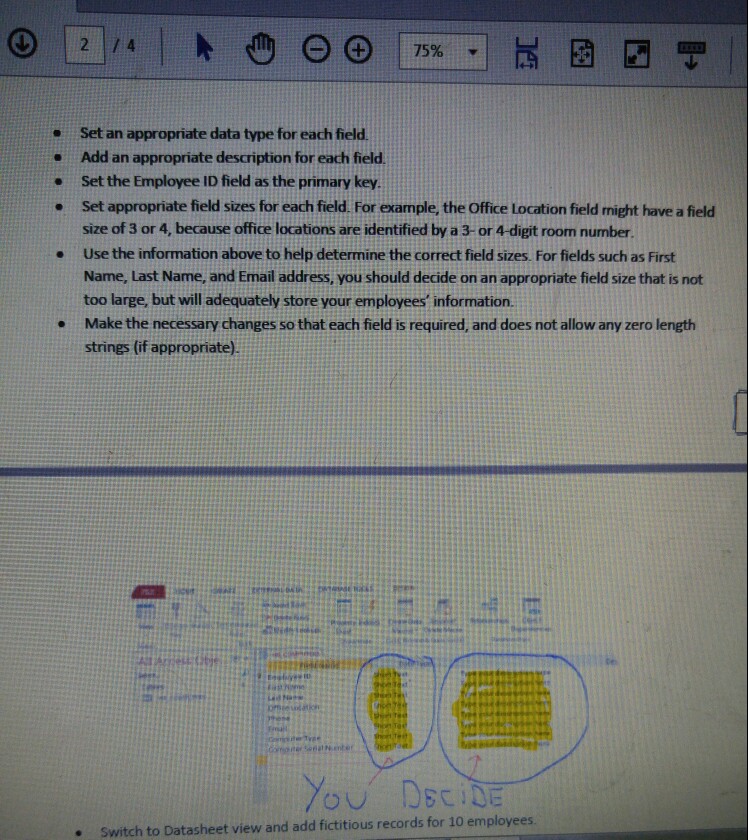
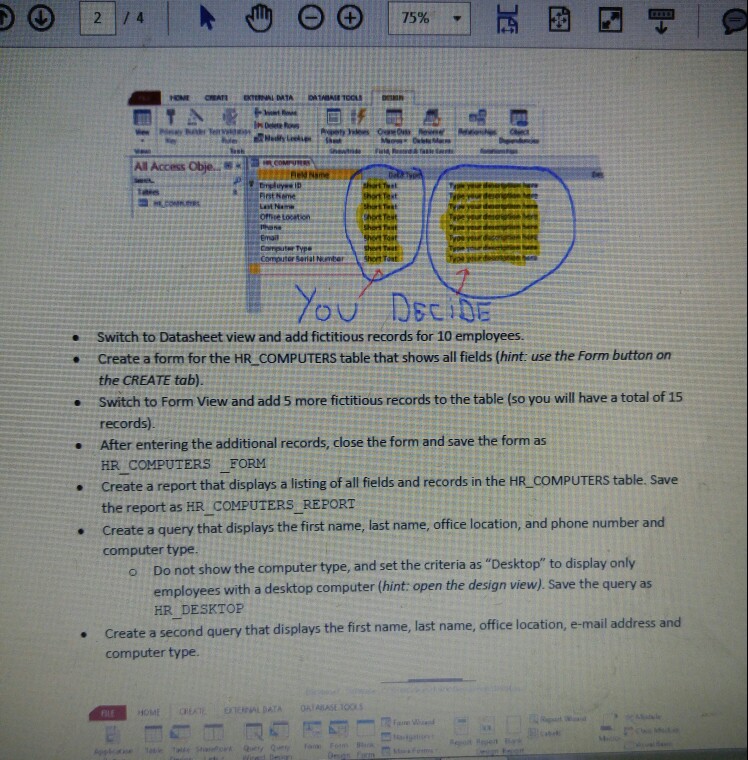
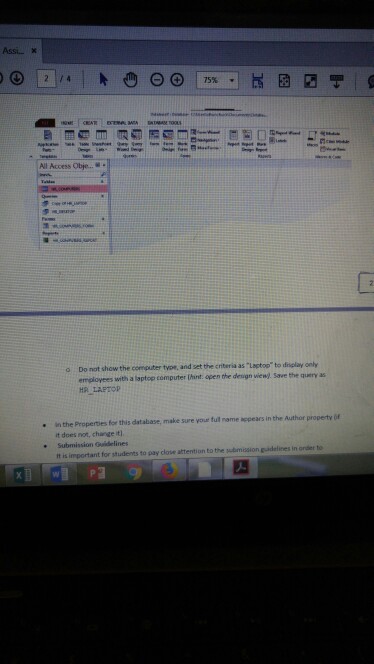
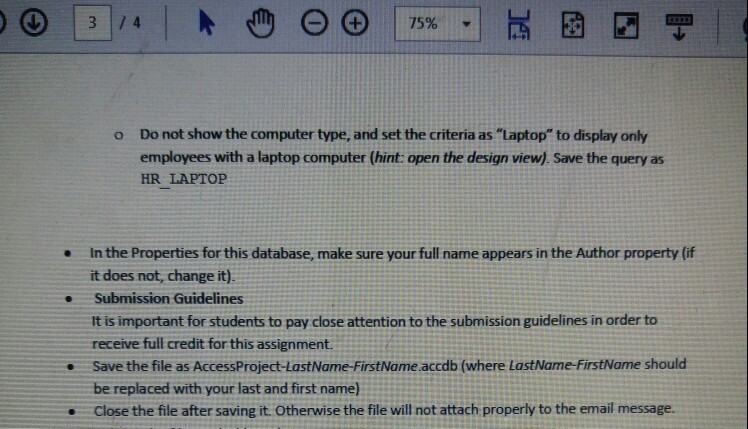
MICROSOFT ACCESS PROJECT Background Information: The Board of Directors has accepted your recommendations for the new desktop and laptop computers to install, and you have been given the authorization to proceed. To keep track of the installations you have performed, you will use an Access database. The database will keep track of each employee, and identify the computer that is assigned to them. Your company has 2,000 employees, but for this assignment you only will create a database to track the employees in the Human Resources department Requirements: Create a new, blank database and save it as AccessProject-LastName-FirstName.accdb (where LastName-FirstName should be replaced with your last and first name). Pay attention to the location where you are saving the file so that you can locate it later. . . Switch to Design View so that you can begin adding fields to a table. When you are prompted to save the table, use HR COMPUTERS as the table name. . Delete the default ID field from the table Add the following fields to the table. Information about what each field will store is listed in italics, and should not be part of the field name: . o Employee ID (A random letter, followed by a 6-digit number uniquely identifying each employee o First Name (Employee's first name) o Last Name (Employee's last name) o Office Location (Employee's office location-identified by a 3- or 4-digit room number) o Phone (Employee's office telephone number) oEmail Address (Employee's business e-mail address) o Computer Type (Type of computer- either desktop or laptop o Computer Serial Number (11-character alphanumeric unique serial number found on computer)
Step by Step Solution
There are 3 Steps involved in it
Step: 1

Get Instant Access to Expert-Tailored Solutions
See step-by-step solutions with expert insights and AI powered tools for academic success
Step: 2

Step: 3

Ace Your Homework with AI
Get the answers you need in no time with our AI-driven, step-by-step assistance
Get Started


