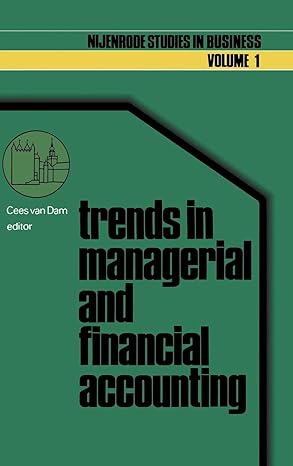Question
Microsoft or Tableau Using the skills you have gained throughout this text, use Microsoft Power BI or Tableau Desktop to complete the generic tasks presented
Microsoft or Tableau Using the skills you have gained throughout this text, use Microsoft Power BI or Tableau Desktop to complete the generic tasks presented below: Build a new dashboard (in Tableau) or page (in Power BI) called Audit that includes the following 1. Add a table to your page called Exceptions to identify any shipments that occurred before the order was placed. It should show the Sales Order ID and the number of days to ship in ascending order. a. Create a new measure called Order To Ship Days that calculates thedifference between the sales order date and the shipment date. Power BI Hint: Use the DATEDIFFO function to calculate the difference and the MINO function on the date fields to load specific dates. b. Filter this visual on order to ship days to show only negative values Add a new matrix table called Missing Invoice to determine whether any orders have shipped but have not yet been invoiced. It should list the sales orders, earliest (minimum). shipment date, minimum shipment ID, and minimum invoice ID a. Filter this visual on invoice ID to show only missing (blank) values You should find at least one exception here. If you don't see any exceptions, try selecting different
months in the sales order date month filter.
Step by Step Solution
There are 3 Steps involved in it
Step: 1

Get Instant Access to Expert-Tailored Solutions
See step-by-step solutions with expert insights and AI powered tools for academic success
Step: 2

Step: 3

Ace Your Homework with AI
Get the answers you need in no time with our AI-driven, step-by-step assistance
Get Started