Answered step by step
Verified Expert Solution
Question
1 Approved Answer
microsoft server 2016 5. Non-Administrator Access a Log in as user userl. Using the File Explorer address bar, type in the network path name you
microsoft server 2016 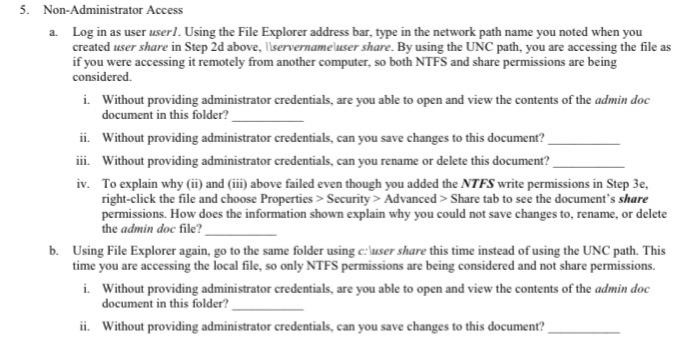
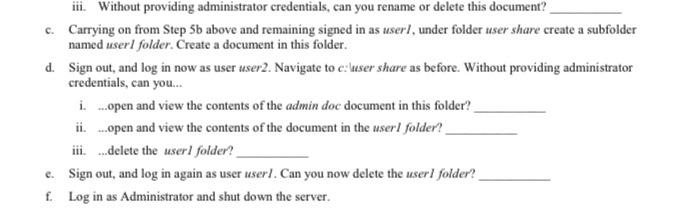
5. Non-Administrator Access a Log in as user userl. Using the File Explorer address bar, type in the network path name you noted when you created user share in Step 2d above. I sensername user share. By using the UNC path, you are accessing the file as if you were accessing it remotely from another computer, so both NTFS and share permissions are being considered i. Without providing administrator credentials, are you able to open and view the contents of the admin doc document in this folder? ii. Without providing administrator credentials, can you save changes to this document? ii. Without providing administrator credentials, can you rename or delete this document? iv. To explain why (i) and (ii) above failed even though you added the NTFS write permissions in Step 3e, right-click the file and choose Properties > Security > Advanced > Share tab to see the document's share permissions. How does the information shown explain why you could not save changes to rename, or delete the admin doc file? b. Using File Explorer again, go to the same folder using cluser share this time instead of using the UNC path. This time you are accessing the local file, so only NTFS permissions are being considered and not share permissions. i. Without providing administrator credentials, are you able to open and view the contents of the admin doc document in this folder? ii. Without providing administrator credentials, can you save changes to this document? ill. Without providing administrator credentials, can you rename or delete this document? c. Carrying on from Step 5b above and remaining signed in as user), under folder user share create a subfolder named userl folder. Create a document in this folder d. Sign out, and log in now as user user2. Navigate to c:\user share as before. Without providing administrator credentials, can you... i...open and view the contents of the admin doe document in this folder? ii. open and view the contents of the document in the user) folder? iii...delete the user) folder? e. Sign out, and log in again as user userl. Can you now delete the user) folder? f. Log in as Administrator and shut down the server 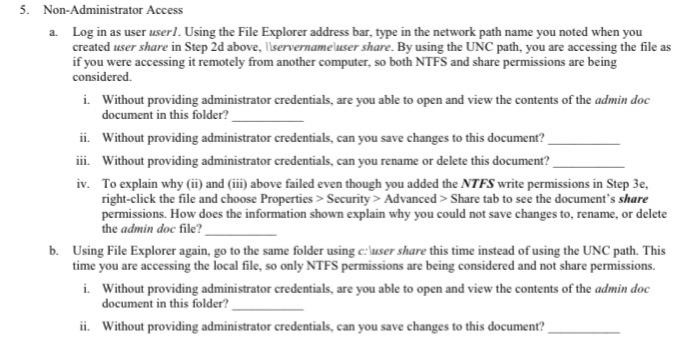
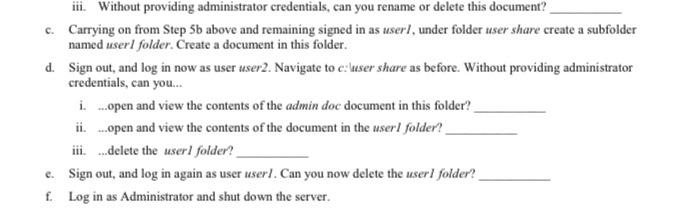
Step by Step Solution
There are 3 Steps involved in it
Step: 1

Get Instant Access to Expert-Tailored Solutions
See step-by-step solutions with expert insights and AI powered tools for academic success
Step: 2

Step: 3

Ace Your Homework with AI
Get the answers you need in no time with our AI-driven, step-by-step assistance
Get Started


