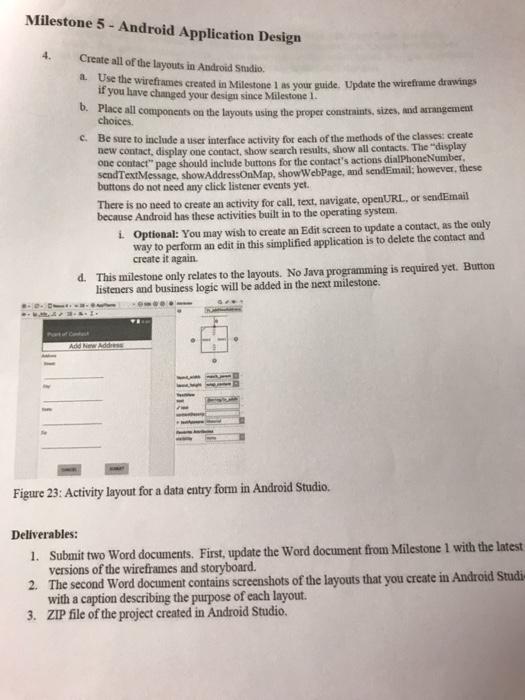Milestone 5 - Android Application Design 4. Create all of the layouts in Android Studio Use the wireframes created in Milestone l as your guide. Update the wireframe drawings if you have changed your design since Milestone 1. b. Place all components on the layouts using the proper constenints, sizes, und arangement choices. c. Be sure to include a user interface activity for each of the methods of the classes: create new contact, display one contact, show search results, show all contacts. The display one contact page should include buttons for the contact's actions dialPhone Number sendTextMessage, showAddressOnMap, showWebPage, and send Email: however, these buttons do not need any click listener events yet. There is no need to create an activity for call, text, navigate, openURL, or sendEmail because Android has these activities built in to the operating system, i. Optional: You may wish to create an Edit screen to update a contact, as the only way to perform an edit in this simplified application is to delete the contact and create it again. d. This milestone only relates to the layouts. No Java programming is required yet. Button listeners and business logic will be added in the next milestone Add Address Figure 23: Activity layout for a data entry form in Android Studio, Deliverables: 1. Submit two Word documents. First, update the Word document from Milestone 1 with the latest versions of the wireframes and storyboard. 2. The second Word document contains screenshots of the layouts that you create in Android Studi with a caption describing the purpose of each layout. 3. ZIP file of the project created in Android Studio. Milestone 5 - Android Application Design 4. Create all of the layouts in Android Studio Use the wireframes created in Milestone l as your guide. Update the wireframe drawings if you have changed your design since Milestone 1. b. Place all components on the layouts using the proper constenints, sizes, und arangement choices. c. Be sure to include a user interface activity for each of the methods of the classes: create new contact, display one contact, show search results, show all contacts. The display one contact page should include buttons for the contact's actions dialPhone Number sendTextMessage, showAddressOnMap, showWebPage, and send Email: however, these buttons do not need any click listener events yet. There is no need to create an activity for call, text, navigate, openURL, or sendEmail because Android has these activities built in to the operating system, i. Optional: You may wish to create an Edit screen to update a contact, as the only way to perform an edit in this simplified application is to delete the contact and create it again. d. This milestone only relates to the layouts. No Java programming is required yet. Button listeners and business logic will be added in the next milestone Add Address Figure 23: Activity layout for a data entry form in Android Studio, Deliverables: 1. Submit two Word documents. First, update the Word document from Milestone 1 with the latest versions of the wireframes and storyboard. 2. The second Word document contains screenshots of the layouts that you create in Android Studi with a caption describing the purpose of each layout. 3. ZIP file of the project created in Android Studio