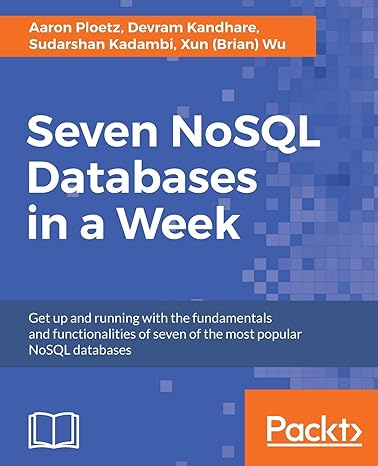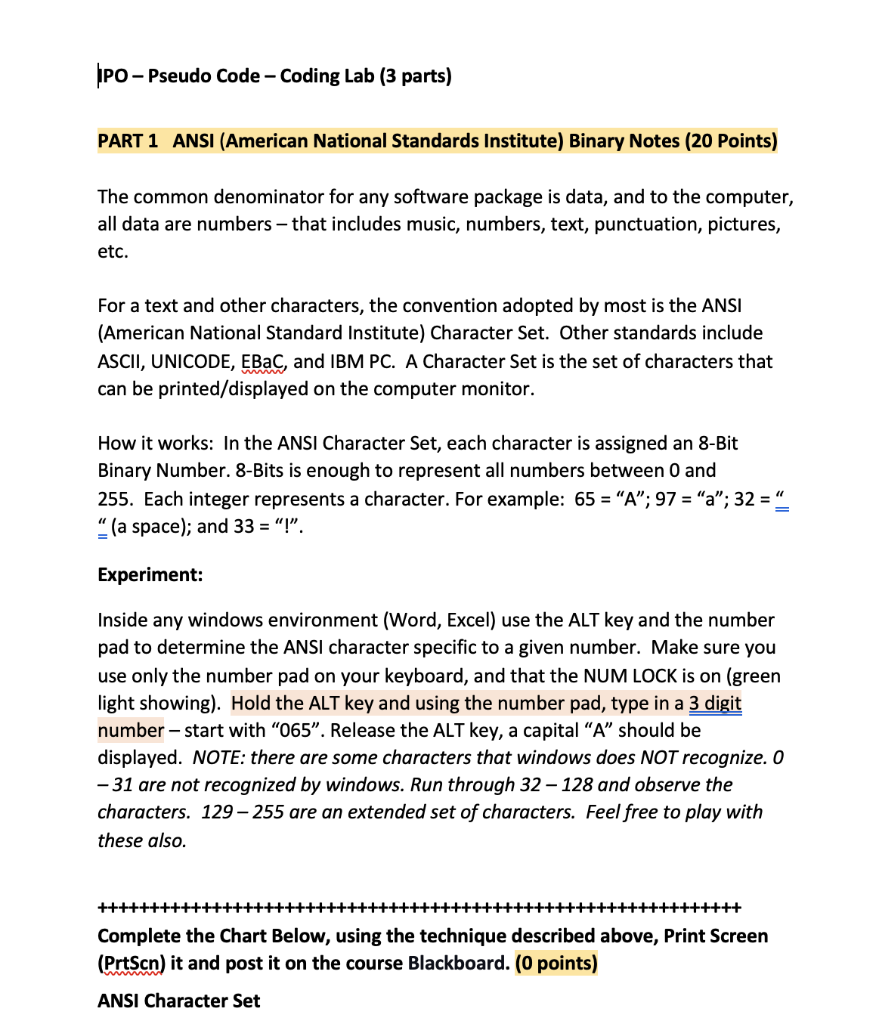
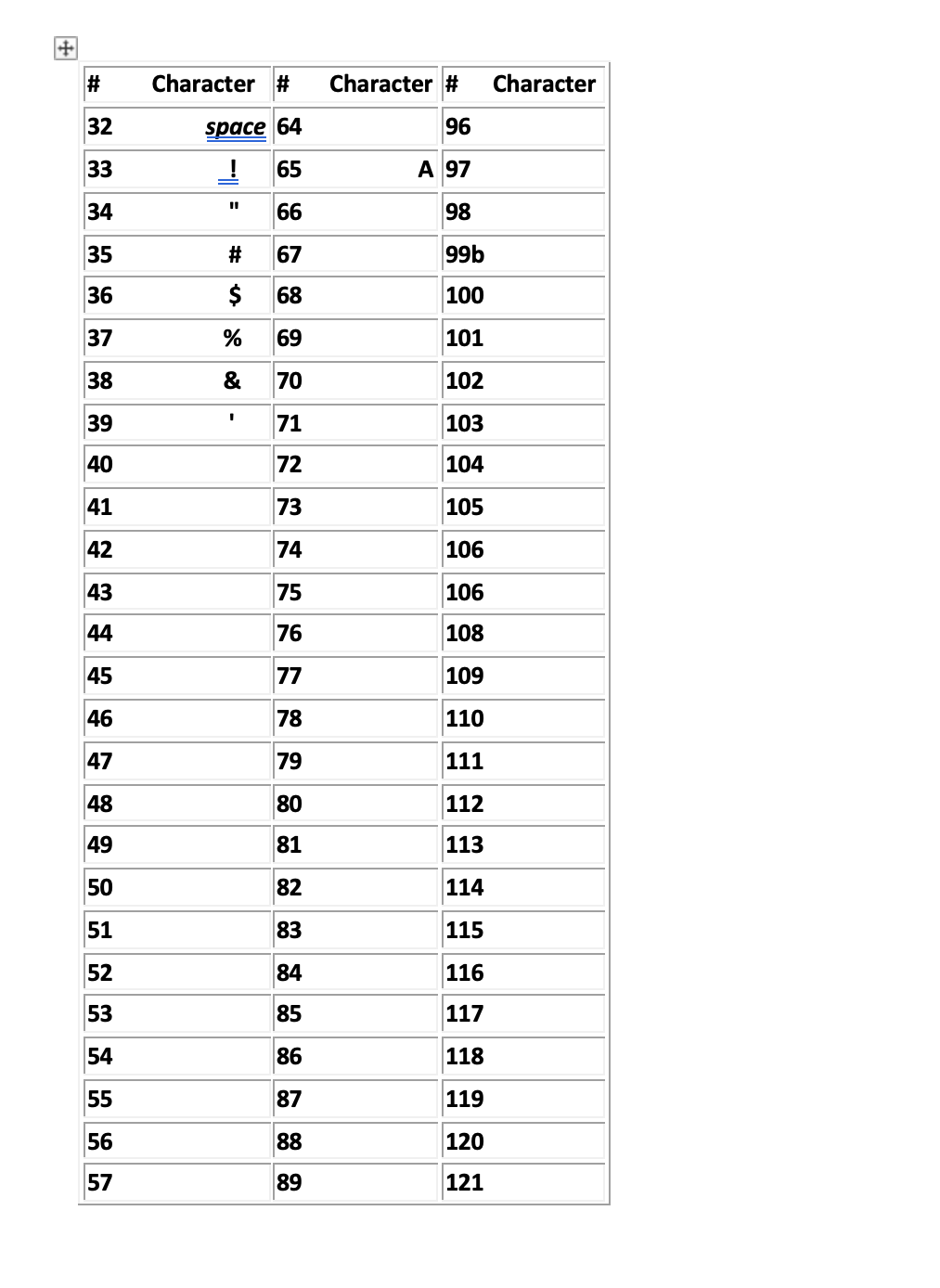
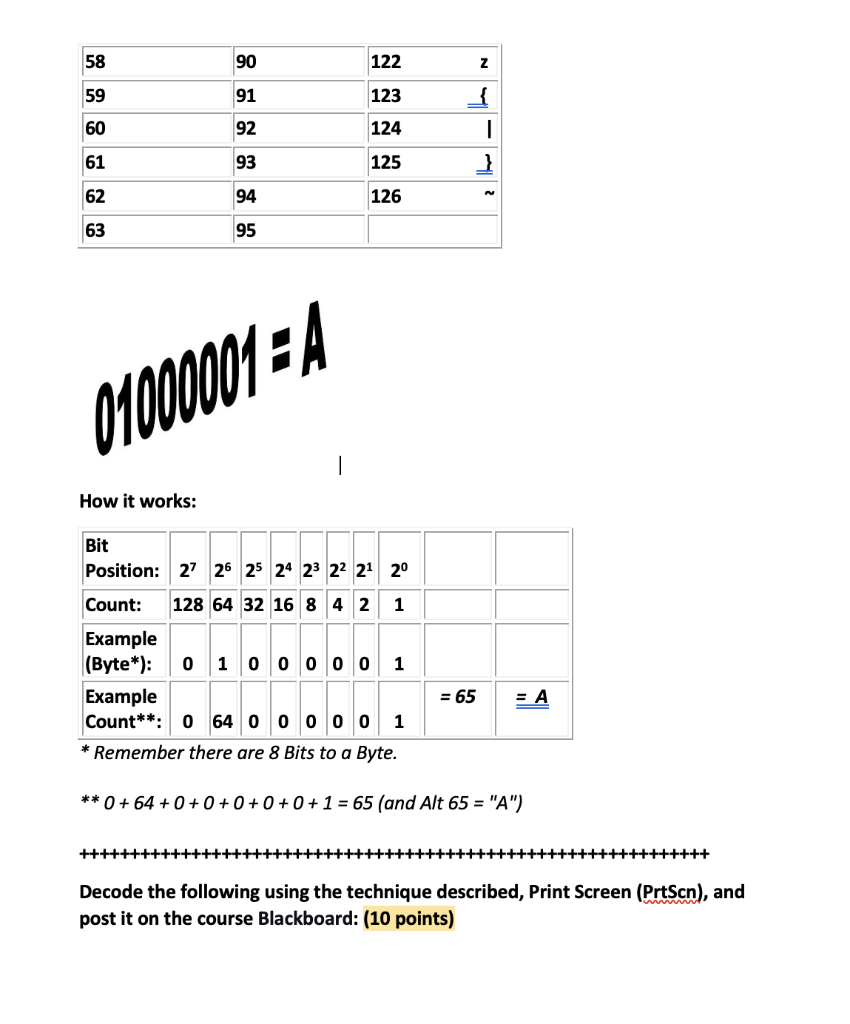
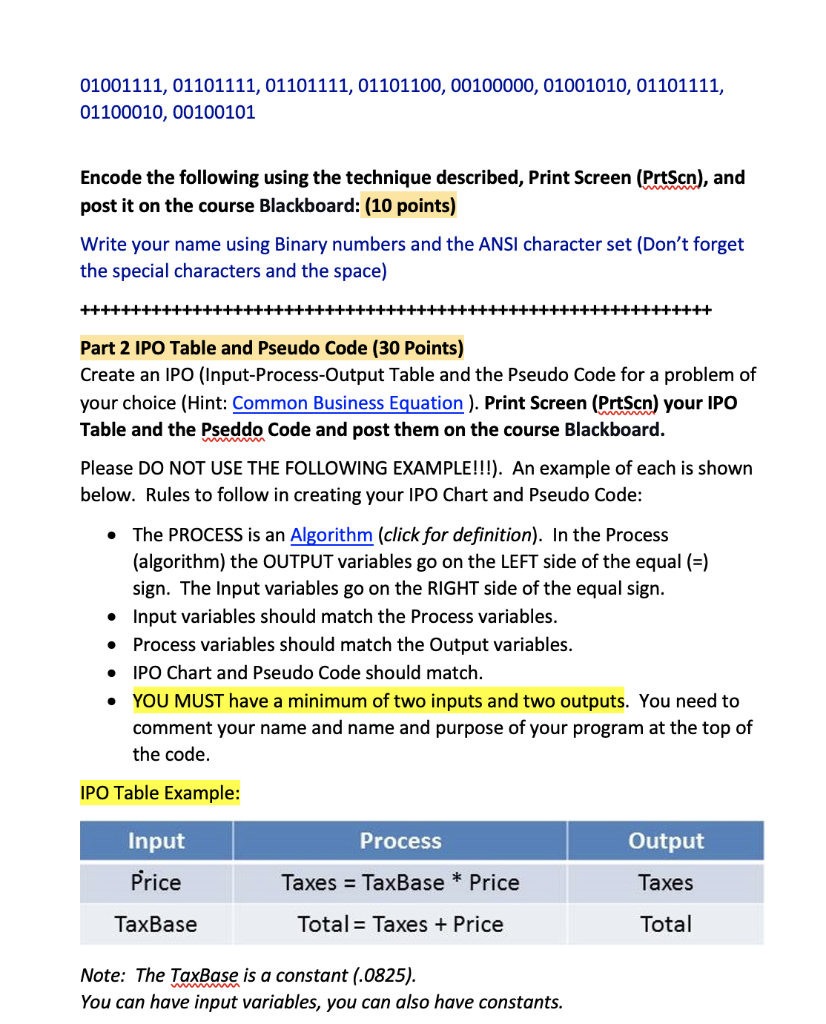
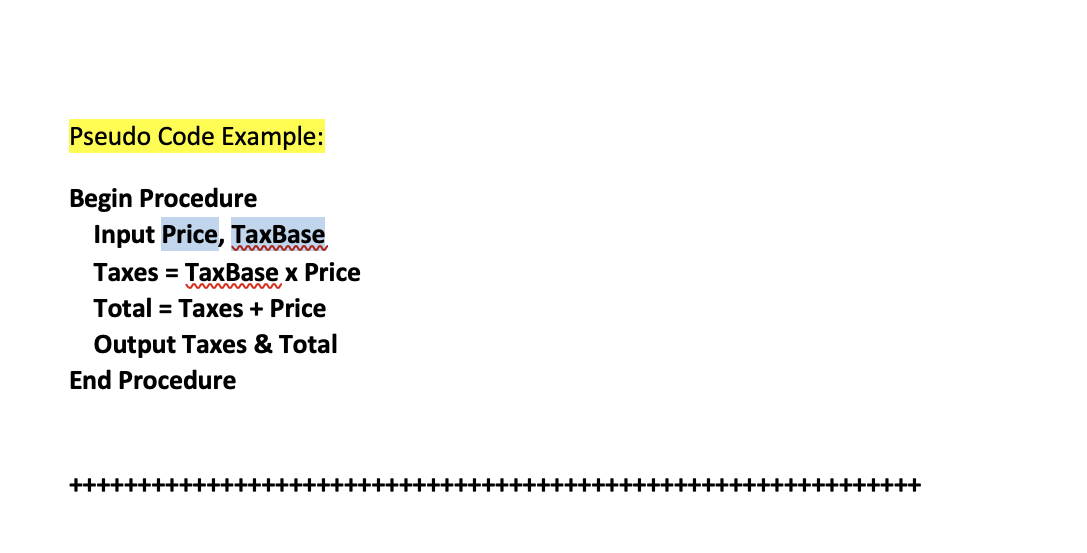 MMy name is Talia Rawlins. For Binary Code
MMy name is Talia Rawlins. For Binary Code
|PO - Pseudo Code - Coding Lab (3 parts) PART 1 ANSI (American National Standards Institute) Binary Notes (20 Points) The common denominator for any software package is data, and to the computer, all data are numbers - that includes music, numbers, text, punctuation, pictures, etc. For a text and other characters, the convention adopted by most is the ANSI (American National Standard Institute) Character Set. Other standards include ASCII, UNICODE, EBaC, and IBM PC. A Character Set is the set of characters that can be printed/displayed on the computer monitor. How it works: In the ANSI Character Set, each character is assigned an 8-Bit Binary Number. 8-Bits is enough to represent all numbers between 0 and 255. Each integer represents a character. For example: 65= "A"; 97= "a"; 32= = "( ( a space); and 33= "!". Experiment: Inside any windows environment (Word, Excel) use the ALT key and the number pad to determine the ANSI character specific to a given number. Make sure you use only the number pad on your keyboard, and that the NUM LOCK is on (green light showing). Hold the ALT key and using the number pad, type in a 3 digit number - start with "065". Release the ALT key, a capital "A" should be displayed. NOTE: there are some characters that windows does NOT recognize. 0 -31 are not recognized by windows. Run through 32128 and observe the characters. 129255 are an extended set of characters. Feel free to play with these also. Complete the Chart Below, using the technique described above, Print Screen (Prtscn) it and post it on the course Blackboard. (0 points) ANSI Character Set limlnln How it works: * Remember there are 8 Bits to a Byte. 0+64+0+0+0+0+0+1=65( and A/t65=A) ++++++++++++++++++++++++++++++++++++++++++++++++++++++++++++++ Decode the following using the technique described, Print Screen (PrtScn), and post it on the course Blackboard: (10 points) 01001111, 01101111, 01101111, 01101100, 00100000, 01001010, 01101111, 01100010,00100101 Encode the following using the technique described, Print Screen (PrtScn), and post it on the course Blackboard: (10 points) Write your name using Binary numbers and the ANSI character set (Don't forget the special characters and the space) Part 2 IPO Table and Pseudo Code (30 Points) Create an IPO (Input-Process-Output Table and the Pseudo Code for a problem of yourchoice(Hint:).PrintScreen(PrtScn)yourIPO Table and the Pseddo Code and post them on the course Blackboard. Please DO NOT USE THE FOLLOWING EXAMPLE!!!). An example of each is shown below. Rules to follow in creating your IPO Chart and Pseudo Code: - The PROCESS is an Algorithm (click for definition). In the Process (algorithm) the OUTPUT variables go on the LEFT side of the equal (=) sign. The Input variables go on the RIGHT side of the equal sign. - Input variables should match the Process variables. - Process variables should match the Output variables. - IPO Chart and Pseudo Code should match. - YOU MUST have a minimum of two inputs and two outputs. You need to comment your name and name and purpose of your program at the top of the code. IPO Table Example: Note: The TaxBase is a constant (.0825). You can have input variables, you can also have constants. Pseudo Code Example: Begin Procedure Input Price, TaxBase Taxes = TaxBase x Price Total = Taxes + Price Output Taxes \& Total End Procedure ++++++++++++++++++++++++++++++++++++++++++++++++++++++++++++++
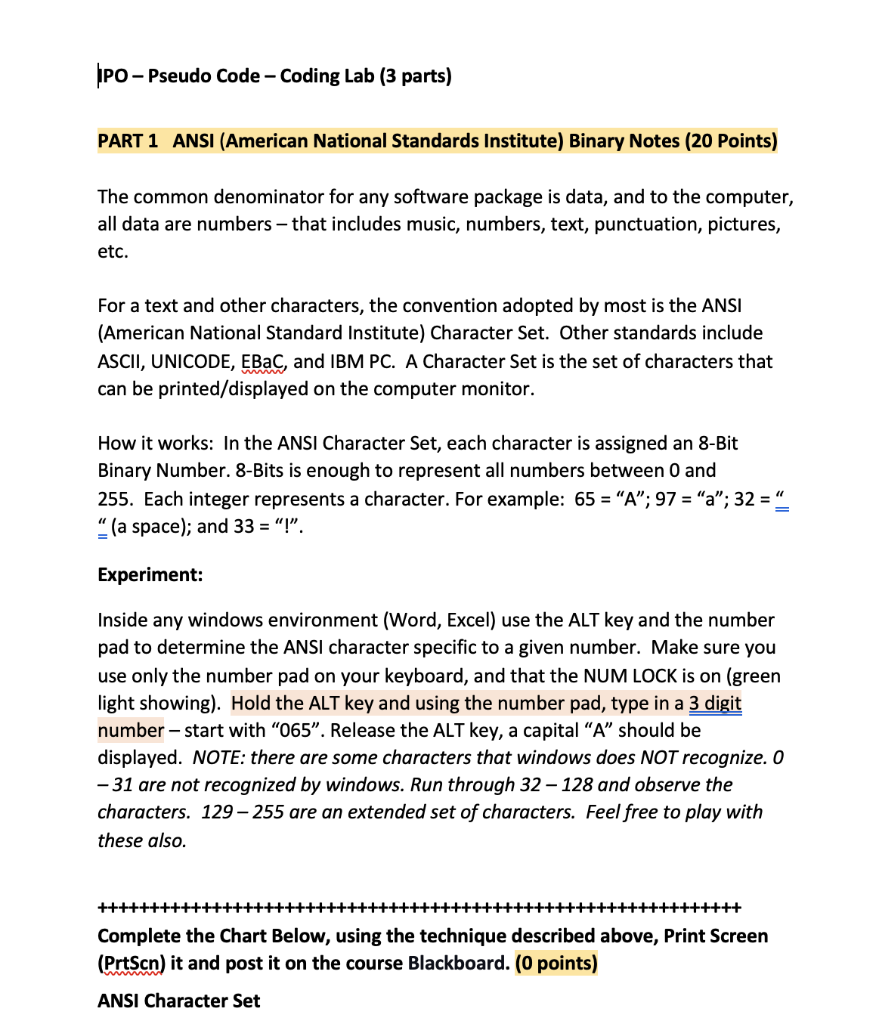
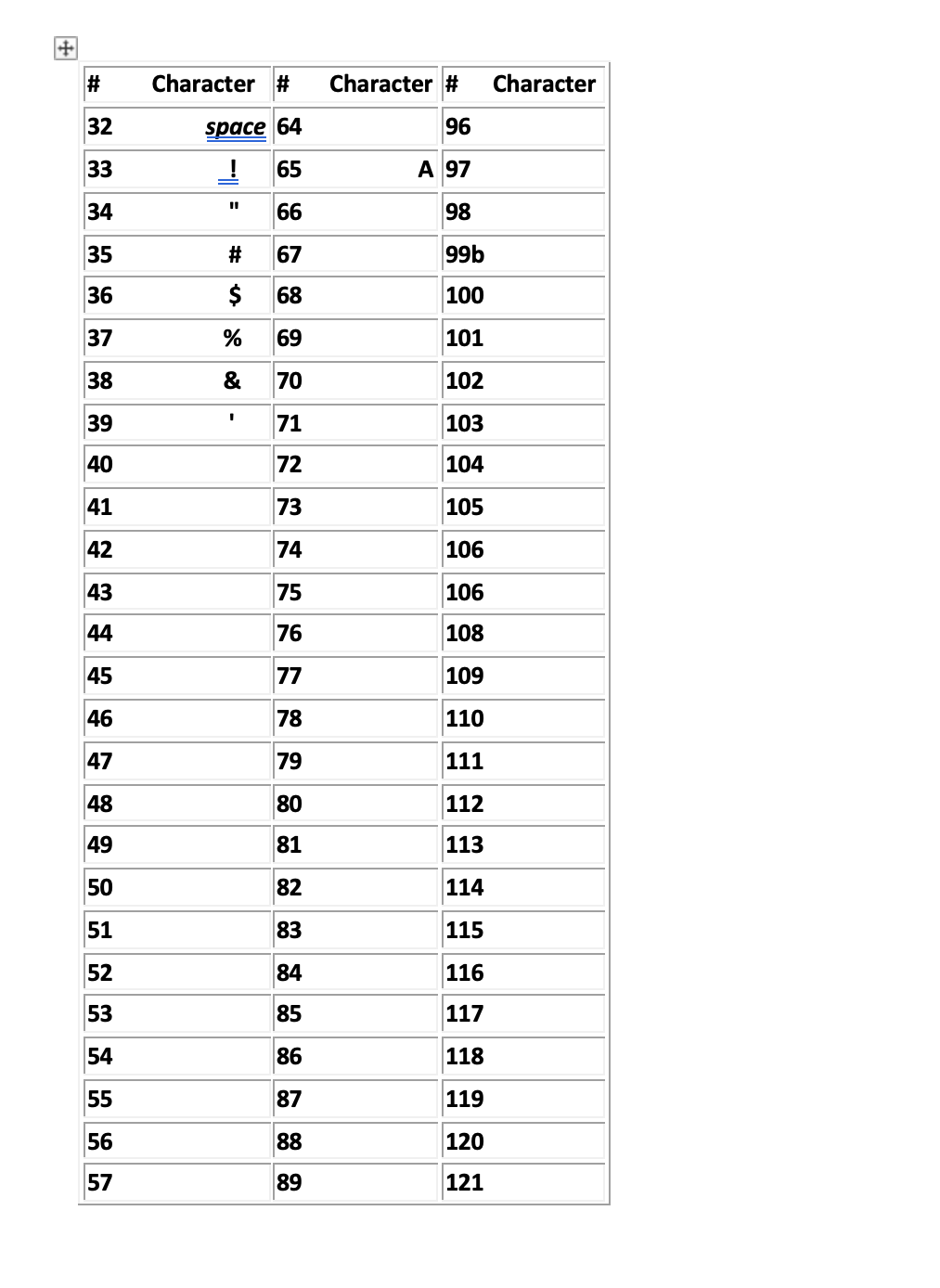
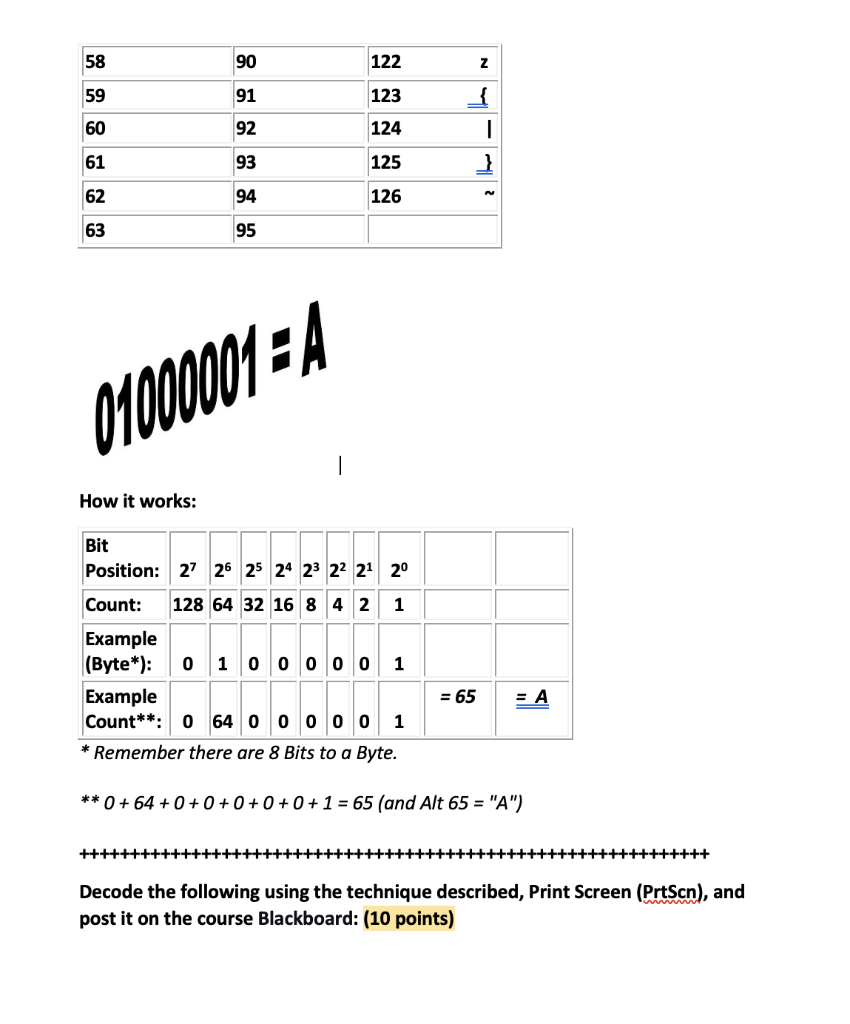
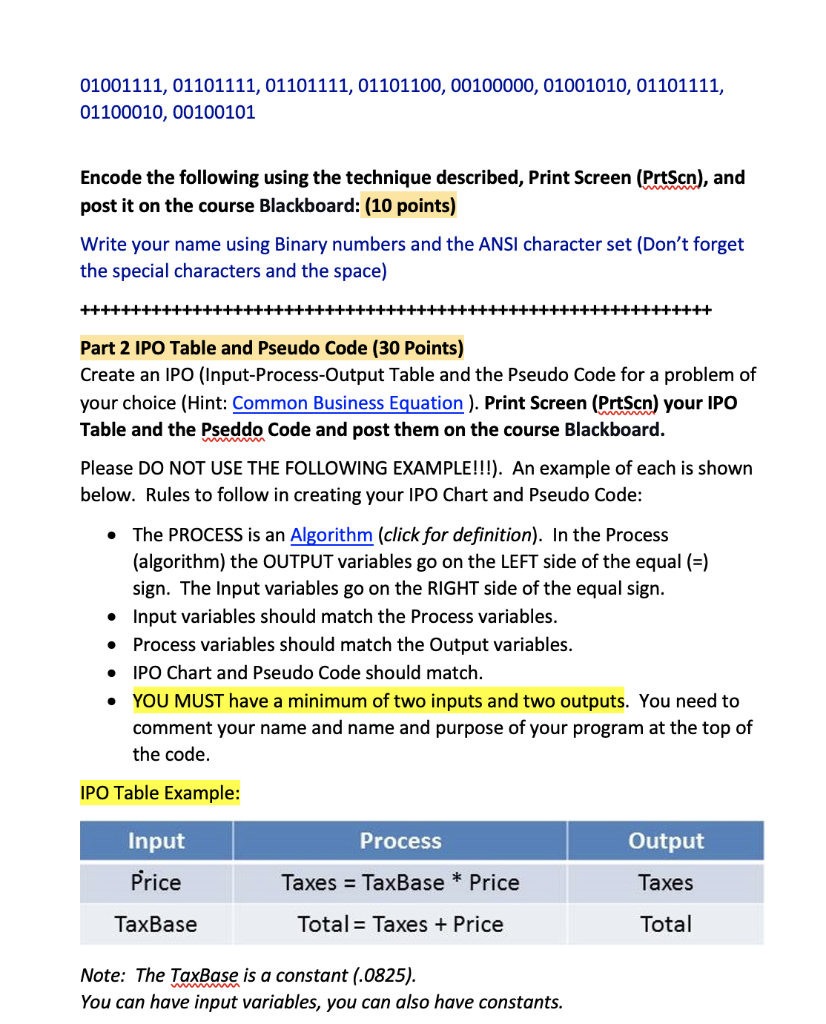
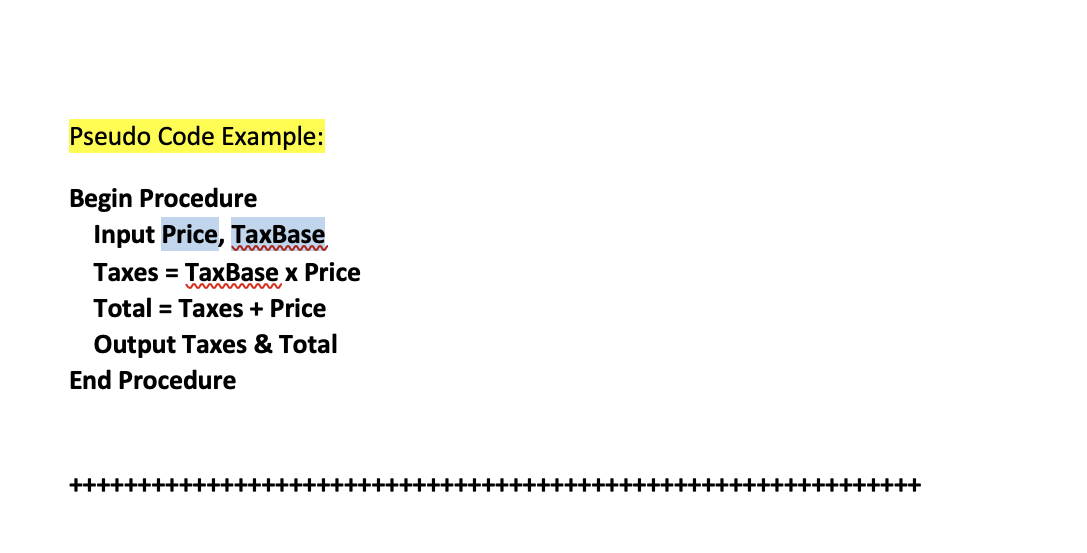 MMy name is Talia Rawlins. For Binary Code
MMy name is Talia Rawlins. For Binary Code