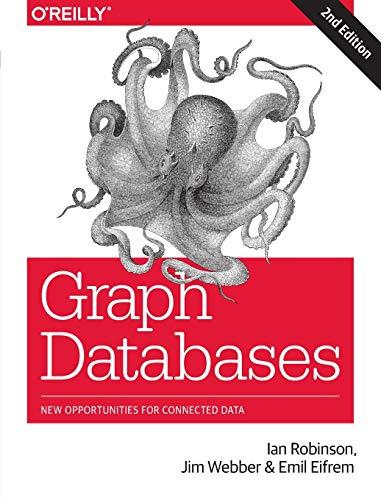Question
(Mobile Application Development using Android Studio) In Android Studio, create a camera app that allows the user to upload a picture from their phone camera
(Mobile Application Development using Android Studio)
In Android Studio, create a camera app that allows the user to upload a picture from their phone camera gallery, see the picture via summary page, and edit the picture as well from the summary page. Clicking on "Insert picture here from camera photo gallery" in the add page will allow the user to upload a picture from their existing camera photo gallery on their phone. The user can choose where to save the picture, starting with Picture 1-5. Once they choose where to save the picture from, they can view that picture in the summary page. In the summary page, the user can see the picture that they uploaded. They can also change or edit the picture that they uploaded using the Edit button from the Summary Page. Clicking on the Edit Button will take you to the Edit page, where the user can click and edit on the Image View from Picture 1-5 and change the picture. Once they hit the "done" button in the Edit page, it will update the new photo added in the Summary Page.
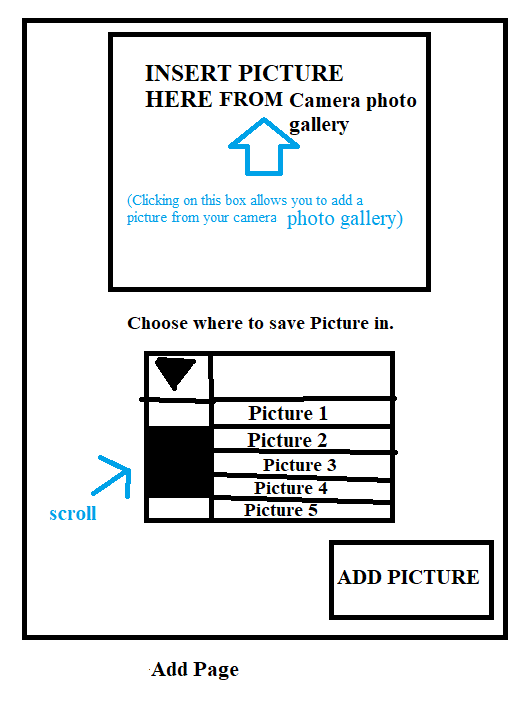
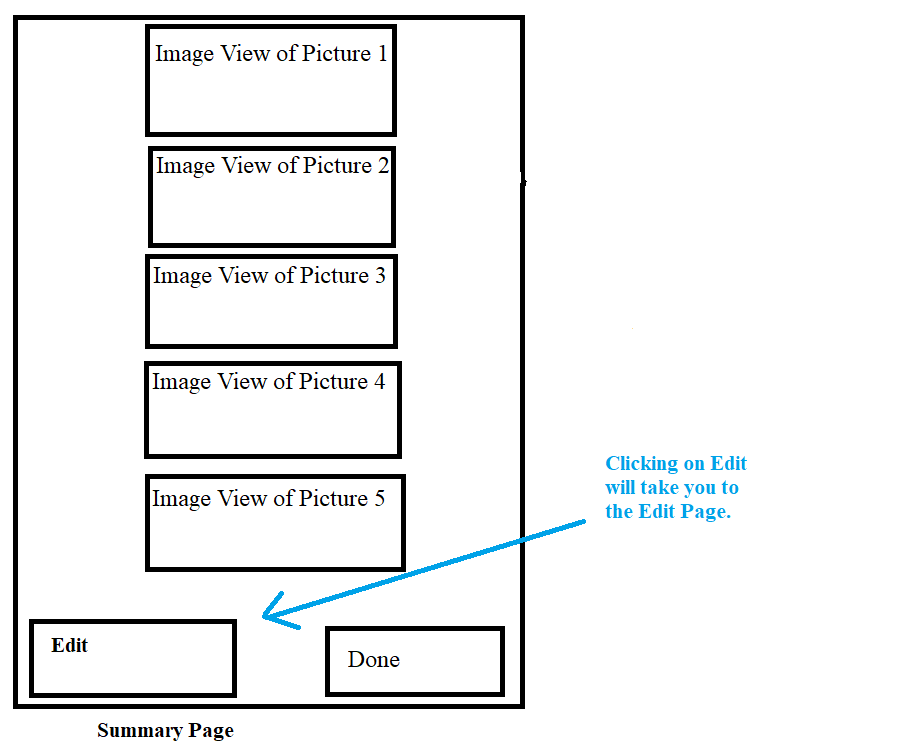
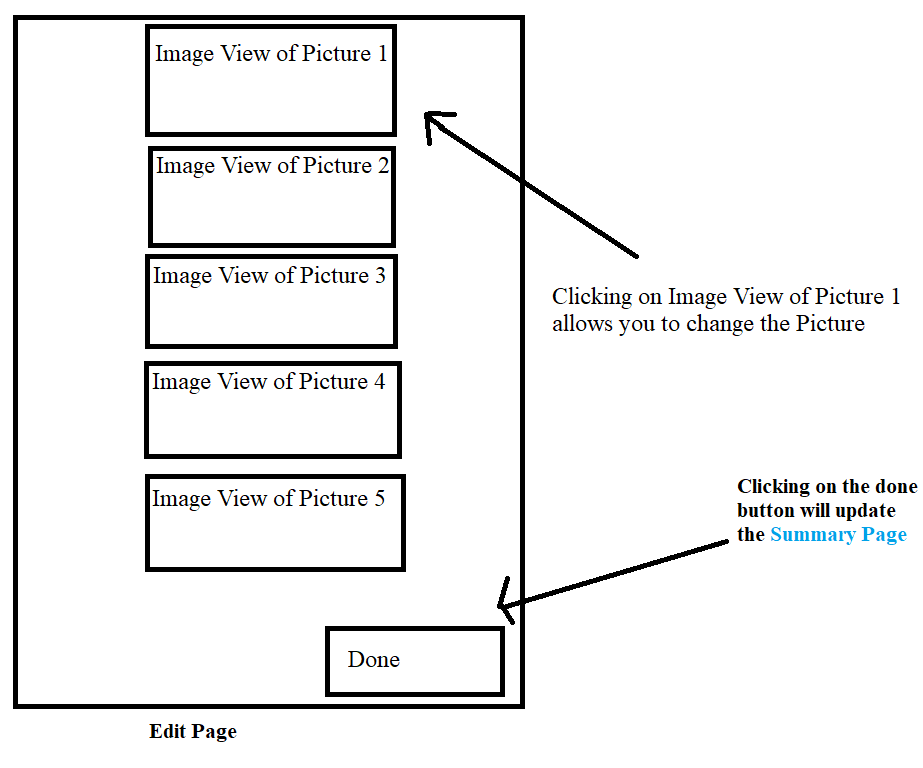
Notes:
1. Make the application according to the requirement. .
2. Do not screenshot, do not write this on paper. Please copy and paste source codes from Android Studio to Chegg.
3. Please post all codes from both XML and Java codes. If there are any changes in Manifest or values codes, post those as well.
4. If there are specific instructions on how to get the camera app working, please describe it in the solution.
5. Screen shot the output, NOT the codes of the camera app.
INSERT PICTURE HERE FROM Camera photo gallery Clicking on this box allows you to add a picture from your camera photo gallery) Choose where to save Picture in. Picture I Picture 2 ?? Picture 3 Picture 4 scroll Picture 5 ADD PICTURE Add PageStep by Step Solution
There are 3 Steps involved in it
Step: 1

Get Instant Access to Expert-Tailored Solutions
See step-by-step solutions with expert insights and AI powered tools for academic success
Step: 2

Step: 3

Ace Your Homework with AI
Get the answers you need in no time with our AI-driven, step-by-step assistance
Get Started