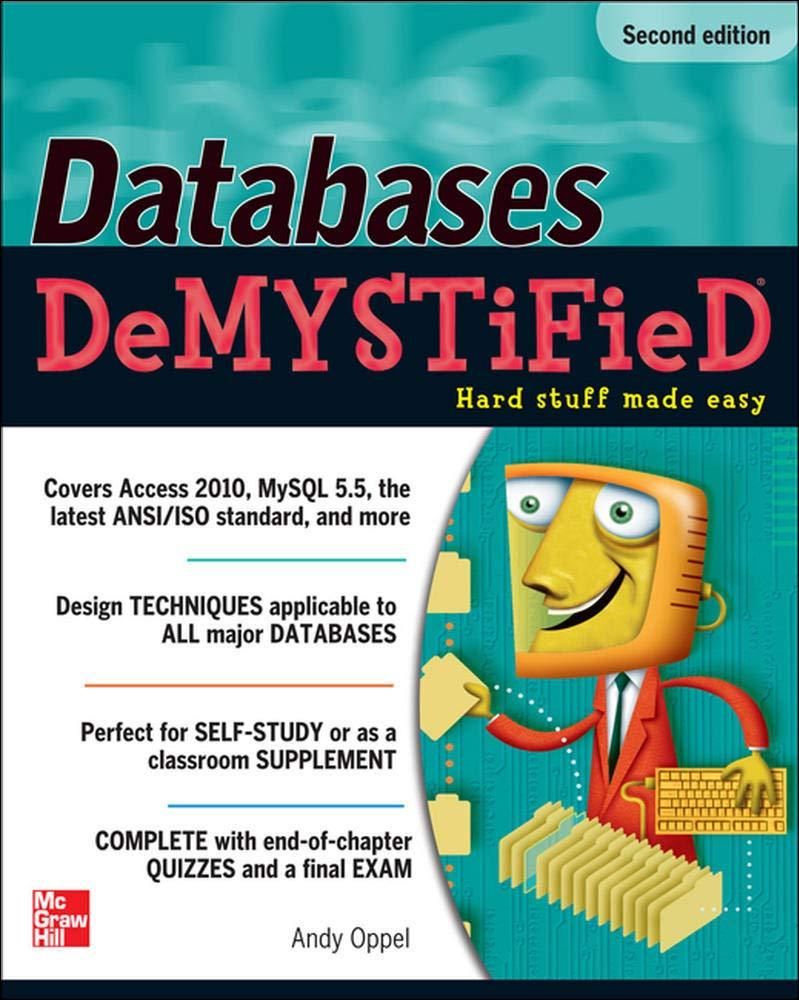Question
Mobile Telphone Directory apps support searching and sorting using just a few characters of the search criteria. You can search by phone number first-name, last-name,
Mobile Telphone Directory apps support searching and sorting using just a few characters of the search criteria. You can search by phone number first-name, last-name, or even a portion of a name. Search results can return one or multiple items and the list comes back in sorted order.
You will implement such a system. Your phone data will be stored in a DoublyLinkedList.
LInkedLists are convenient because it is easy and fast to insert and remove frequently modified items from the list. A doubly-linked list is particularly nice because you can iterate and search from the front (head) of the end of the list or the back (tail). See Unit 6. But data items are NOT sorted in a linked list, so what are we going to do about the requirement of sorting our search result?
Our solution is to load your search results into a TreeSet, where items are sorted "automatically". This way your results will not only be automatically sorted, but any duplicates in your linked list will not appear in your sort results, also automatically. Sweet!
Requirements:
- The Doubly Linked List (DLL) example in Unit 6 demonstrates uses a list of integers to demonstrate the data structure, a simple but not very interesting case. In our more interesting case, our DLL will contain a list of PhonebookData entries, for simplicity just containing name and PhonebookData attributes. The PhonebookData class is provided for you here.
- You will need to modify the DoublyLinked class implemented in Unit 6.
- You will need to change addNode to accept PhonebookData as your data attribute:
addNode(PhonebookData data)
- The class Node's data attribute and its constructor should be modified as follows:
- You will need to change addNode to accept PhonebookData as your data attribute:
class Node { PhonebookData data; Node previous; Node next; public Node(PhonebookData data) { this.data = data; } } 3. In main, you should add test nodes to your class like this:
dList = new DoublyLinkedListPhonebook(); //Add nodes to the list dList.addNode(new PhonebookData("Miqun Robinson", "908-239-2222")); dList.addNode(new PhonebookData("Michael Davis", "443-904-2332")); dList.addNode(new PhonebookData("Jackson Evers", "484-904-2222")); dList.addNode(new PhonebookData("Allison Whitehead", "650-455-2222")); dList.addNode(new PhonebookData("David Lamm", "484-885-2222")); dList.addNode(new PhonebookData("Zachary Whitehead", "484-223-1234")); //Displays the nodes present in the list dList.display(); For extra credit, create or download a list of names and phone numbers into an external file and export the PhonebookData records into your LinkedList . You could also import a list to initialize your DLL.
4. Your app should implement a new search method in your DoublyLinkedList class that takes a String searchItem as an input parameter.
Inside this method, declare a TreeSet as follows to hold your search result:
SortedSet sortedSet = new TreeSet();
This method should iterate through your DLL in a while loop as in the display method. In this case, as you iterate, you can use the contains() method on strings to apply the search:
while (current != null) { //Checks each node by incrementing the pointer. if (current.data.name.contains(searchItem) || current.data.mobilePhone.contains(searchItem)) { sortedSet.add((PhonebookData) current.data); } current = current.next; } return sortedSet; In main, scan for your searchItem and send it to your new search method. If results are found loop through the SortedSet and print out the PhonebookData.
if (sortedSet != null) for(Object node: sortedSet) { System.out.println(((PhonebookData) node).toString()); } } 5. Allow your app to run several tests before exiting the program as we have done in previous assignments.
System.out.println(" Starting search from head test..."); System.out.print("Enter search item (or q to quit):"); searchItem = scanner.nextLine(); while (!searchItem.equals("q")) { SortedSet sortedSet = dList.search(searchItem); if (sortedSet.size() != 0) { for (Object node : sortedSet) { System.out.println(((PhonebookData) node).toString()); } } else { System.out.println("No search results found..."); } System.out.print(" Enter search item (or q to quit):"); searchItem = scanner.nextLine(); } 6. Create a search from the tail-first search method to improve your understanding of how to iterate both directions. This method will start from the tail and iterate backward using the previous attribute.
public SortedSet searchTailFirst(String searchItem) { SortedSet sortedSet = new TreeSet(); Node current = tail; if (tail == null) { System.out.println("List is empty"); return null; } // System.out.println("Nodes of doubly linked list: "); while (current != null) { //Checks each node by incrementing the pointer. if (current.data.name.toLowerCase().contains(searchItem.toLowerCase().strip()) || current.data.mobilePhone.contains(searchItem)) { sortedSet.add((PhonebookData) current.data); } current = current.previous; } return sortedSet; } Once you have added this new method, you can run two consecutive versions of your program, one using head-first search, the other using tail-first, or you could scan for a value before you begin your test, to let the program know which direction you want to search either from the tail or from the head. Your test output should indicate at the beginning which search direction you are using.
7. PhonebookData implements the Comparable interface. Why? What happens if the implements comparable tag and the @Overrides annotation in this class are removed? Why is there a user-defined compare method in PhonebookData? Can we apply inequalities (<,>,<=,etc) to Java strings?
Please provide answers to these questions in the comments of your submission.
A Partial List of Suggested Test Cases:
- Test that search can retrieve multiple records
- Test first name and last name search results including partial names.
- Test that phone numbers beginning with parentheses are retrieved.
- Test no results found case should present a message indicating this.
- Test search with leading/trailing space , the space should be ignored.
- Test case sensitivity (should NOT be case-sensitive)
- Test positive search results with numbers in the middle
- Should permit multiple searches before exit.
- Must allow searching forwards and backwards in linkedList. Should indicate which is being used.
- Demonstrate items are properly sorted and that duplicates are not displayed.
- Sorts apply only to names so if phone numbers are different, the duplicate name will be sorted out anyway.
Include all test cases in the test output file included in your submission.
Sample Test Output
Nodes of doubly linked list: Miqun Robinson 908-239-4740 Michael Davis 443-904-2152 Michael Donellson 443-924-2153 Allison Whitehead 650-455-5076 David Lamm 484-885-0859 Madison Jackson 215-222-3359 Zachary Whitehead 484-223-1234
Starting search from head test... Enter search item (or q to quit):215 Madison Jackson 215-222-3359 Michael Davis 443-904-2152 Michael Donellson 443-924-2153
Enter search item (or q to quit):443 Michael Davis 443-904-2152 Michael Donellson 443-924-2153
Enter search item (or q to quit):all Allison Whitehead 650-455-5076
Enter search item (or q to quit):
Step by Step Solution
There are 3 Steps involved in it
Step: 1

Get Instant Access to Expert-Tailored Solutions
See step-by-step solutions with expert insights and AI powered tools for academic success
Step: 2

Step: 3

Ace Your Homework with AI
Get the answers you need in no time with our AI-driven, step-by-step assistance
Get Started