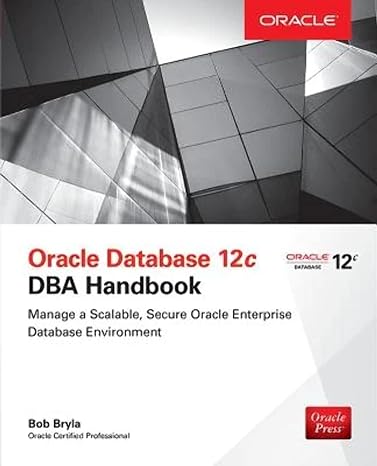Question
Modify class GradeBook (GradeBook.cpp, and GradeBook.h) (attached) as follows: a) Include a second private data member instructorName in the GradeBook class. It represents the course
Modify class GradeBook (GradeBook.cpp, and GradeBook.h) (attached) as follows:
a) Include a second private data member instructorName in the GradeBook class. It represents the course instructors name. The data type of the instructorName is a string.
b) Create a new setInstructorName function in the GradeBook class. The function sets the instructor name. It accepts a string argument and does not return anything.
c) Create a new getInstructorName function in the GradeBook class. The function retrieves the instructor name. It does not accept any argument and returns one string data.
d) Modify the constructor to accept two parametersone for the course name and one for the instructors name.
d) Modify member function displayMessage such that it will display the welcome message and course name, then outputs "This course is presented by: " followed by the instructors name.
e) Adjust all the necessary statements in the GradeBook.cpp file to display the required space(s) and line space(s).
// GradeBook.cpp
// GradeBook member-function definitions. This file contains
// implementations of the member functions prototyped in GradeBook.h.
#include
#include "GradeBook.h" // include definition of class GradeBook
using namespace std;
// constructor initializes courseName with string supplied as argument
GradeBook::GradeBook( string name )
: courseName( name ) // member initializer to initialize courseName
{
// empty body
} // end GradeBook constructor
// function to set the course name
void GradeBook::setCourseName( string name )
{
courseName = name; // store the course name in the object
} // end function setCourseName
// function to get the course name
string GradeBook::getCourseName() const
{
return courseName; // return object's courseName
} // end function getCourseName
// display a welcome message to the GradeBook user
void GradeBook::displayMessage() const
{
// call getCourseName to get the courseName
cout << "Welcome to the grade book for " << getCourseName()
<< "!" << endl;
} // end function displayMessage
// GradeBook.h
// GradeBook class definition. This file presents GradeBook's public
// interface without revealing the implementations of GradeBook's member
// functions, which are defined in GradeBook.cpp.
#include
// GradeBook class definition
class GradeBook
{
public:
explicit GradeBook( std::string ); // constructor initialize courseName
void setCourseName( std::string ); // sets the course name
std::string getCourseName() const; // gets the course name
void displayMessage() const; // displays a welcome message
private:
std::string courseName; // course name for this GradeBook
}; // end class GradeBook
Step by Step Solution
There are 3 Steps involved in it
Step: 1

Get Instant Access to Expert-Tailored Solutions
See step-by-step solutions with expert insights and AI powered tools for academic success
Step: 2

Step: 3

Ace Your Homework with AI
Get the answers you need in no time with our AI-driven, step-by-step assistance
Get Started