Question
MODIFY THE ANDROID STUDIO CODES BELOW AND FOLLOW THE INSTRUCTIONS Instructions: This time, your bible application contains the change language functionaliy (see the attached resources).
MODIFY THE ANDROID STUDIO CODES BELOW AND FOLLOW THE INSTRUCTIONS
Instructions:
This time, your bible application contains the change language functionaliy (see the attached resources).
The English radio button is the default language (selected).
When the user clicks the Tagalog radio button, the verse contents in the display will change to tagalog language automatically.
Use the assigned bible story to do your activity.
Note:
you just add English verse 1 as I put there and add Tagalog verse 1
See the attached images as your guide.
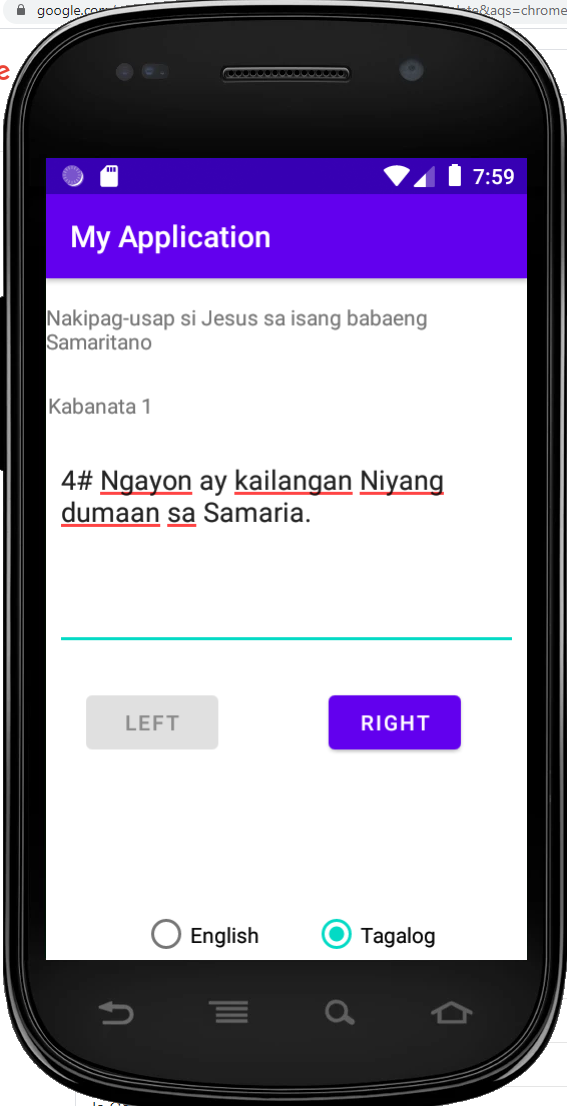
MainActivity.java:
import androidx.appcompat.app.AppCompatActivity; import android.os.Bundle; import android.view.View; import android.widget.Button; import android.widget.TextView; import java.util.ListIterator; import java.util.Vector; public class MainActivity extends AppCompatActivity { private TextView title,TextView; private Button previous,next; @Override protected void onCreate(Bundle savedInstanceState) { super.onCreate(savedInstanceState); setContentView(R.layout.activity_main); Button prev = (Button) findViewById(R.id.previous); Button next = (Button) findViewById(R.id.next); TextView verse = (TextView) findViewById(R.id.verse); Vector verses = new Vector(); verses.add("#1 English verse 1"); verses.add("#2 English verse 2"); verses.add("#3 English verse 3"); ListIterator list = verses.listIterator(); for(String btn: verses) { next.setOnClickListener(new View.OnClickListener() { @Override public void onClick(View v) { String temp = list.next().toString(); verse.setText(temp); if(list.hasNext() == false) { next.setEnabled(false); list.previous(); }else next.setEnabled(true); if(next.isEnabled()==false) prev.setEnabled(true); if(list.hasPrevious()) prev.setEnabled(true); } }); prev.setOnClickListener(new View.OnClickListener() { @Override public void onClick(View v) { String temp = list.previous().toString(); verse.setText(temp); if(list.hasPrevious() == false) { prev.setEnabled(false); list.next(); }else prev.setEnabled(true); if(prev.isEnabled() == false) next.setEnabled(true); if(list.hasNext()) next.setEnabled(true); } }); } } }
activity_main.xml:
.google.com L&aqs=chrome 7:59 My Application Nakipag-usap si Jesus sa isang babaeng Samaritano Kabanata 1 4# Ngayon ay kailangan Niyang dumaan sa Samaria. LEFT RIGHT English Tagalog U E .google.com L&aqs=chrome 7:59 My Application Nakipag-usap si Jesus sa isang babaeng Samaritano Kabanata 1 4# Ngayon ay kailangan Niyang dumaan sa Samaria. LEFT RIGHT English Tagalog U E
Step by Step Solution
There are 3 Steps involved in it
Step: 1

Get Instant Access to Expert-Tailored Solutions
See step-by-step solutions with expert insights and AI powered tools for academic success
Step: 2

Step: 3

Ace Your Homework with AI
Get the answers you need in no time with our AI-driven, step-by-step assistance
Get Started


