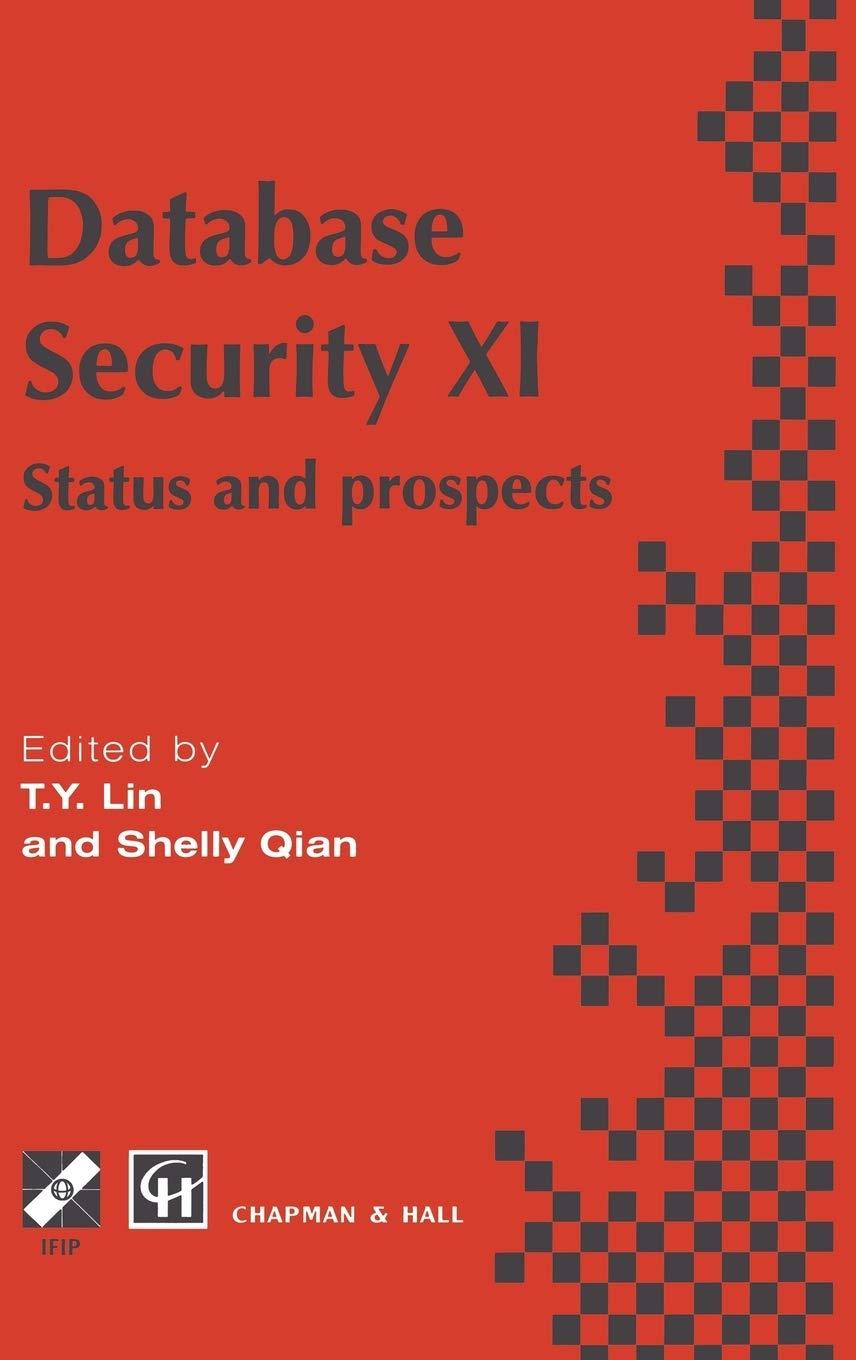Answered step by step
Verified Expert Solution
Question
1 Approved Answer
Modify the ClockPane class and draw the clock with more details on the hours and minutes. I can't seem to get the tick
" Modify the ClockPane class and draw the clock with more details on the hours and minutes. " I can't seem to get the tick marks on my own to show. Could you please help me with this issue. import java.util.Calendar; import java.util.GregorianCalendar; import javafx.scene.layout.Pane; import javafx.scene.paint.Color; import javafx.scene.shape.Circle; import javafx.scene.shape.Line; import javafx.scene.text.Text; public class ClockPane extends Pane { private int hour; private int minute; private int second; // Clock pane's width and height private double w = 250, h = 250; /** Construct a default clock with the current time*/ public ClockPane() { setCurrentTime(); } /** Construct a clock with specified hour, minute, and second */ public ClockPane(int hour, int minute, int second) { this.hour = hour; this.minute = minute; this.second = second; paintClock(); } /** Return hour */ public int getHour() { return hour; } /** Set a new hour */ public void setHour(int hour) { this.hour = hour; paintClock(); } /** Return minute */ public int getMinute() { return minute; } /** Set a new minute */ public void setMinute(int minute) { this.minute = minute; paintClock(); } /** Return second */ public int getSecond() { return second; } /** Set a new second */ public void setSecond(int second) { this.second = second; paintClock(); } /** Return clock pane's width */ public double getW() { return w; } /** Set clock pane's width */ public void setW(double w) { this.w = w; paintClock(); } /** Return clock pane's height */ public double getH() { return h; } /** Set clock pane's height */ public void setH(double h) { this.h = h; paintClock(); } /* Set the current time for the clock */ public void setCurrentTime() { // Construct a calendar for the current date and time Calendar calendar = new GregorianCalendar(); // Set current hour, minute and second this.hour = calendar.get(Calendar.HOUR_OF_DAY); this.minute = calendar.get(Calendar.MINUTE); this.second = calendar.get(Calendar.SECOND); paintClock(); // Repaint the clock } /** Paint the clock */ private void paintClock() { // Initialize clock parameters double clockRadius = Math.min(w, h) * 0.8 * 0.5; double centerX = w / 2; double centerY = h / 2; // Draw circle Circle circle = new Circle(centerX, centerY, clockRadius); circle.setFill(Color.WHITE); circle.setStroke(Color.BLACK); Text t1 = new Text(centerX - 5, centerY - clockRadius + 12, "12"); Text t2 = new Text(centerX - clockRadius + 3, centerY + 5, "9"); Text t3 = new Text(centerX + clockRadius - 10, centerY + 3, "3"); Text t4 = new Text(centerX - 3, centerY + clockRadius - 3, "6"); // Draw second hand double sLength = clockRadius * 0.8; double secondX = centerX + sLength * Math.sin(second * (2 * Math.PI / 60)); double secondY = centerY - sLength * Math.cos(second * (2 * Math.PI / 60)); Line sLine = new Line(centerX, centerY, secondX, secondY); sLine.setStroke(Color.RED); // Draw minute hand double mLength = clockRadius * 0.65; double xMinute = centerX + mLength * Math.sin(minute * (2 * Math.PI / 60)); double minuteY = centerY - mLength * Math.cos(minute * (2 * Math.PI / 60)); Line mLine = new Line(centerX, centerY, xMinute, minuteY); mLine.setStroke(Color.BLUE); // Draw hour hand double hLength = clockRadius * 0.5; double hourX = centerX + hLength * Math.sin((hour % 12 + minute / 60.0) * (2 * Math.PI / 12)); double hourY = centerY - hLength * Math.cos((hour % 12 + minute / 60.0) * (2 * Math.PI / 12)); Line hLine = new Line(centerX, centerY, hourX, hourY); hLine.setStroke(Color.GREEN); getChildren().clear(); getChildren().addAll(circle, t1, t2, t3, t4, sLine, mLine, hLine); } }
import javafx.application.Application; import javafx.geometry.Pos; import javafx.stage.Stage; import javafx.scene.Scene; import javafx.scene.control.Label; import javafx.scene.layout.BorderPane; public class DisplayClock extends Application { @Override // Override the start method in the Application class public void start(Stage primaryStage) { // Create a clock and a label ClockPane clock = new ClockPane(); String timeString = clock.getHour() + ":" + clock.getMinute() + ":" + clock.getSecond(); Label lblCurrentTime = new Label(timeString); // Place clock and label in border pane BorderPane pane = new BorderPane(); pane.setCenter(clock); pane.setBottom(lblCurrentTime); BorderPane.setAlignment(lblCurrentTime, Pos.TOP_CENTER); // Create a scene and place it in the stage Scene scene = new Scene(pane, 250, 250); primaryStage.setTitle("DisplayClock"); // Set the stage title primaryStage.setScene(scene); // Place the scene in the stage primaryStage.show(); // Display the stage
Step by Step Solution
There are 3 Steps involved in it
Step: 1

Get Instant Access to Expert-Tailored Solutions
See step-by-step solutions with expert insights and AI powered tools for academic success
Step: 2

Step: 3

Ace Your Homework with AI
Get the answers you need in no time with our AI-driven, step-by-step assistance
Get Started