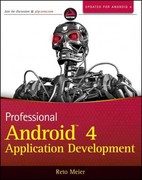Question
Modify The Matlab Code GetClick4.M To Display On Screen The First 3 Letters Of Your First Name (In Font Savoye LET And In Small Letters).
Modify the matlab code GetClick4.m to display on screen the first 3 letters of your first name (in font Savoye LET and in small letters). Following the position and direction of the drawing of each letter, use mouse click to select several groups of points so that each group is composed of 4 points P1, P2, P3, P4 that would define a Bezier curve for the section of the drawing. The coordinates [x1, y1, x2, y2, x3, y3, x4, y4] of each group of points will be displayed on matlab command window. Highlight the displayed coordinates and copy paste them to a file to save them.
function GetClick4
clf; plot([0 1],[0,0],'k',[0 0],[0 1],'k');grid on; hold on;
hh=text(.0,.50,'ABCDEF'); set(hh,'FontSize',200, 'Color', [0.9 0.8 0.6], 'FontName', 'Savoye LET'); hh=text(.0,.10,'abcdef12345'); set(hh,'FontSize',180, 'Color', [0.6 0.7 0.8], 'FontName', 'Savoye LET');
while(0 == 0)
[xx,yy] = ginput(4); % get 4 mouse clicks hh=plot(xx,yy,'o'); if length(xx) break % if return pressed, terminate end fprintf('%12.5e %12.5e %12.5e %12.5e ', xx(1), yy(1), xx(2), yy(2)); fprintf('%12.5e %12.5e %12.5e %12.5e ', xx(3), yy(3), xx(4), yy(4));
end
Step by Step Solution
There are 3 Steps involved in it
Step: 1

Get Instant Access to Expert-Tailored Solutions
See step-by-step solutions with expert insights and AI powered tools for academic success
Step: 2

Step: 3

Ace Your Homework with AI
Get the answers you need in no time with our AI-driven, step-by-step assistance
Get Started