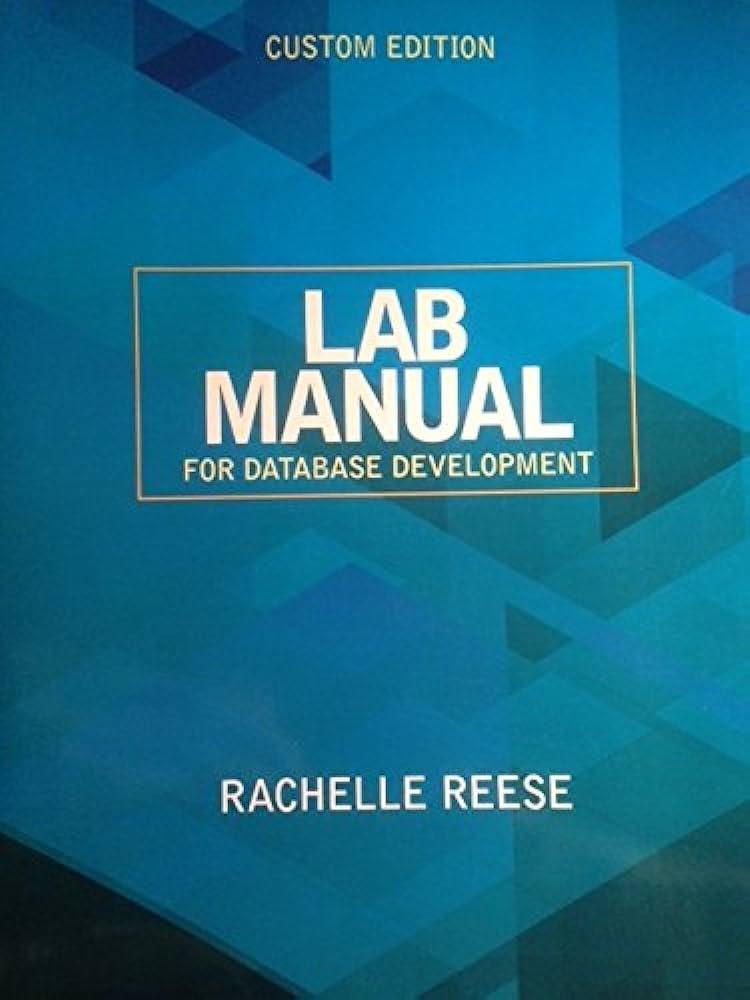Question
Modify the orderedArray.java program (Listing 2.4) so that the insert() and delete() routines, as well as find(), use a binary search, as suggested in the
Modify the orderedArray.java program (Listing 2.4) so that the insert() and delete() routines, as well as find(), use a binary search, as suggested in the text.
***Below is the 2.4 listing - My question is how to change the linear search in the Insert Method to a binary search***
class OrdArray { //NOTE THAT THESE VARIABLES ARE PRIVATE //THEY CAN ONLY BE ACCESSED OUTSIDE OF THE CLASS VIA METHODS private long[] a; // ref to array a private int nElems; // number of data items //----------------------------------------------------------- public OrdArray(int max) // constructor, number of elements as the argument { a = new long[max]; // create array nElems = 0; } //----------------------------------------------------------- public int size() { return nElems; } //----------------------------------------------------------- //find now implements a binary search //NOTE THE BINARY SEARCH public int find(long searchKey) { int lowerBound = 0; int upperBound = nElems-1; int curIn;
while(true) { //find the middle curIn = (lowerBound + upperBound ) / 2; //check to see if the middle is correct if(a[curIn]==searchKey) return curIn; // found it else if(lowerBound > upperBound) return nElems; // can't find it else // divide range { if(a[curIn] < searchKey) lowerBound = curIn + 1; // it's in upper half, change the lowerBound to the current value else upperBound = curIn - 1; // it's in lower half, change the upperBound to the current value } // end else divide range } // end while } // end find() //----------------------------------------------------------- //insert an element into the array at the correct spot, and also shift all the other values public void insert(long value) // put element into array { int j; for(j=0; j arr.insert(77); // insert 10 items arr.insert(99); arr.insert(44); arr.insert(55); arr.insert(22); arr.insert(88); arr.insert(11); arr.insert(00); arr.insert(66); arr.insert(33); int searchKey = 55; // search for item if( arr.find(searchKey) != arr.size() ) System.out.println("Found " + searchKey); else System.out.println("Can't find " + searchKey); arr.display(); // display items arr.delete(00); // delete 3 items arr.delete(55); arr.delete(99); arr.display(); // display items again } // end main() } // end class OrderedApp
Step by Step Solution
There are 3 Steps involved in it
Step: 1

Get Instant Access to Expert-Tailored Solutions
See step-by-step solutions with expert insights and AI powered tools for academic success
Step: 2

Step: 3

Ace Your Homework with AI
Get the answers you need in no time with our AI-driven, step-by-step assistance
Get Started