Modify this programe in Python import turtle tess = turtle.Turtle() myWin = turtle.Screen() #The graphics window commands = input(Please enter a command string: ) for
Modify this programe in Python
import turtle
tess = turtle.Turtle() myWin = turtle.Screen() #The graphics window commands = input("Please enter a command string: ")
for ch in commands: #perform action indicated by the character if ch == 'F': #move forward tess.forward(50) elif ch == 'L': #turn left tess.left(90) elif ch == 'R': #turn right tess.right(90) elif ch == '^': #lift pen tess.penup() elif ch == 'v': #lower pen tess.pendown() else: #for any other character, print an error message print("Error: do not know the command:", c)
print("See graphics window for your image") myWin.exitonclick() #Close the window when clicked
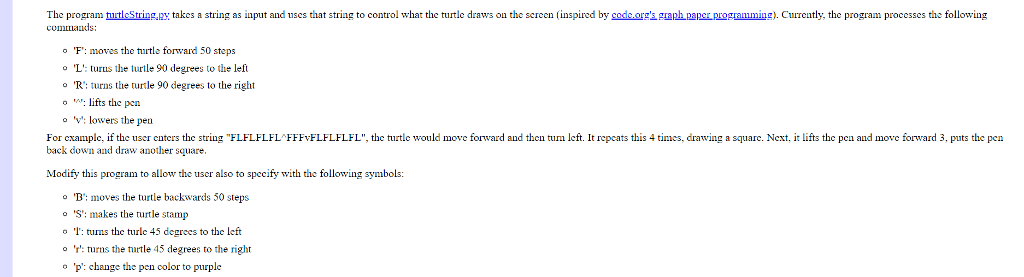
Step by Step Solution
There are 3 Steps involved in it
Step: 1

See step-by-step solutions with expert insights and AI powered tools for academic success
Step: 2

Step: 3

Ace Your Homework with AI
Get the answers you need in no time with our AI-driven, step-by-step assistance
Get Started


