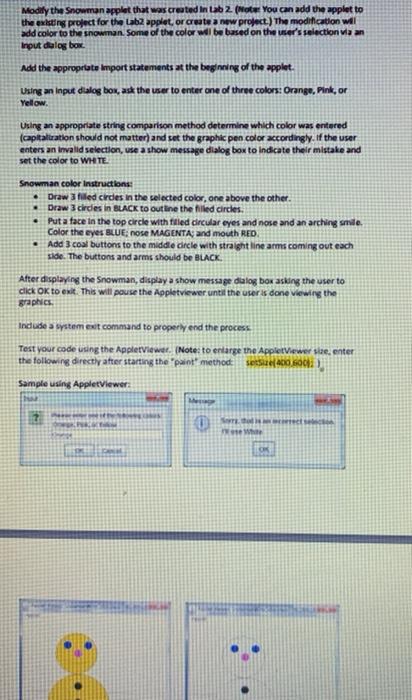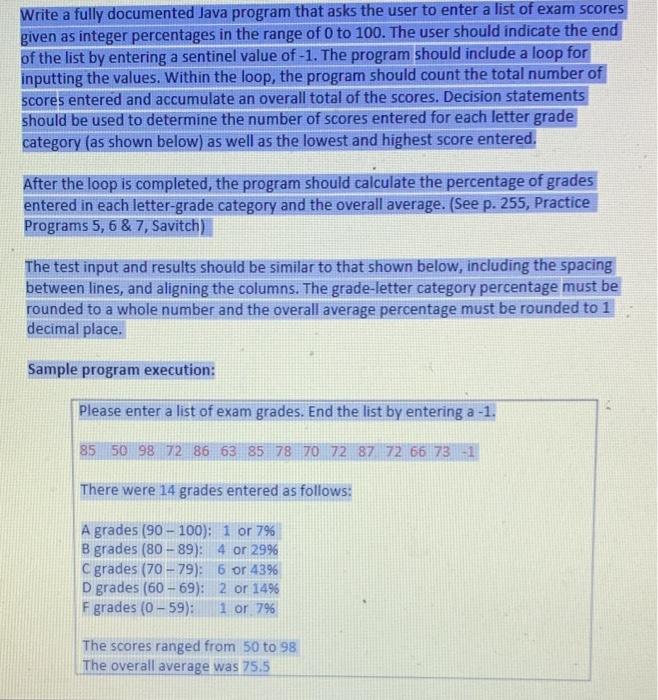Modily the Snowman apple that was created in Lab 2 (Note: You can add the applet to the existing project for the Lab2 applet, or create a new project.) The modification will add color to the snowman. Some of the color wil be based on the user's selection via an Input dialog box. Add the appropriate Import statements at the beginning of the applet. Using an input dialog box, ask the user to enter one of three colors: Orange, Pink, or Yellow Using an appropriate string comparison method determine which color was entered (capitalization should not matter) and set the graphic pen color accordingly. If the user enters an invalid selection, use a show message dialog box to indicate their mistake and set the color to WHITE Snowman color Instructions: Draw 3 filed circles in the selected color, one above the other. Draw 3 circles in BLACK to Outline the filed circles. . Puta face in the top circle with filled drcular eyes and nose and an arching smile. Color the eyes BLUE: Rose MAGENTA, and mouth RED Add 3 coal buttons to the middle circle with straight line arms coming out each side. The buttons and arms should be BLACK After displaying the Snowman, display a show message dialog box asking the user to click OK to ext. This will pouse the Appletviewer until the user is done viewing the graphics Indude systement command to properly end the process Test your code using the Applerview. (Note: to enlarge the AppleViewer stre, enter the following directly after starting the paint method sesize(400.00 Sample using Appletviewer wew Pet OM Write a fully documented Java program that asks the user to enter a list of exam scores given as integer percentages in the range of 0 to 100. The user should indicate the end of the list by entering a sentinel value of -1. The program should include a loop for inputting the values. Within the loop, the program should count the total number of scores entered and accumulate an overall total of the scores. Decision statements should be used to determine the number of scores entered for each letter grade category (as shown below) as well as the lowest and highest score entered. After the loop is completed, the program should calculate the percentage of grades entered in each letter-grade category and the overall average. (See p. 255, Practice Programs 5, 6 & 7, Savitch) The test input and results should be similar to that shown below, including the spacing between lines, and aligning the columns. The grade-letter category percentage must be rounded to a whole number and the overall average percentage must be rounded to 1 decimal place. Sample program execution: Please enter a list of exam grades. End the list by entering a -1. 85 50 98 72 86 63 85 78 70 72 87 72 66 73 -1 There were 14 grades entered as follows: Agrades (90 - 100): 1 or 7% B grades (80 - 89) 4 or 2996 C grades (70-79): 6 or 4396 D grades (60 - 69): 2 or 14% F grades (0 - 59): 1 or 796 The scores ranged from 50 to 98 The overall average was 75.5 Modily the Snowman apple that was created in Lab 2 (Note: You can add the applet to the existing project for the Lab2 applet, or create a new project.) The modification will add color to the snowman. Some of the color wil be based on the user's selection via an Input dialog box. Add the appropriate Import statements at the beginning of the applet. Using an input dialog box, ask the user to enter one of three colors: Orange, Pink, or Yellow Using an appropriate string comparison method determine which color was entered (capitalization should not matter) and set the graphic pen color accordingly. If the user enters an invalid selection, use a show message dialog box to indicate their mistake and set the color to WHITE Snowman color Instructions: Draw 3 filed circles in the selected color, one above the other. Draw 3 circles in BLACK to Outline the filed circles. . Puta face in the top circle with filled drcular eyes and nose and an arching smile. Color the eyes BLUE: Rose MAGENTA, and mouth RED Add 3 coal buttons to the middle circle with straight line arms coming out each side. The buttons and arms should be BLACK After displaying the Snowman, display a show message dialog box asking the user to click OK to ext. This will pouse the Appletviewer until the user is done viewing the graphics Indude systement command to properly end the process Test your code using the Applerview. (Note: to enlarge the AppleViewer stre, enter the following directly after starting the paint method sesize(400.00 Sample using Appletviewer wew Pet OM Write a fully documented Java program that asks the user to enter a list of exam scores given as integer percentages in the range of 0 to 100. The user should indicate the end of the list by entering a sentinel value of -1. The program should include a loop for inputting the values. Within the loop, the program should count the total number of scores entered and accumulate an overall total of the scores. Decision statements should be used to determine the number of scores entered for each letter grade category (as shown below) as well as the lowest and highest score entered. After the loop is completed, the program should calculate the percentage of grades entered in each letter-grade category and the overall average. (See p. 255, Practice Programs 5, 6 & 7, Savitch) The test input and results should be similar to that shown below, including the spacing between lines, and aligning the columns. The grade-letter category percentage must be rounded to a whole number and the overall average percentage must be rounded to 1 decimal place. Sample program execution: Please enter a list of exam grades. End the list by entering a -1. 85 50 98 72 86 63 85 78 70 72 87 72 66 73 -1 There were 14 grades entered as follows: Agrades (90 - 100): 1 or 7% B grades (80 - 89) 4 or 2996 C grades (70-79): 6 or 4396 D grades (60 - 69): 2 or 14% F grades (0 - 59): 1 or 796 The scores ranged from 50 to 98 The overall average was 75.5