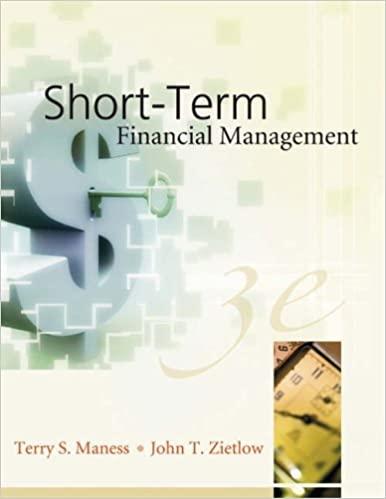Answered step by step
Verified Expert Solution
Question
1 Approved Answer
Mortgage Amount: $450,000 Payment Amount: $2,090.19 Extra Payment: $200 Total Payment: $2,290.19 Mortgage Term: 30 years APR: 3.8% Number of Payments Per Year: 12 Question
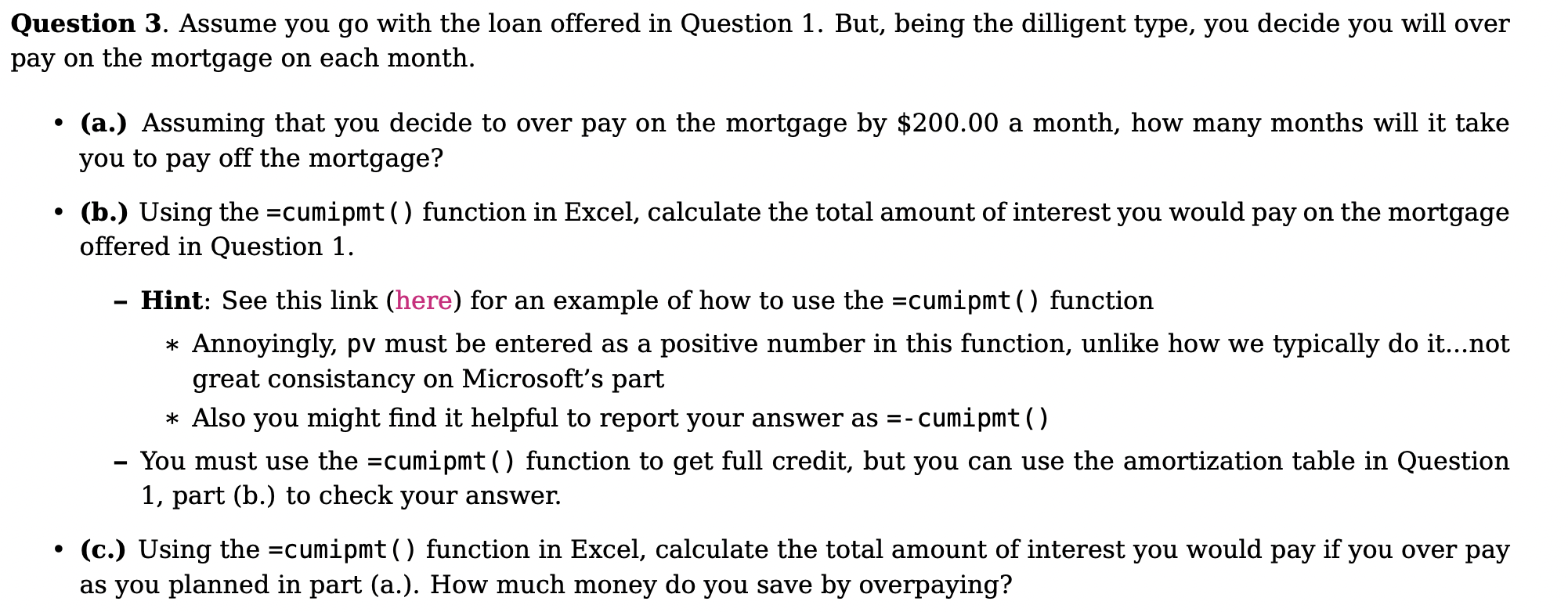 Mortgage Amount: $450,000
Mortgage Amount: $450,000
Payment Amount: $2,090.19
Extra Payment: $200
Total Payment: $2,290.19
Mortgage Term: 30 years
APR: 3.8%
Number of Payments Per Year: 12
Question 3. Assume you go with the loan offered in Question 1. But, being the dilligent type, you decide you will over pay on the mortgage on each month. . (a.) Assuming that you decide to over pay on the mortgage by $200.00 a month, how many months will it take you to pay off the mortgage? . (b.) Using the =cumipmt() function in Excel, calculate the total amount of interest you would pay on the mortgage offered in Question 1. - Hint: See this link (here) for an example of how to use the =cumipmt() function * Annoyingly, pv must be entered as a positive number in this function, unlike how we typically do it...not great consistancy on Microsoft's part * Also you might find it helpful to report your answer as =-cumipmt() You must use the rcumipmt() function to get full credit, but you can use the amortization table in Question 1, part (b.) to check your answer. = (c.) Using the =cumipmt() function in Excel, calculate the total amount of interest you would pay if you over pay as you planned in part (a.). How much money do you save by overpaying? Question 3. Assume you go with the loan offered in Question 1. But, being the dilligent type, you decide you will over pay on the mortgage on each month. . (a.) Assuming that you decide to over pay on the mortgage by $200.00 a month, how many months will it take you to pay off the mortgage? . (b.) Using the =cumipmt() function in Excel, calculate the total amount of interest you would pay on the mortgage offered in Question 1. - Hint: See this link (here) for an example of how to use the =cumipmt() function * Annoyingly, pv must be entered as a positive number in this function, unlike how we typically do it...not great consistancy on Microsoft's part * Also you might find it helpful to report your answer as =-cumipmt() You must use the rcumipmt() function to get full credit, but you can use the amortization table in Question 1, part (b.) to check your answer. = (c.) Using the =cumipmt() function in Excel, calculate the total amount of interest you would pay if you over pay as you planned in part (a.). How much money do you save by overpayingStep by Step Solution
There are 3 Steps involved in it
Step: 1

Get Instant Access to Expert-Tailored Solutions
See step-by-step solutions with expert insights and AI powered tools for academic success
Step: 2

Step: 3

Ace Your Homework with AI
Get the answers you need in no time with our AI-driven, step-by-step assistance
Get Started