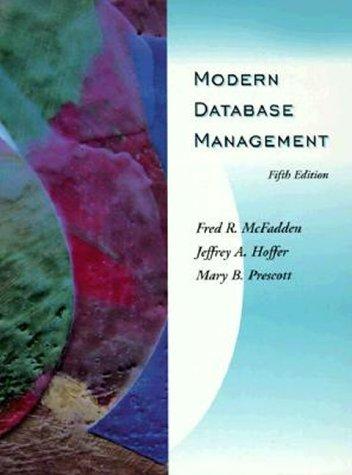Question
mport javafx.application.Application; import javafx.stage.Stage; import javafx.scene.Scene; import javafx.scene.Group; import javafx.scene.canvas.Canvas; import javafx.scene.canvas.GraphicsContext; import javafx.scene.image.Image; import javafx.animation.AnimationTimer; import java.io.IOException; import java.io.File; // Animation of Orc walking
mport javafx.application.Application;
import javafx.stage.Stage;
import javafx.scene.Scene;
import javafx.scene.Group;
import javafx.scene.canvas.Canvas;
import javafx.scene.canvas.GraphicsContext;
import javafx.scene.image.Image;
import javafx.animation.AnimationTimer;
import java.io.IOException;
import java.io.File;
// Animation of Orc walking
public class Animation extends Application {
final int canvasCount = 10;
int picInd = 0;
double xloc = 0;
double yloc = 0;
final double xIncr = 8;
final double yIncr = 2;
final static int canvasWidth = 500;
final static int canvasHeight = 300;
final static int imgWidth = 165;
final static int imgHeight = 165;
// TODO: Change the code so that at least eight orc animation pngs are loaded
public static void main(String[] args) {
launch(args);
}
@Override
public void start(Stage theStage) {
theStage.setTitle("Orc");
Group root = new Group();
Scene theScene = new Scene(root);
theStage.setScene(theScene);
Canvas canvas = new Canvas(canvasWidth, canvasHeight);
root.getChildren().add(canvas);
GraphicsContext gc = canvas.getGraphicsContext2D();
Image orc_img = createImage();
final long startNanoTime = System.nanoTime();
new AnimationTimer() {
public void handle(long currentNanoTime)
{
double t = (currentNanoTime - startNanoTime) / 1e9;
xloc += xIncr;
yloc += yIncr;
// Clear the canvas
gc.clearRect(0, 0, canvasWidth, canvasHeight);
// draw the subimage from the original png to animate the orc's motion
gc.drawImage(orc_img, imgWidth*picInd, 0, imgWidth, imgHeight,
xloc, yloc, imgWidth, imgHeight);
picInd = (picInd + 1) % canvasCount;
try {
Thread.sleep(100);
} catch (InterruptedException e) {
e.printStackTrace();
}
// TODO: Keep the orc from walking off-screen, turn around when bouncing off walls.
//Be sure that animation picture direction matches what is happening on screen.
}
}.start();
theStage.show();
}
//Read image from file and return
private Image createImage() {
Image img = new Image("/orc_animation/orc_forward_southeast.png");
return img;
// TODO: Change this method so you can load other orc animation bitmaps
}
}
Step by Step Solution
There are 3 Steps involved in it
Step: 1

Get Instant Access to Expert-Tailored Solutions
See step-by-step solutions with expert insights and AI powered tools for academic success
Step: 2

Step: 3

Ace Your Homework with AI
Get the answers you need in no time with our AI-driven, step-by-step assistance
Get Started