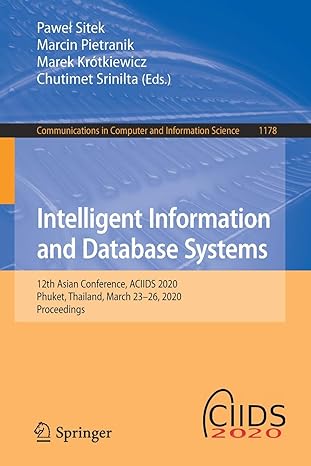Question
Multiply.py - This program prints the numbers 0 through 10 along with these values multiplied by 2 and by 10. Input: None. Output: Prints
""" Multiply.py - This program prints the numbers 0 through 10 along with these values multiplied by 2 and by 10. Input: None. Output: Prints the numbers 0 through 10 along with their values multiplied by 2 and by 10. """
head1 = "Number: " head2 = "Multiplied by 2: " head3 = "Multiplied by 10: " NUM_LOOPS = 10 # Constant used to control loop.
print("0 through 10 multiplied by 2 and by 10" + " ")
# Initialize loop control variable. # Write your counter controlled while loop here # Multiply by 10. # Multiply by 2. print(head1 + str(numberCounter)) print(head2 + str(byTwo)) print(head3 + str(byTen)) # Next number.
Summary
In this lab, you use a counter-controlled while loop in a Python program. When completed, the program should print the numbers 0 through 10, along with their values multiplied by 2 and by 10. The data file contains the necessary variable declarations and output statements.
Instructions
Make sure the file Multiply.py is selected and opened.
Write a counter-controlled while loop that uses the loop control variable (numberCounter) to take on the values 0 through 10.
In the body of the loop, multiply the value of the loop control variable by 2 and by 10. Remember to change the value of the loop control variable in the body of the loop.
Execute the program by clicking the "Run Code" button at the bottom of the screen.
Step by Step Solution
There are 3 Steps involved in it
Step: 1

Get Instant Access to Expert-Tailored Solutions
See step-by-step solutions with expert insights and AI powered tools for academic success
Step: 2

Step: 3

Ace Your Homework with AI
Get the answers you need in no time with our AI-driven, step-by-step assistance
Get Started