Answered step by step
Verified Expert Solution
Question
1 Approved Answer
MUST BE JAVA. thank you Programming Assignment : UDP Ping Client/Server program (modified form the book) Ping is a network utility tool that is used
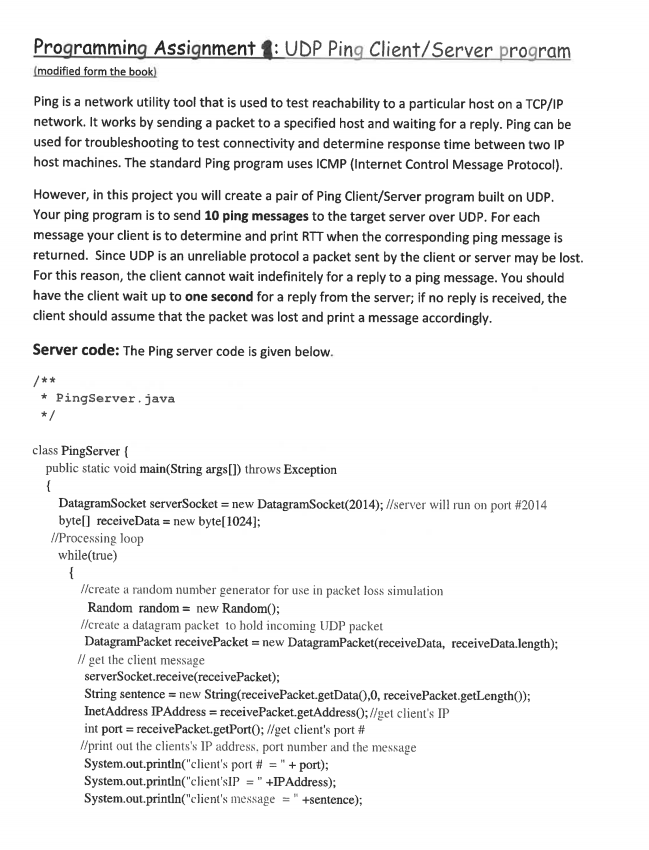
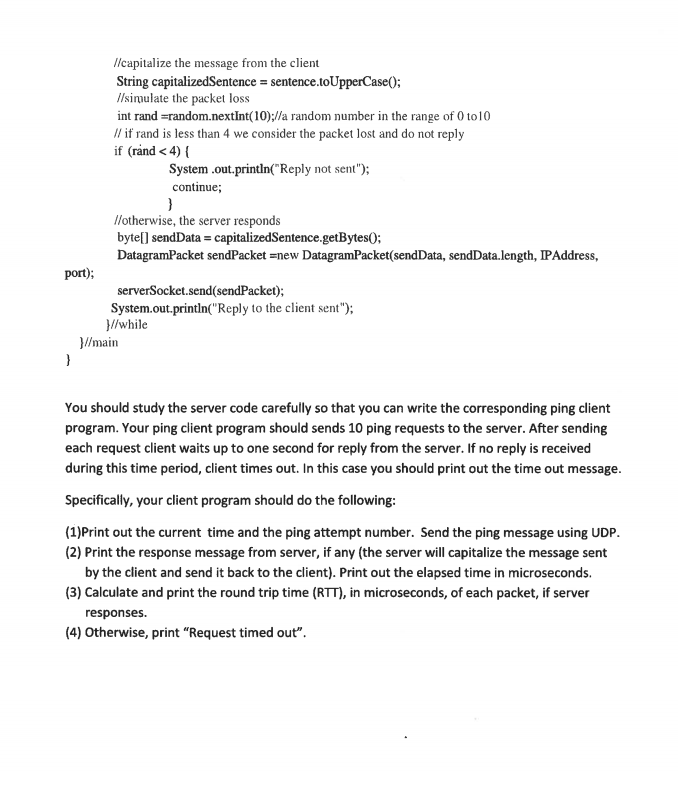
MUST BE JAVA. thank you
Programming Assignment : UDP Ping Client/Server program (modified form the book) Ping is a network utility tool that is used to test reachability to a particular host on a TCP/IP network. It works by sending a packet to a specified host and waiting for a reply. Ping can be used for troubleshooting to test connectivity and determine response time between two IP host machines. The standard Ping program uses ICMP (Internet Control Message Protocol). However, in this project you will create a pair of Ping Client/Server program built on UDP. Your ping program is to send 10 ping messages to the target server over UDP. For each message your client is to determine and print RTT when the corresponding ping message is returned. Since UDP is an unreliable protocol a packet sent by the client or server may be lost. For this reason, the client cannot wait indefinitely for a reply to a ping message. You should have the client wait up to one second for a reply from the server; if no reply is received, the client should assume that the packet was lost and print a message accordingly. Server code: The Ping server code is given below. /** + PingServer.java */ class PingServer public static void main(String args() throws Exception { DatagramSocket serverSocket = new DatagramSocket(2014); //server will run on port #2014 byte[] receiveData = new byte[1024]; l/Processing loop while(true) { //create a random number generator for use in packet loss simulation Random random = new Random(); //create a datagram packet to hold incoming UDP packet DatagramPacket receivePacket = new DatagramPacket(receive Data, receiveData.length); // get the client message serverSocket.receive(receivePacket); String sentence = new String(receivePacket.getData(,0, receivePacket.getLength(); InetAddress IP Address = receivePacket.getAddress();//get client's IP int port = receivePacket.getPort0; //get client's port # 1/print out the clients's IP address. port number and the message System.out.println("client's port # = " + port); System.out.println("client's IP =" +IP Address); System.out.println("client's message = " +sentence); Il capitalize the message from the client String capitalizedSentence = sentence.toUpperCase(); l/simulate the packet loss int rand -random.nextInt(10);//a random number in the range of 0 to 10 // if rand is less than 4 we consider the packet lost and do not reply if (randStep by Step Solution
There are 3 Steps involved in it
Step: 1

Get Instant Access to Expert-Tailored Solutions
See step-by-step solutions with expert insights and AI powered tools for academic success
Step: 2

Step: 3

Ace Your Homework with AI
Get the answers you need in no time with our AI-driven, step-by-step assistance
Get Started


