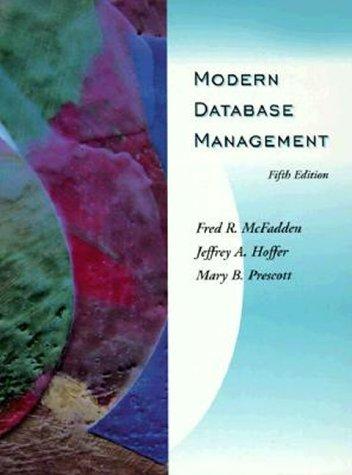Answered step by step
Verified Expert Solution
Question
1 Approved Answer
Must be visual basic 2015 code from visual studio. include changed properties. 3.pdf - Adobe Acrobat Reader DC Window Help ools Extra exerases-3pd 15 Extra
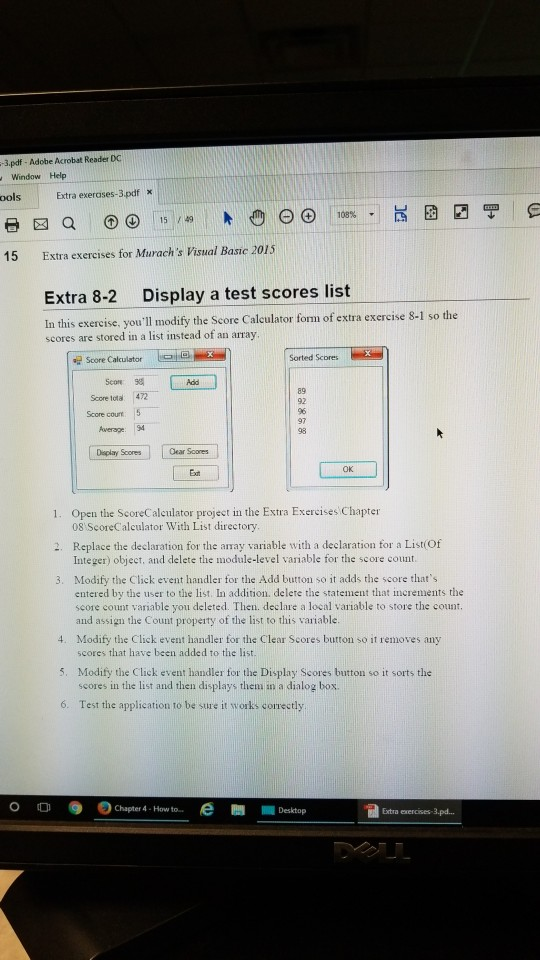
Must be visual basic 2015 code from visual studio. include changed properties.
3.pdf - Adobe Acrobat Reader DC Window Help ools Extra exerases-3pd 15 Extra exercises for Murach's Visual Basic 2015 Extra 8-2 Display a test scores list In this exercise. you'll modify the Score Calculator form of extra exercise 8-1 so the scores are stored in a list instead of an array score Calculator Sorted Scores Score tota 472 core count5 89 92 96 97 98 werage S4 Display Scores Oear Scores OK Ext 1. Open the ScoreCaleulator project in the Extra Exercises Chapter 2. Replace the declaration for the array variable with a declaration for a List(Of 3. Modify the Click event handler for the Add button so it adds the score that's 08 ScoreCalculator With List directory Integer) object, and delete the module-level variable for the score count. entered by the user to the list. In addition. delete the statement that increments the score count variable you deleted. Then. declare a local variable to store the count and assign the Count property of the list to this variable 4. Modify the Click event handler for the Clear Scores burton so it removes any 5. Modify the Click event handler for the Display Scores button so it sorts the 6. Test the application to be sure it works cornestly scores that have been added to the list scores in the list and then displays them in a dialog box Chapter 4 . How to.. e Desktop Extra exercises-3.pdStep by Step Solution
There are 3 Steps involved in it
Step: 1

Get Instant Access to Expert-Tailored Solutions
See step-by-step solutions with expert insights and AI powered tools for academic success
Step: 2

Step: 3

Ace Your Homework with AI
Get the answers you need in no time with our AI-driven, step-by-step assistance
Get Started