Question
My code builds but wont display the GUI when I run it. Main Project TipCalculator Tab of coding: /* * To change this license header,
My code builds but wont display the GUI when I run it.
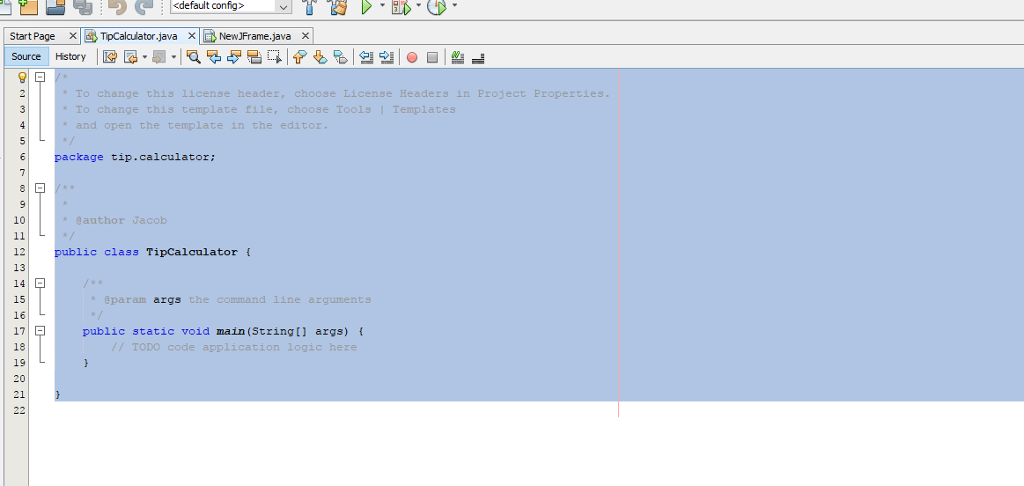
Main Project "TipCalculator" Tab of coding:
/* * To change this license header, choose License Headers in Project Properties. * To change this template file, choose Tools | Templates * and open the template in the editor. */ package tip.calculator;
/** * * @author Jacob */ public class TipCalculator {
/** * @param args the command line arguments */ public static void main(String[] args) { // TODO code application logic here } }
NewJFrame Tab of coding:
/* * To change this license header, choose License Headers in Project Properties. * To change this template file, choose Tools | Templates * and open the template in the editor. */
/** * * @author Jacob */ public class NewJFrame extends javax.swing.JFrame {
/** * Creates new form NewJFrame */ public NewJFrame() { initComponents(); }
/** * This method is called from within the constructor to initialize the form. * WARNING: Do NOT modify this code. The content of this method is always * regenerated by the Form Editor. */ @SuppressWarnings("unchecked") //
jScrollPane1 = new javax.swing.JScrollPane(); jTextPane1 = new javax.swing.JTextPane(); jPopupMenu1 = new javax.swing.JPopupMenu(); jFrame1 = new javax.swing.JFrame(); jFrame2 = new javax.swing.JFrame(); jLabel1 = new javax.swing.JLabel(); jLabel2 = new javax.swing.JLabel(); CalculateTip = new javax.swing.JButton(); SubtotalTF = new javax.swing.JTextField(); TIPTF = new javax.swing.JTextField(); Exit = new javax.swing.JButton(); jInternalFrame1 = new javax.swing.JInternalFrame(); jLabel3 = new javax.swing.JLabel();
jScrollPane1.setViewportView(jTextPane1);
javax.swing.GroupLayout jFrame1Layout = new javax.swing.GroupLayout(jFrame1.getContentPane()); jFrame1.getContentPane().setLayout(jFrame1Layout); jFrame1Layout.setHorizontalGroup( jFrame1Layout.createParallelGroup(javax.swing.GroupLayout.Alignment.LEADING) .addGap(0, 400, Short.MAX_VALUE) ); jFrame1Layout.setVerticalGroup( jFrame1Layout.createParallelGroup(javax.swing.GroupLayout.Alignment.LEADING) .addGap(0, 300, Short.MAX_VALUE) );
javax.swing.GroupLayout jFrame2Layout = new javax.swing.GroupLayout(jFrame2.getContentPane()); jFrame2.getContentPane().setLayout(jFrame2Layout); jFrame2Layout.setHorizontalGroup( jFrame2Layout.createParallelGroup(javax.swing.GroupLayout.Alignment.LEADING) .addGap(0, 400, Short.MAX_VALUE) ); jFrame2Layout.setVerticalGroup( jFrame2Layout.createParallelGroup(javax.swing.GroupLayout.Alignment.LEADING) .addGap(0, 300, Short.MAX_VALUE) );
setDefaultCloseOperation(javax.swing.WindowConstants.EXIT_ON_CLOSE); getContentPane().setLayout(new org.netbeans.lib.awtextra.AbsoluteLayout());
jLabel1.setText("Enter the restaurant bill:"); getContentPane().add(jLabel1, new org.netbeans.lib.awtextra.AbsoluteConstraints(47, 166, -1, -1));
jLabel2.setText("Tip your server:"); getContentPane().add(jLabel2, new org.netbeans.lib.awtextra.AbsoluteConstraints(47, 214, -1, -1));
CalculateTip.setText("Calculate Tip"); CalculateTip.addActionListener(new java.awt.event.ActionListener() { public void actionPerformed(java.awt.event.ActionEvent evt) { CalculateTipActionPerformed(evt); } }); getContentPane().add(CalculateTip, new org.netbeans.lib.awtextra.AbsoluteConstraints(276, 246, -1, -1));
SubtotalTF.setEditable(false); SubtotalTF.addActionListener(new java.awt.event.ActionListener() { public void actionPerformed(java.awt.event.ActionEvent evt) { SubtotalTFActionPerformed(evt); } }); getContentPane().add(SubtotalTF, new org.netbeans.lib.awtextra.AbsoluteConstraints(216, 163, 153, -1));
TIPTF.setEditable(false); TIPTF.addActionListener(new java.awt.event.ActionListener() { public void actionPerformed(java.awt.event.ActionEvent evt) { TIPTFActionPerformed(evt); } }); getContentPane().add(TIPTF, new org.netbeans.lib.awtextra.AbsoluteConstraints(216, 208, 153, -1));
Exit.setText("Exit"); Exit.addActionListener(new java.awt.event.ActionListener() { public void actionPerformed(java.awt.event.ActionEvent evt) { ExitActionPerformed(evt); } }); getContentPane().add(Exit, new org.netbeans.lib.awtextra.AbsoluteConstraints(219, 246, -1, -1));
jInternalFrame1.setVisible(true);
jLabel3.setFont(new java.awt.Font("Harlow Solid Italic", 0, 24)); // NOI18N jLabel3.setText("Tip Calculator By Jacob Stedman");
javax.swing.GroupLayout jInternalFrame1Layout = new javax.swing.GroupLayout(jInternalFrame1.getContentPane()); jInternalFrame1.getContentPane().setLayout(jInternalFrame1Layout); jInternalFrame1Layout.setHorizontalGroup( jInternalFrame1Layout.createParallelGroup(javax.swing.GroupLayout.Alignment.LEADING) .addGroup(javax.swing.GroupLayout.Alignment.TRAILING, jInternalFrame1Layout.createSequentialGroup() .addContainerGap(127, Short.MAX_VALUE) .addComponent(jLabel3, javax.swing.GroupLayout.PREFERRED_SIZE, 369, javax.swing.GroupLayout.PREFERRED_SIZE) .addGap(55, 55, 55)) ); jInternalFrame1Layout.setVerticalGroup( jInternalFrame1Layout.createParallelGroup(javax.swing.GroupLayout.Alignment.LEADING) .addGroup(javax.swing.GroupLayout.Alignment.TRAILING, jInternalFrame1Layout.createSequentialGroup() .addGap(0, 24, Short.MAX_VALUE) .addComponent(jLabel3, javax.swing.GroupLayout.PREFERRED_SIZE, 43, javax.swing.GroupLayout.PREFERRED_SIZE)) );
getContentPane().add(jInternalFrame1, new org.netbeans.lib.awtextra.AbsoluteConstraints(0, 0, -1, -1));
pack(); }//
private void SubtotalTFActionPerformed(java.awt.event.ActionEvent evt) { // TODO add your handling code here: }
private void ExitActionPerformed(java.awt.event.ActionEvent evt) { // TODO add your handling code here: System.exit(0); }
private void CalculateTipActionPerformed(java.awt.event.ActionEvent evt) { // TODO add your handling code here: }
private void TIPTFActionPerformed(java.awt.event.ActionEvent evt) { // TODO add your handling code here: double a=Double.parseDouble(SubtotalTF.getText()); double tip=0.15*a; TIPTF.setText(String.valueOf(tip)); }
/** * @param args the command line arguments */ public static void main(String args[]) { /* Set the Nimbus look and feel */ //
/* Create and display the form */ java.awt.EventQueue.invokeLater(new Runnable() { public void run() { new NewJFrame().setVisible(true); } }); }
// Variables declaration - do not modify private javax.swing.JButton CalculateTip; private javax.swing.JButton Exit; private javax.swing.JTextField SubtotalTF; private javax.swing.JTextField TIPTF; private javax.swing.JFrame jFrame1; private javax.swing.JFrame jFrame2; private javax.swing.JInternalFrame jInternalFrame1; private javax.swing.JLabel jLabel1; private javax.swing.JLabel jLabel2; private javax.swing.JLabel jLabel3; private javax.swing.JPopupMenu jPopupMenu1; private javax.swing.JScrollPane jScrollPane1; private javax.swing.JTextPane jTextPane1; // End of variables declaration }
.default config> kdefault cfi> > X> . (. Start Page x TpCalculator.java x|ESNewJFrame.java x Hstory !! To change this license header, choose License Headers in Project Properties To change this templace file, choose ToolsI Templates and open the template in the editor ackage tip.calculator; 10 eauthor Jacob 12 public class TipCalculator 13 14 15 16 17| public static void main (String[] args) { 18 19 ublic class Tiaiu param param args argumentS TOD0 code application logic hereStep by Step Solution
There are 3 Steps involved in it
Step: 1

Get Instant Access to Expert-Tailored Solutions
See step-by-step solutions with expert insights and AI powered tools for academic success
Step: 2

Step: 3

Ace Your Homework with AI
Get the answers you need in no time with our AI-driven, step-by-step assistance
Get Started


