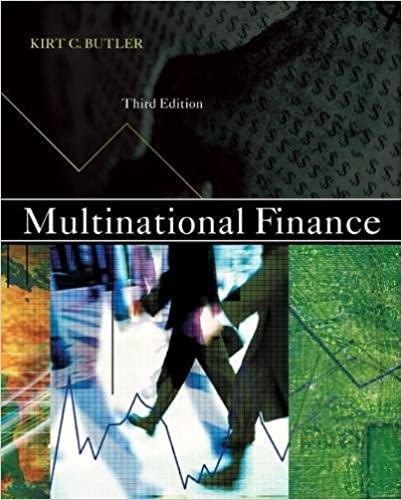Answered step by step
Verified Expert Solution
Question
1 Approved Answer
My income is 15 an hour. Don't worry about the job. Please answer as much as you can or most of it in a simplified
My income is 15 an hour. Don't worry about the job. Please answer as much as you can or most of it in a simplified form. Anything helps. Thank You!
- Calculate and label your monthly income by dividing the annual income cell (reference the cell) by 12. Please make sure that your salary realistically and accurately matches your skill set (for instance, you will not start an engineering job making 90,000 a year).
- Include at least 8 expense items such as electricity, telephone, gas, groceries, rent/mortgage, car payment, student loan payments, credit card payments, entertainment allowance, clothing allowance, etc.
- Make all negative numbers appear in red using automatic formatting or conditional formatting provided in Excel. Choosing RED as the choice for the font color is not correct. Apply this formatting to the entire worksheet. You must have a negative somewhere in your calculations
- For the following items, you MUST use an Excel function. You cannot calculate the values and enter a number. Excel functions include SUM, AVERAGE, MIN, MAX, etc. You must choose the correct Excel function and then use it properly to get full credit.
- Using an Excel function, calculate the average of each type of expense category for the months you have listed. You must select the right function, such as SUM or AVERAGE, and then use the function correctly in the cell you have selected. Be sure to label the row or column (note this will depend on how you set up your budget sheet).
- Calculate a subtotal for each expense category, using a function provided in Excel. You must select the right function, such as SUM or AVERAGE, and then use the function correctly in the cell you have selected. Be sure to label the row or column (note this will depend on how you set up your budget sheet).
- Calculate a subtotal for each month, then a grand total of all the months, using functions provided in Excel. You must select the right function, such as SUM or AVERAGE, and then use the function correctly in the cell you have selected. Be sure to label the row or column (note this will depend on how you set up your budget sheet).
- Calculate your monthly income after expenses. For each month, subtract the monthly expenses from the monthly income. Use an absolute reference to reference the cell of the monthly income. You must select the right function, such as SUM or AVERAGE, and then use the function correctly in the cell you have selected. Be sure to label the row or column (note this will depend on how you set up your budget sheet).
- Include a pie chart to display the breakdown of expenses. Use the expense categories you have listed and the monthly totals you have calculated to create your pie chart. Put the pie chart on its own worksheet labeled "Chart. Please note, the chart values should be from the budget page of the worksheet. Do not copy the values into the new worksheet.
Step by Step Solution
There are 3 Steps involved in it
Step: 1

Get Instant Access to Expert-Tailored Solutions
See step-by-step solutions with expert insights and AI powered tools for academic success
Step: 2

Step: 3

Ace Your Homework with AI
Get the answers you need in no time with our AI-driven, step-by-step assistance
Get Started