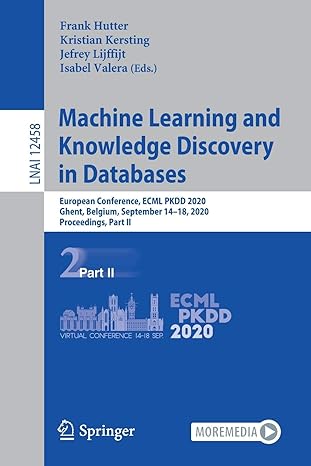Question
mySQL ~results are based on user selection of a value (using dropdowns in PHP). These values are marked with asterisks in the query description.~ 1.)
mySQL
~results are based on user selection of a value (using dropdowns in PHP). These values are marked with asterisks in the query description.~
1.) Produce a chronological list of all courses taken by a *specified student*. Show grades earned. Include overall hours taken and GPA at the end.
2.) Produce a list of students and faculty who were in a *particular building* at a *particular time*. Also include in the list faculty and advisors who have offices in that building.
Conversions
Legend: Italics = foreign key
Building(building_id, name, address_street, address_city, address_state, address_zip)
Course(course_id, subject, credit_hours, department_id)
Course_prereq(course_id, course_id)
Department(departmentID, name, chairperson_id)
details(grade, section_id, student_id)
Employee(employee_id,first_name, last_name, rank, expertise, hire_date, phone, gender, office_id, department_id)
Employee_email(employee_id,email, type)
Employee_section(employee_id, section_id)
Major(major_id, name, req_creds, department_id)
Parent_phn(student_id, phone, type)
Room(room_id, capacity, type, building_id)
Room_feat(room_id, feature)
Section(section_id, start_time, end_time, course_id, room_id, semester_id)
Semester(semester_id, title, start_date, end_date)
Student (student_id, first_name, last_name, address_street, address_city, address_state, address_zip, dob, gender, major_id)
Student_advisor(student_id, employee_id)
Student_email(student_id, email, type)
Student_parent(student_id, first_name, last_name)
Student_phone(student_id, phone, type)
Student_Section(student_id, section_id)
Step by Step Solution
There are 3 Steps involved in it
Step: 1

Get Instant Access to Expert-Tailored Solutions
See step-by-step solutions with expert insights and AI powered tools for academic success
Step: 2

Step: 3

Ace Your Homework with AI
Get the answers you need in no time with our AI-driven, step-by-step assistance
Get Started